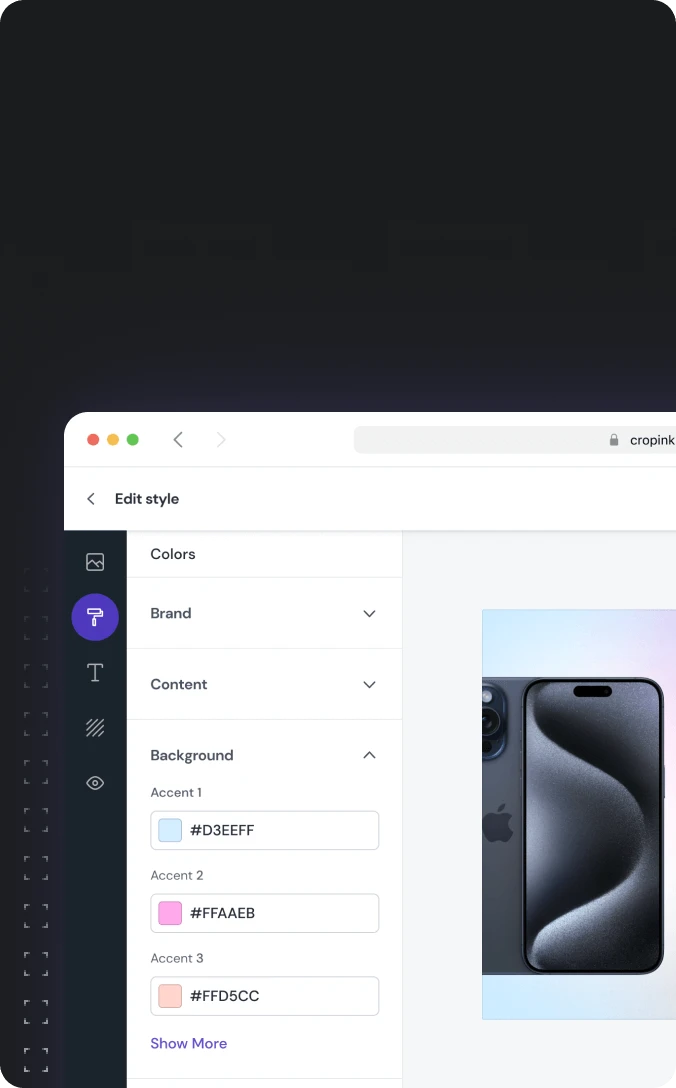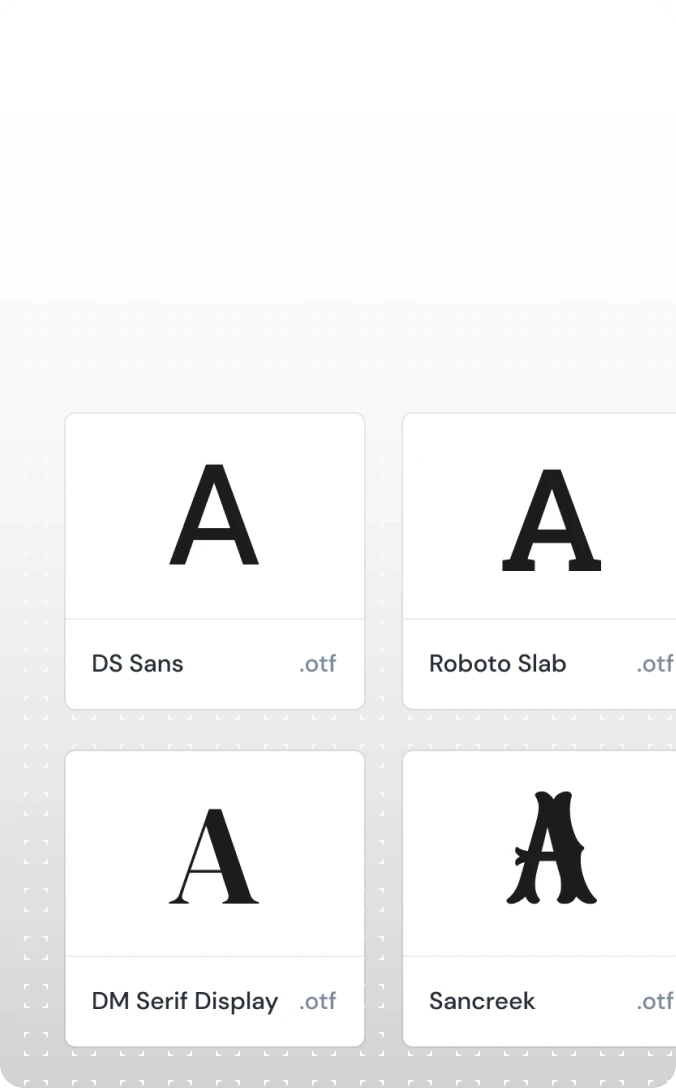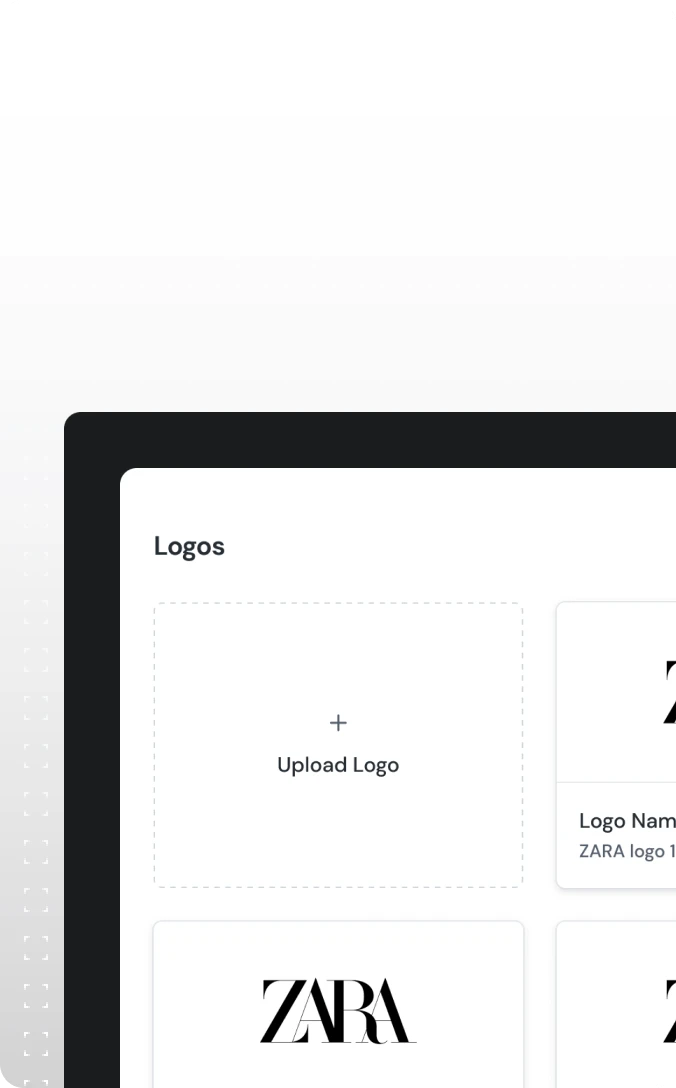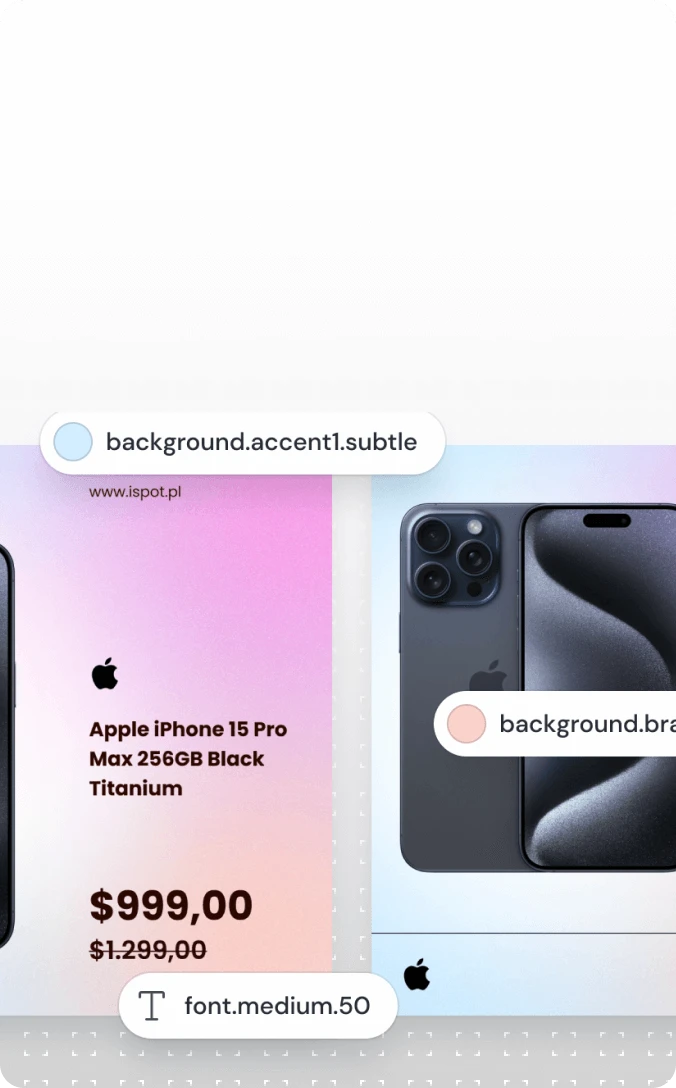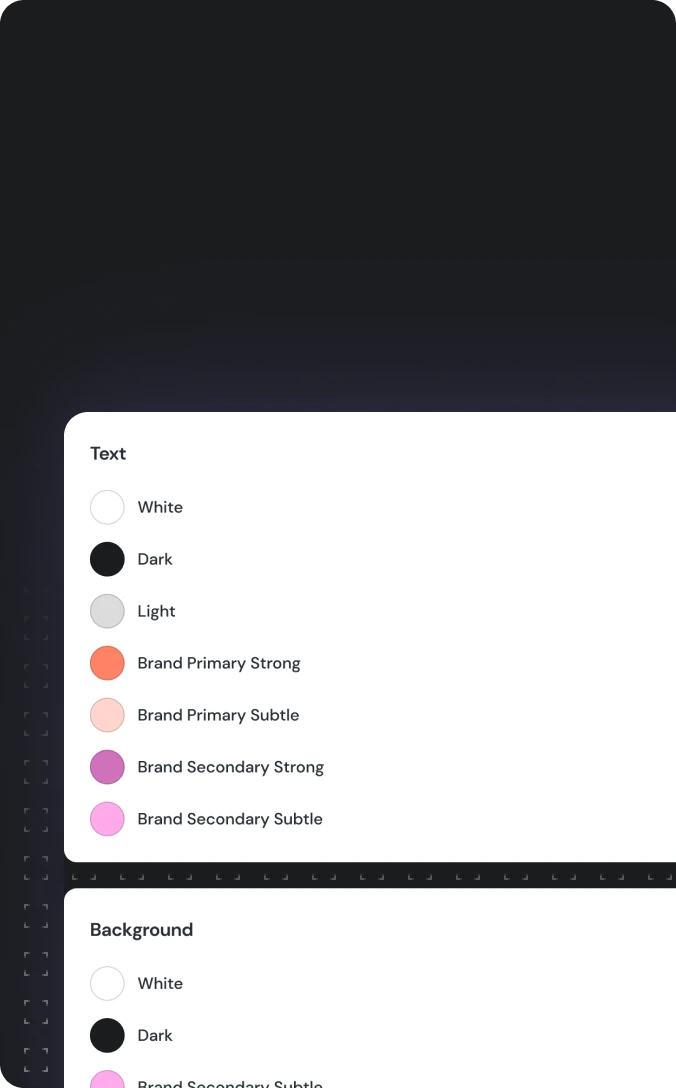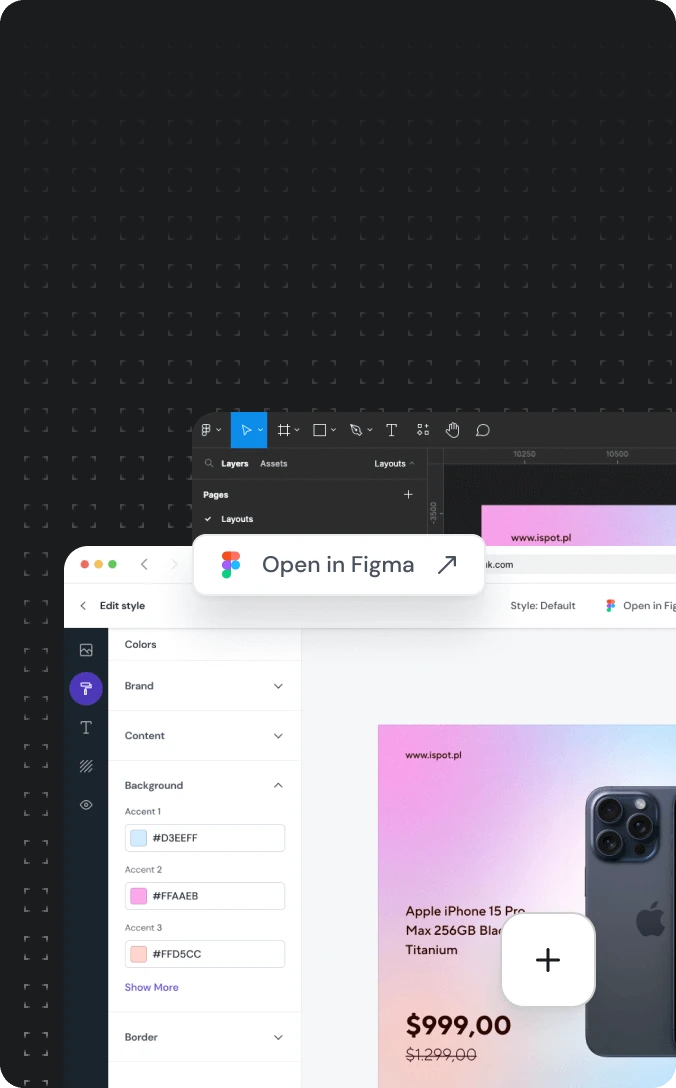Ads Design Tool
Edit Creatives With Cropink Ad Design Software
With Cropink's templates, get market-ready visuals without the wait or the need for design expertise. Tailor your creatives to fit every campaign's pulse. Speed, efficiency, and standout designs—crafted to get your products the spotlight they deserve. Now ad design online is faster than ever.
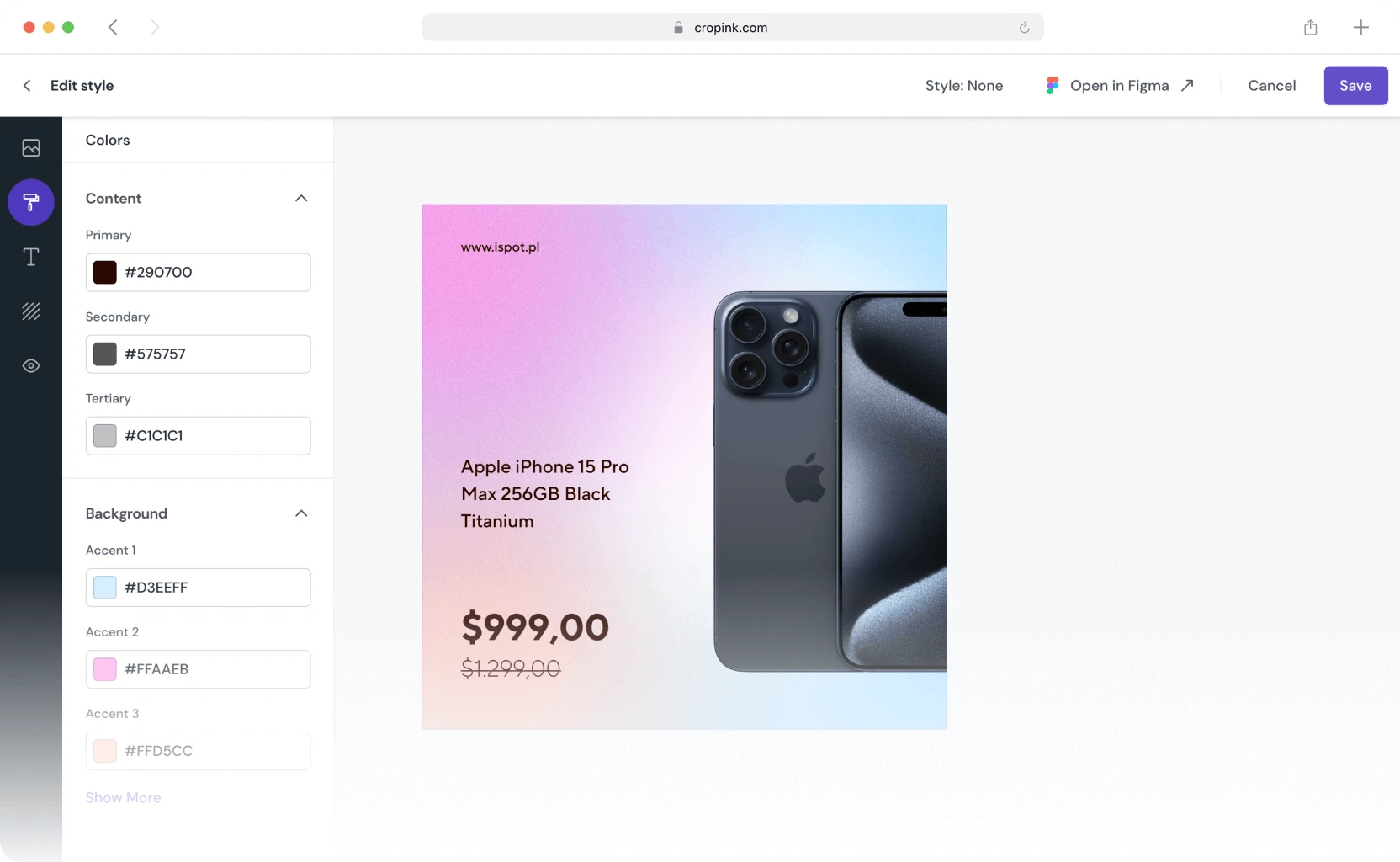
The Power of a Skilled Ads Designer in Your Hands
Transform templates, uphold your brand, and infuse personality into campaign creatives with Cropink ads design tool. Dive into Figma for in-depth customization, where the realm of endless creative expression unfolds.
Start with Cropink is easy and free
No credit card required
How to use the Cropink ads design tool?
Using Cropink’s ad design online tool is simple and intuitive. Start by selecting your ad format, whether for Facebook, Instagram, or other platforms. Then, you can automatically adjust all your product images for the product data feed with selected design templates, and customize them with your own branding, text, and colors. The tool allows you to preview the ad in different formats to ensure it looks great across all devices. Once your ad is ready, you can export it directly into your campaign or download it for later use.
Is it for free?
Yes, Cropink’s advertising design software offers a free version that lets you create basic ads with access to all the features for up to 25 products. If you need more, you can opt for one of our premium plans, which come with extended capabilities to help you create high-performing ads tailored to your business needs.
Why should I choose Cropink ad design software?
When you choose Cropink to design an ad, you’re selecting a tool that is specifically built to streamline the ad creation process for e-commerce businesses. Here’s why it stands out: User-Friendly Interface: Even if you have no design experience, Cropink’s software makes it easy to craft professional, high-converting ads. Customization: Access to customizable templates, fonts, colors, and layouts that align with your brand’s identity. Integration: Seamless integration with ad platforms via product data feed, allowing you to deploy ads directly into your campaigns without extra steps. By using Cropink, you can create visually appealing and effective ads quickly and easily.
What other features does this tool have?
The ads design tool offers a wide range of features to enhance your ad creation process: Pre-designed Templates: Access to a vast library of templates optimized for different industries and platforms. Intuitive Editor: Easily customize your ads by adjusting texts, mapping product data with your desings and elements. Branding Tools: Maintain consistent brand visuals with customizable color palettes, fonts, and logos. Fast Preview: View how each of your products will look with different templates to ensure perfect presentation. Collaboration: Team collaboration features allow multiple users to work on the same ad campaign in real-time. These features are designed to help you create professional ads that drive results without needing external design resources.