Responsive Ad Design: How Figma Auto Layout + Cropink Transform Dynamic Product Ads
Responsive Ad Design combines Figma Auto Layout with the power of Cropink, allowing catalog ads to automatically adapt to changing product data. Create beautiful, always-accurate DPAs without manually updating hundreds of designs.


If you work with catalog ads, you know the real struggle isn’t design—it’s keeping up.
Your product data changes constantly. Prices update. Discounts start and end. Titles get longer or shorter. New products arrive. Old ones disappear. For many stores, these changes happen daily or even sometimes hourly.
Trying to maintain beautiful, on-brand ads in such a dynamic environment is almost impossible. A designer can handle a few updates, but not hundreds of ads refreshed every time the catalog shifts. That’s why most Dynamic Product Ads (DPA) end up looking generic: there’s simply no practical way to keep handcrafted designs synced with live data.
At Cropink, we believe there is another way. And that way begins with something designers already use every day: Figma.
Borrowing a Secret From Web Design
Years ago, web designers faced a similar challenge. Screens kept changing size. Devices multiplied. Content wouldn’t sit still.
The solution wasn’t to design hundreds of fixed-size layouts.
The solution was Responsive Web Design (RWD), so layouts that intelligently adapt themselves based on the content inside them.
This adaptive mindset transformed web design. And Figma—the most popular design tool in the world—was built for exactly this kind of thinking. Its auto layout system lets designers create frames that behave intelligently, expanding or contracting as content changes, keeping spacing consistent, and avoiding the “manual nudging” nightmare.
So we asked:
- Why not bring this to catalog ads?
- Why shouldn’t ads adapt the same way websites do?
And just like that, Responsive Ad Design was born.
Figma: The Perfect Fit for Dynamic Ads
The idea of auto layout in Figma is pretty simple: you stack elements, define spacing, and let Figma handle the layout automatically. The moment text grows longer, an element is hidden, or a price is updated, the layout adjusts on its own.
This matters immensely for catalog ads, because each product behaves differently:
- A title can be one word or three lines.
- A price can stand alone or come with a discount and a percentage.
- A promo badge may apply, or not.
- Seasonal labels appear and vanish.
- Colors change depending on campaign rules.
Figma was designed to solve these kinds of problems for web design. Cropink simply extends that logic to the world of catalog ads.
The process is straightforward: A designer designs in Figma exactly as they always have and sends the template to Cropink using our free plugin. Now you can map live catalog data—and the design does the rest and positions everything neatly.
Making Dynamic Data Feel Effortless
Let’s look at three everyday ad situations that auto layout handles flawlessly—no matter how frequently your catalog changes.
Titles that stretch and shrink

Some titles are crisp and short. Others, especially in fashion and home categories, run long. In a static design, long titles push elements around, break alignment, or require manual resizing. Often, a single catalog contains titles that vary in length.
But with auto layout, the title simply expands naturally. Everything below or above moves gracefully. Spacing stays intact, and nothing overlaps.
And because Cropink updates product data continuously, your ads always reflect the up-to-date information, even if a title changes three times a day.
Prices that appear, disappear, and rearrange
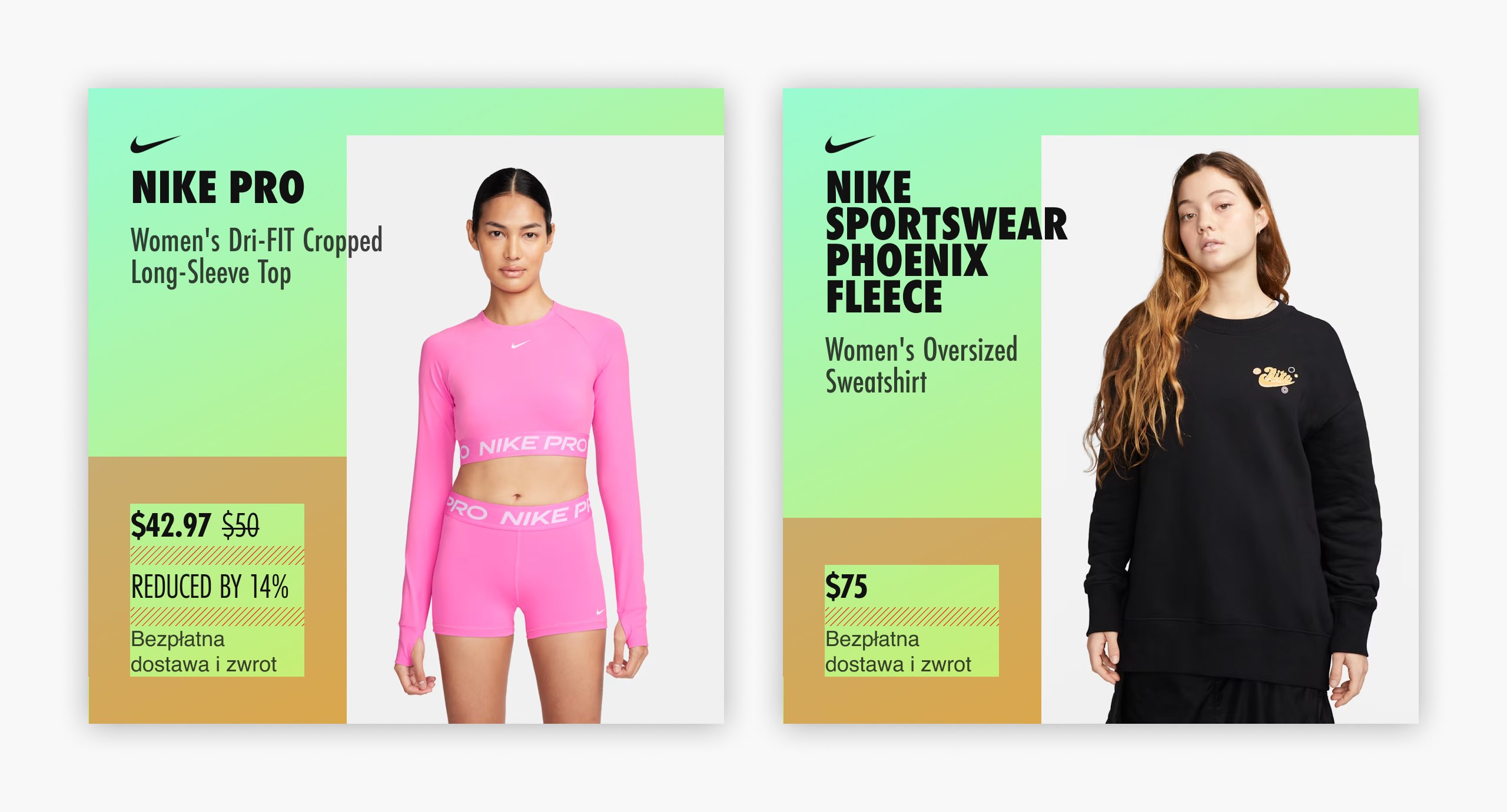
Discounted products introduce a second layer of complexity. A regular product has just a price, while a promotional product has an old price, a current price, and a discount.
Designers often create separate versions for discounted and non-discounted items. But with auto layout, you only design the logic once. If a product has an old price, that element appears and pushes the new price down or to the side. If there’s no discount, the layout compresses automatically and the new price takes its place. Cleanly, without gaps.
Cropink reads your catalog and decides what shows up. Figma auto layout makes sure your ad stays beautiful either way.
Promotional badges that come and go
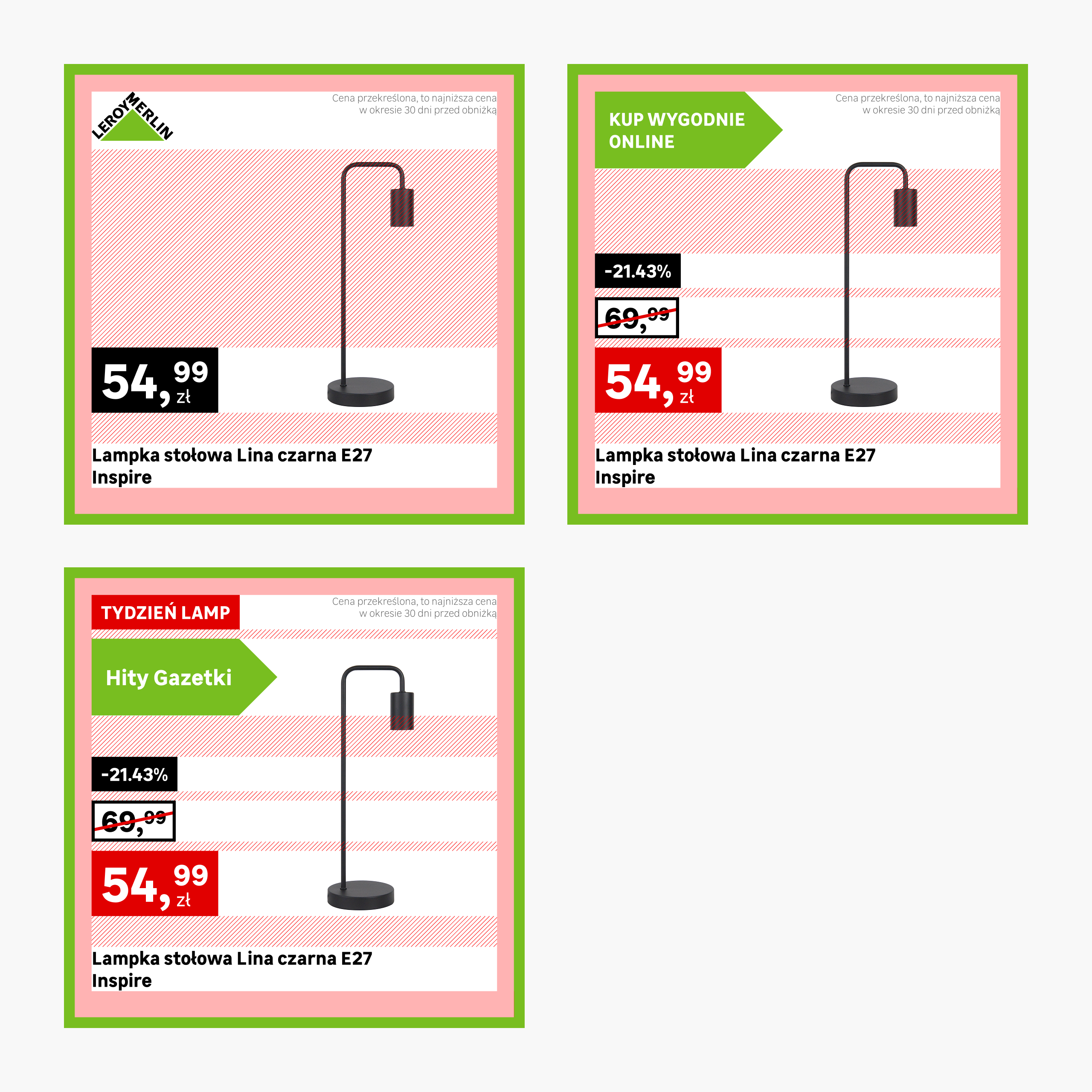
Seasonal events: Valentine’s Day, Back to School, Black Friday, Christmas; often include special badges or ribbons. And some products deserve attention-grabbing labels like “Highly Rated”
The problem is always the same: These badges don’t apply to every product.
With auto layout, the badge simply appears when needed and disappears when not. The surrounding layout tightens automatically, so nothing feels like a missing puzzle piece. And because Cropink updates badges from your catalog or promotional rules, you can run time-limited campaigns without asking a designer to rebuild layouts.
From Many Variants to a Few Smart Templates
It’s important to be clear: you won’t rely on a single universal ad template. And you don’t need to.
You’ll create a handful of strong, reusable templates, each tailored to a format or campaign. What matters is that each template is flexible enough to handle all product variations, because the layout understands how to react to the data inside it.
Designers can now focus on creating thoughtful, brand-consistent systems. Marketers can generate endless variations automatically. And Cropink ensures everything remains synchronized with your catalog—even if your product data updates hourly.
The Result: Premium Ads at the Speed of Data
With Figma handling layout behavior and Cropink feeding live data, catalog ads finally do what they should have done all along:
- Ads adapt.
- Ads respond to your products.
- Ads stay clean without manual work.
- Ads look premium, not generic.
- And they’re always aligned with your brand.
Responsive Ad Design brings the flexibility of modern interface design into the world of Dynamic Product Ads—so you don’t have to choose between scale and quality anymore.
Your catalog keeps evolving, and your ads evolve with it.

Product Designer with 12+ years of experience solving complex problems through thoughtful, user-centered digital design. Award-winning and technically minded, I combine collaboration with developers and AI-driven workflows to create scalable, impactful product experiences across multiple industries.

Leszek is the Digital Growth Manager at Feedink & Cropink, specializing in organic growth for eCommerce and SaaS companies. His background includes roles at Poland's largest accommodation portal and FT1000 companies, with his work featured in Forbes, Inc., Business Insider, Fast Company, Entrepreneur, BBC, and TechRepublic.
Related Articles







How Can Cropink Help?
Start with Cropink is easy and free
No credit card required