8 Best Feed Management Tools for eCommerce Success in 2026
Managing product data at scale is one of ecommerce’s biggest challenges. Feed management tools can increase ad clicks by 34%, reduce rejections by 88%, and automate listings across every sales channel without manual work.


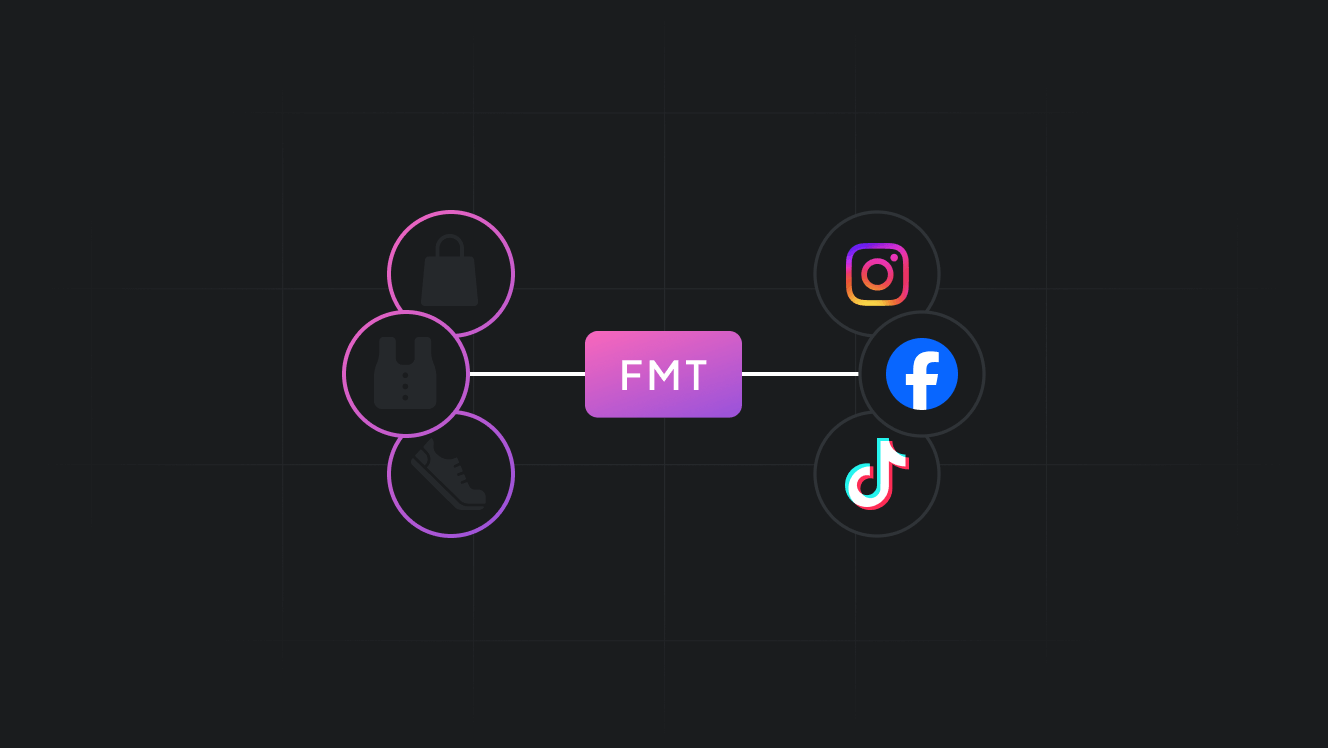
Running an eCommerce business is often an endless marathon. We'd even go ahead and assume that your product catalog feels like a full-time job on its own. You are juggling a massive catalog, constant updates, supplier issues, and a dozen different platform requirements.
One small mistake in your product feed and suddenly your listings are wrong, your customers are confused, and your sales take a hit.
If this sounds familiar, know that you're in the company of many other eCommerce managers. In fact, managing a growing catalog across multiple channels is one of the biggest headaches for eCommerce brands today.
The good news is that you no longer have to do it all manually. You can bring in feed management tools to automate updates, fix inconsistencies, and keep your listings sharp everywhere you sell.
Today, we’re exploring the top 8 product feed management platforms worth considering.
Key takeaways
- Feed management tools can automate your product listings across multiple platforms to save you hours of tedious manual work each week.
- Optimized product feeds increase shopping ad clicks by 34% and reduce ad rejections by 88%.
- The right data feed tool should handle automatic updates, format conversion, and error checking without requiring much manual intervention.
- Pricing models vary widely from free plans for smaller catalogs to enterprise solutions, so choose based on your current size and growth plan.
What does a feed management tool do?
Feed management tools handle the annoying, repetitive work that eats up your day.
Let me explain.
You probably have products listed across Amazon, Google Shopping, Facebook, and many other platforms.
Each marketplace wants your data formatted differently.
If you're doing it manually via spreadsheets, updating your products and ensuring they adhere to requirements will take more hours than you'd like.
But if you have a feed management platform, it can take your product info and automatically translate it to whatever format each marketplace demands.
Need to update inventory across all channels? Done. Price changes? Handled. New product variations? No problem.
The product feed management platform will eliminate all the 'annoying, repetitive work' that ate into your day.
This matters most when you're handing an extensive catalog.
If you have such a tool, your customers see accurate prices and availability, which means fewer angry emails and more completed sales.
In fact, research shows that advertisers with optimized data feeds get 34% more clicks on their shopping ads.
Other stats say that brands using optimized feeds for social media ads see 41% higher return on ad spend.
And perhaps most satisfying, companies that optimize their feeds deal with 88% fewer ad rejections and policy headaches.
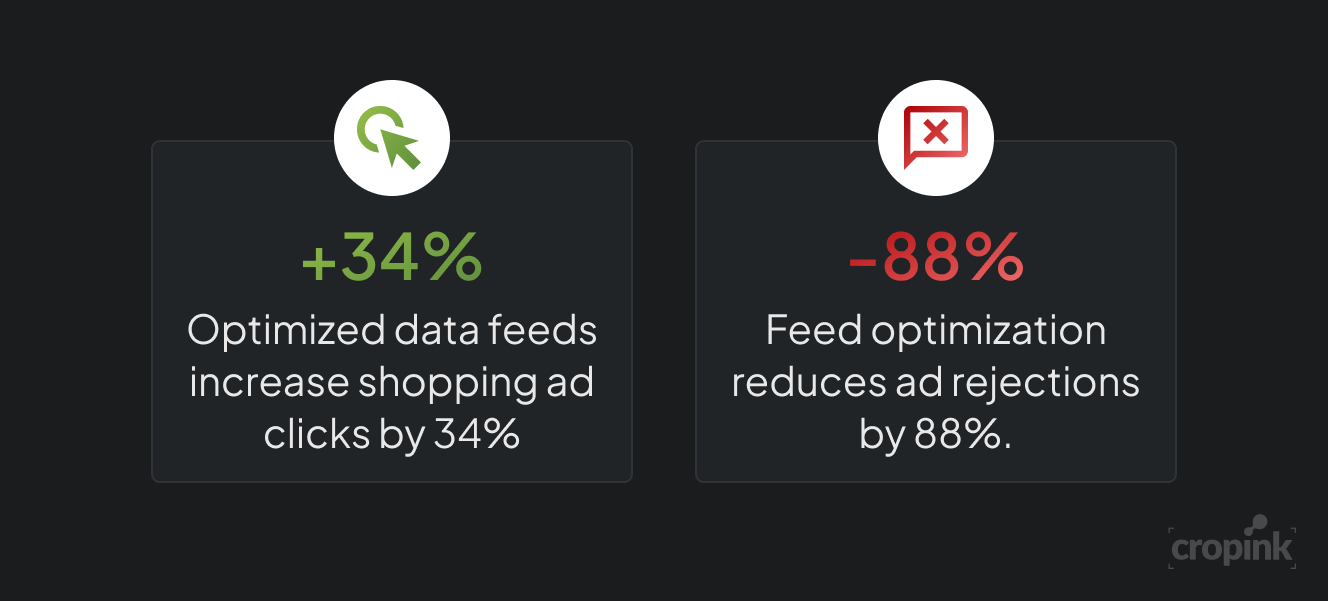
If you plan to scale your eCommerce instead of babysitting spreadsheets all day, a feed management tool is your answer.
8 best product feed management tools
With that in mind, here are the top product feed management tools to check out.
| Tool | Pricing | Key features |
|---|---|---|
| Cropink | Free for the first 100 products, then $39/month | - Automatic feed updates - Preview of enriched products - Visual marketing tools - Dynamic ad creation - Rules-based catalog management - Campaign manager |
| Feedink | Free for the first 100 products, then $99/month | - Custom product attributes - Automatic mapping - Email notifications and user logs |
| DataFeedWatch | $64/month | - Connects with over 2,000 channels - AI-driven product title optimization - A/B testing - Automated feed validation |
| Feeditor | $79.99/month | - Real-time updates - Custom labels - AI categorization - Custom product groups |
| ShoppingFeeder | $20/month | - Connects to 1,000 channels - Dynamic discounting - AI-driven recommendation engine - Smart feeds |
| Channable | €59/month | - Rule-based feed modifications - Integrates with 2,500 marketplaces - Dynamic ad creation - Real-time analytics |
| GoDataFeed | $39/month | - 24/7 feed monitoring - Real-time feed analysis - Bulk product data edits - Over 200 marketplaces supported |
| Feedonomics | Custom pricing | - Automated data mapping - Integrates with over 300 global marketplaces - 24/7 support - Real-time analytics - Enterprise-focused |
1. Cropink
Cropink offers a user-friendly approach to feed management. You just connect your data source, and you’re set to serve your product feed across multiple marketplaces.
This tool combines feed management with visual marketing tools.
You can enhance your product images with tailored designs that dynamically pull from your product data to create consistent, professional listings everywhere you sell.
We also love how you can see exactly how your products will look before publishing. In addition, you can build dynamic ads that automatically pull the latest product information straight from your feed.
Once published, your feed updates automatically across all channels, so targeting algorithms don't have to relearn your campaigns.
Cropink's smart, rules-based catalog management keeps everything consistent without you lifting a finger.
Cropink also goes beyond basic feed management by including:
- Campaign manager for tracking performance
- Design editor with ready-to-use dynamic templates
- Team collaboration tools for catalog ad management
- Figma plugin with design element mapping
Pricing: Cropink has a free forever plan for your first 100 products. The paid plans start at just $39/month with all features included, regardless of plan level.
What we love: The preview feature catches errors before they go live. Plus, having design tools built in means your product listings look great and maintain visual consistency everywhere.
What we don't like: Cropink updates your product feed every two hours. However, considering its capabilities, this is not a bad tradeoff. A two-hour update cycle is more than enough to keep your listings fresh and consistent without needing constant manual intervention.
Book a free demo today and see how easy it is to manage your feeds, boost your sales, and save time with Cropink.
2. Feedink
Feedink lets you import product data from virtually any source: XML, CSV, API, or even through automatic crawling of your website if you don't have a unified inventory system yet.
We also love that it uses a rule-based system since this means that anyone, even if they don’t have a tech background, can easily handle data modifications.
The platform connects your products to hundreds of websites, price comparison tools, affiliate networks, and marketplaces.
If you need a specific channel that isn't currently supported, Feedink will create a custom integration specifically for you.
Here are a few features that eCommerce managers will especially love.
- Automatic mapping of imported data structure to the database
- Custom product attributes to enrich your listings
- Over 100 types of rules to modify any aspect of your product feed
- An active test environment that prevents unintended changes from going live
- Email notifications and user logs to keep you in step with every tiny change
Pricing: Free for the first 100 products
What we love: The intuitive rule system makes complex feed adjustments accessible to everyone on your team. The test environment is also a lifesaver for preventing costly mistakes before they happen.
What we don't like: It has fewer listed channels than some competitors. However, Feedink usually creates custom integrations on request, so you'll never miss out on an important sales channel.
3. DataFeedWatch
DataFeedWatch is a strong choice if you want powerful feed management without getting buried in manual work. It connects with over 2,000 channels, which makes it easy to push your products wherever you sell.
The platform handles field mapping automatically. It also uses AI to optimize your product titles and descriptions.
You can then run A/B tests on product titles to see which ones get better results.
DataFeedWatch also lets you filter products based on prices, profitability, season, inventory levels, and pretty much anything else that matters to your bottom line.
Their feed validation is automated to help catch errors before your products go live.
When you nail the perfect feed setup for one channel, DataFeedWatch allows you to duplicate it across others.
Pricing: The Shop plan costs $64 monthly and covers up to 1,000 SKUS (each variant counts separately). It supports #1 shop and includes mapping service for #1 feed.
What we love: The massive channel reach, smart AI tools, and A/B testing.
What we don't like: Their cheapest plan is quite steep and doesn’t give you all the features. The one-shop limit is too tight for growing businesses, too.
4. Feeditor
Feeditor creates custom feed versions for all your eCommerce channels while keeping everything updated in real time.
Your inventory will stay synced across platforms, so you never sell products that are out of stock.
The platform also offers custom labels to help you organize products for sales, seasonal promotions, and other special occasions. Their AI will automatically categorize your products for specific marketplaces.
Large catalogs are no problem for Feeditor.
The system can easily handle 300K items or more. It also lets you create custom product groups and enhance your feed with data from Google Merchant Center and Google Shopping.
Pricing: Feeditor costs $79.99 monthly per license. This plan gives you unlimited feeds and versions, one-on-one setup assistance, and feed enrichment from multiple data sources.
What we love: The 'Feed Health Check' report can be handy for identifying problems in your feed and providing clear steps to fix them.
What we don't like: The pricing is on the higher-end for smaller businesses.
5. ShoppingFeeder
ShoppingFeeder connects your products to over 1000 global channels and automatically updates your data across them.
The platform offers attribute mapping, category mapping, and smart feeds to simplify your workflow.
You can link your products directly to Google Shopping and Facebook Ad accounts.
Their Dynamic Discounting feature lets you set up and manage discounts easily. You can filter offers by availability, channel, label, promotional status, category, or custom fields.
They also have a built-in recommendation engine that uses AI technology to improve product recommendations over time.
Pricing: ShoppingFeeder costs $20 monthly for one store, one user, and up to 50,000 products or variants. Additional products cost $20 per 50K extra. The base plan includes two channels, with extra channels at $8 each and marketplaces at $20 each. Smart feeds cost an additional $15 each.
What we love: The recommendation engine adds value beyond basic feed management.
What we don't like: The add-on pricing structure can get confusing and potentially expensive as you scale. Smart feeds being excluded from the base plan means paying extra for important functionality.
6. Channable
Channable specializes in rule-based feed modifications that simplify managing your product data.
The platform integrates with nearly all major marketplaces through API and direct marketplace connections.
With Channable, your products can reach 2,500 digital marketplaces, ad platforms, and price comparison sites.
Channable actually provides templates for all these destinations, so you never have to build feeds from scratch.
The platform even offers real-time analytics to help you track performance across channels. We also appreciate that they have a dynamic ad creation feature.
Pricing: The Standard package costs €59 monthly. This includes up to 5,000 items, #2 projects, and #6 channels. You get feed management, rule engines, and smart categories.
What we love: The extensive marketplace reach and ready-made templates give you great customization power.
What we don't like: Channable has a learning curve if you are not used to rule-based systems.
7. GoDataFeed
GoDataFeed helps you stay on top of your feeds by monitoring them around the clock. You can make bulk edits to your product data without starting from scratch, saving a lot of manual work.
It offers dynamic feed updates and instant feed analysis so you get real-time feedback on how your listings are performing.
If something needs fixing, GoDataFeed alerts you early so you can resolve errors before they impact sales.
You also get tools to optimize your product titles for better visibility and automatically pair the best images with the right channels.
GoDataFeed supports over 200 eCommerce marketplaces and ad platforms.
Pricing: GoDataFeed starts at $39 monthly, which includes 1,000 SKUs, #1 PPC feed, and #1 daily sync. You also get ticket and chat support with the basic plan.
What we love: The 24/7 monitoring and proactive error resolution keep your feeds running smoothly.
What we don't like: Only getting one daily sync might be insufficient for businesses with frequently changing inventory.
8. Feedonomics
Feedonomics is built for businesses managing massive product catalogs.
It handles automated data mapping, standardizes feeds from multiple vendors, and even integrates with delivery apps to streamline order management.
You can connect to over 300 global marketplaces and advertising channels.
One of its best features is 24/7 support from dedicated feed specialists, which is rare among feed management tools.
You also get real-time analytics to track feed performance.
Pricing: Feedonomics does not list public pricing. You must request a custom quote based on your SKU count, channel needs, and support requirements. Some sources suggest basic plans usually start in the three-digit monthly range.
What we love: The specialized support and ability to handle massive catalogs make this ideal for enterprise-level operations.
What we don't like: The lack of transparent pricing makes it difficult to compare with other options. The enterprise focus might mean overkill for a smaller eCommerce brand.
FAQs
A feed management tool automates the formatting and distribution of your product information across multiple sales channels. The tool handles inventory updates and price changes, ensuring your listings meet each platform's requirements.
Feed management involves organizing, updating, and distributing your product data across various sales channels. It includes tasks like formatting product information, syncing inventory, updating prices, and ensuring consistent product data everywhere you sell.
Search for intuitive interfaces that don't require technical expertise, automatic feed formatting for multiple marketplaces, visual preview capabilities, dynamic ad creation tools, and team collaboration features. Also consider pricing structures that align with your catalog size and the number of channels you sell through.
Final Thoughts
There's our roundup of the 8 best feed management tools to consider.
If you're still not sure which to go with, here's a quick checklist of must-have features your feed management tool should offer:
- Intuitive interface that doesn't require technical expertise
- Automatic feed formatting for multiple marketplaces
- Visual preview capability to catch errors before publishing
- Dynamic ad creation tools that pull from your product data
- Collaboration features for team management of feeds
Cropink gives you all these features and more.
Try Cropink today and see how we can enrich your product listings, improve your sales, and give you back the time to focus on your business.
Sources
- Number Analytics. 10 Statistics on Feed Optimization Impact on Advertising Today
- Cropink. What is Product Feed?
- Cropink. Product Feed Management Best Practices

Damaris is a Digital Marketing Specialist who writes about digital marketing and performance marketing. At Cropink, she creates data-driven content to help businesses run better ad campaigns for better performance and ROI.

Leszek is the Digital Growth Manager at Feedink & Cropink, specializing in organic growth for eCommerce and SaaS companies. His background includes roles at Poland's largest accommodation portal and FT1000 companies, with his work featured in Forbes, Inc., Business Insider, Fast Company, Entrepreneur, BBC, and TechRepublic.
Related Articles




How Can Cropink Help?
Start with Cropink is easy and free
No credit card required