What Is Product Data Enrichment? Complete Guide for E-commerce
With cart abandonment at 70.19% and global eCommerce revenue projected to hit $4.32 trillion, product data quality directly affects sales. This article explains how product data enrichment improves listings, boosts visibility, reduces returns, and strengthens performance across ads and marketplaces.



Global eCommerce is growing fast. Revenue is expected to reach $4.32 trillion by 2025, with 3.6 billion people shopping online by 2029. But competition is tough. Cart abandonment averaged 70.19% in 2024, and businesses lose $41 million each year to fraud.
If your product listings are incomplete or unclear, you're losing sales and visibility.
Product data enrichment helps fix this by making your listings accurate, detailed, and optimized for search and conversion.
In this guide, you’ll learn how to do it right across Google, Amazon, Meta, and more.
Key takeaways
- Product data enrichment improves product listings by adding missing details, fixing errors, and optimizing for SEO and conversion.
- Enriched listings rank higher, convert better, and reduce return rates, products with 4+ images convert 58% better than those with one.
- Global eCommerce is booming, set to hit $4.32 trillion by 2025, but cart abandonment remains high at 70.19%.
- Missing fields like GTIN, brand, or material can lead to product disapprovals on platforms like Google Shopping and Meta.
- Using tools like PIM systems, AI content generators, and feed managers helps automate enrichment at scale.
- Brands that invest in enriched listings see better ad performance, especially in campaigns like Facebook Dynamic Product Ads.
- Product data enrichment is not a one-time task, it requires regular updates to stay compliant, accurate, and competitive.
What is product data enrichment?
Product data enrichment is the process of adding missing product information, fixing errors, and making listings more complete and appealing. It’s more than just filling in blanks, it’s about making your data accurate, detailed, and ready for search engines, ad platforms, and shoppers.
When your product listings are enriched, they rank higher, convert better, and reduce returns.
For example, vague listings like “Black backpack in various sizes” leave buyers guessing. But when you update it to “20L waterproof nylon backpack with padded straps,” you answer key buying questions upfront.
On platforms like Google Shopping, Amazon, and Shopify, enriched listings are more likely to get approved quickly and shown to relevant audiences.
They also drive stronger performance in campaigns such as Facebook Dynamic Product Ads, where feed quality directly impacts ROAS.
Different types of product data enrichment
There are several layers to enriching your product data, and each one affects visibility, trust, and conversion in a different way.
- Descriptive content enrichment focuses on improving product titles, descriptions, and bullet points. Adding keywords and customer-friendly language helps your listings get found and clicked.
- Media enrichment includes uploading high-quality images, videos, and 360° views. Products with 4+ images convert 58% better than those with one, according to Shopify data.
- SEO metadata enrichment means adding optimized keywords, alt text for images, and structured data like schema markup. These enhancements help your listings show up in organic search and on shopping engines.
- Attribute enrichment adds key fields like size, material, color, GTIN, and brand. Missing just one of these can trigger disapprovals on platforms like Google Merchant Center.
- Platform-specific enrichment is essential because each channel has different standards. What works on Amazon may not be accepted on Meta or Etsy.
For instance, Facebook uses the Facebook Product Category (FPC) to improve ad delivery, if you’re not using it, your ads may underperform. Learn more in this article on Facebook DPA design tips.
How product data is enriched today
Before we go into the full process of enrichment, let’s first understand the tools and methods available to get the job done.
Today, most eCommerce businesses use a mix of manual work, automation, and external data sources to enrich their product information.
Each method serves a different purpose depending on catalog size, available resources, and business goals.
Manual enrichment
This is when your team updates product data one item at a time, adding missing attributes, fixing errors, or rewriting descriptions. It’s time-consuming but highly accurate, especially for niche or high-value products where brand voice and detail matter.
AI and automation
For larger catalogs, automation helps scale enrichment. AI tools can extract missing product details, add relevant attributes, and optimize product titles for SEO. Shopify merchants, for example, use tools like Cropink templates or Shopify Magic to speed up product optimization across sales channels.
Third-party data providers
Instead of starting from scratch, many sellers buy standardized data, like GTINs, specs, and certifications, from manufacturers or data services. This is especially useful for branded goods, where accuracy and consistency are essential.
Crowdsourced input
Reviews and customer feedback often highlight key features you didn’t think to include. For example, if customers say a chair is “perfect for tall people,” you can add that as a use case in the description. It’s a simple way to enrich listings using real-world language.
Now that you know the methods, let’s walk through how to apply them, step by step.
Step-by-step guide to enrich your product data
Now that we’ve covered the different methods of enrichment, let’s walk through the actual process.
This step-by-step guide outlines how to clean, enhance, and future-proof your product data, whether you’re prepping listings for your eCommerce site or scaling ads across multiple channels.
Note: For clarity, we’ll follow the example of a Shopify merchant preparing to run product listings and ads across platforms like Google, Meta, and TikTok. If you’re on a different platform, the workflow remains similar, just be sure to follow channel-specific guidelines when it comes to format, character count, and product attributes.
Step 1: Collect your current product data
Begin by exporting your product catalog from your eCommerce backend. Include essential fields like product titles, SKUs, descriptions, categories, tags, and variant information.
Example: A Shopify merchant exports their full product list as a CSV file from the Shopify admin panel, preparing it for cleanup and optimization.
Step 2: Clean and standardize the data
Review your data for inconsistencies. Fix misspellings, unify units (e.g., "cm" vs. "inches"), remove duplicates, and fill in missing fields.
Example: The merchant discovers several duplicate entries for accessories and inconsistent color naming (e.g., “grey” vs. “gray”), which they standardize before proceeding.
Step 3: Write better titles and descriptions
This is where SEO meets sales. Make your product titles clear and searchable. Include key features in your descriptions, address use cases, and highlight benefits. Avoid filler language and focus on clarity.
Example: “6mm Hex Tool” becomes “Cyclone 6mm Hex Wrench | Heavy-Duty Bike Tool.”
Note: While we’re using Shopify as the example here, every sales channel has its own formatting rules. For instance, Amazon limits titles to 200 characters, expects title case formatting, and discourages the use of all caps, promotional phrases, or special characters.
On the other hand, Google Shopping prioritizes clear, structured titles with attributes in a specific order (e.g., brand + product type + key feature).
Before updating your listings, always check the platform’s product title guidelines to ensure your content gets approved, and performs well.
Step 4: Add product images and media
Add clear, high-quality images showing the product from multiple angles. Where possible, include lifestyle images and product-in-use visuals.
Example: A product for “Ass Savers Mudguard” lacked any visuals, so the merchant adds three images showing the product from side, top, and mounted views on a bike.
Step 5: Categorize and tag products properly
Organize your products using platform-specific taxonomies. Proper categorization improves on-site search and ensures ad platforms understand what you’re selling.
Example: The 15mm wrench is categorized in Shopify as: Hardware > Tools > Wrenches
Pro tip: If you're distributing your product catalog to Meta, Google, or other channels, make sure your categories match their taxonomy, not just your store’s. This is where a tool like Cropink can help by syncing your catalog directly with each platform and ensuring alignment.
Step 6: Add relevant product attributes
Fill in detailed specs like material, size, weight, and color. These aren’t just technical—they’re key decision-making criteria for buyers.
Example: For a cycling helmet, the merchant adds:
- Size: Medium
- Material: EPS foam shell
- Weight: 290g
Step 7: Include customer reviews and ratings
If your eCommerce platform or marketplace supports it, enrich listings with customer feedback. It adds trust and helps answer common questions.
Example: The merchant uses a review app to display an average rating and excerpts from recent customer reviews under each listing.
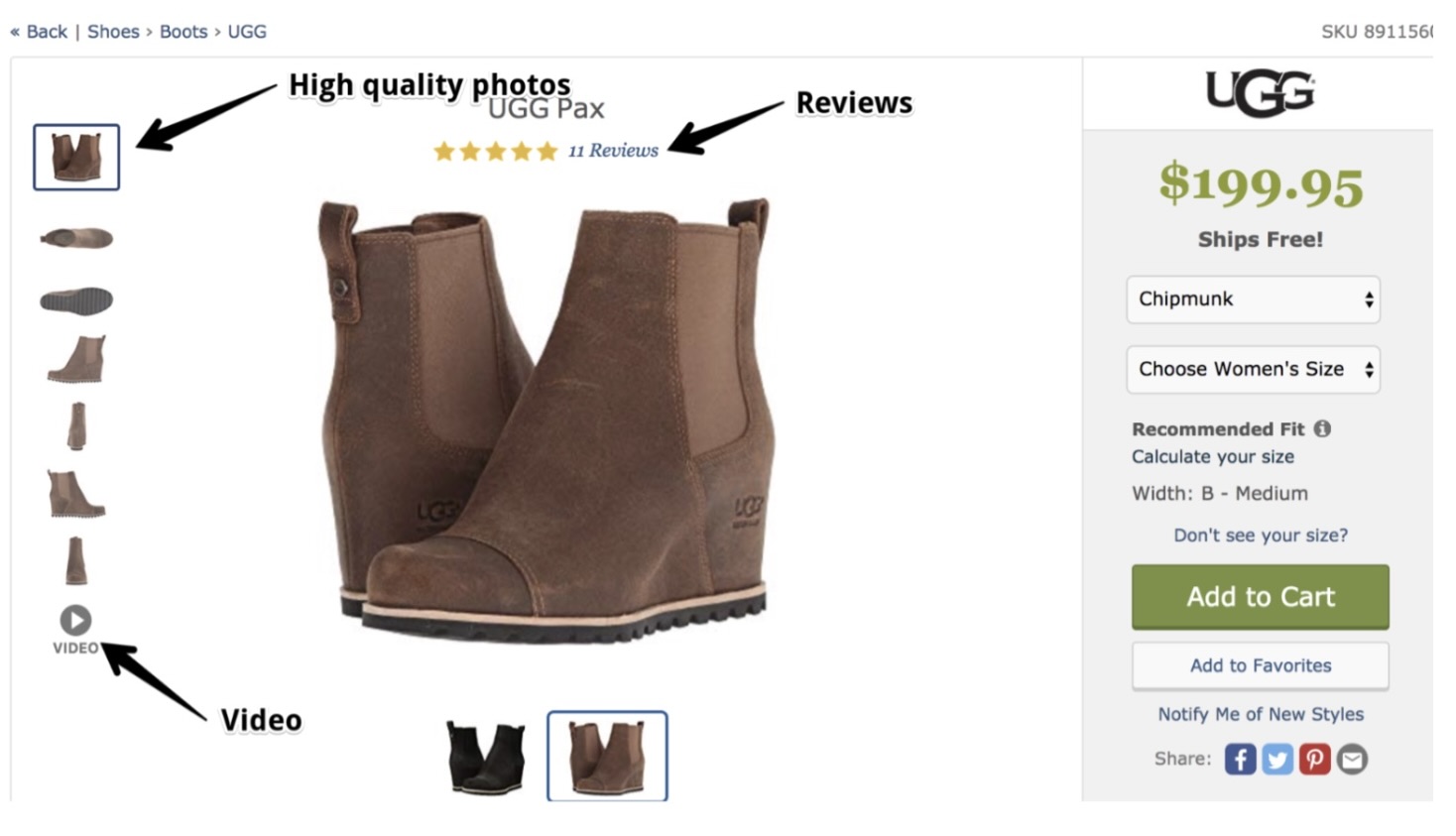
Step 8: Check for errors and validate
Before publishing or syncing, run a quality check. Review title lengths, mandatory fields, image formats, and feed errors.
Example: The merchant uses Google Merchant Center’s feed diagnostics to catch missing GTINs and overly long titles before resubmitting the feed.
For multi-platform campaigns, it helps to use a tool that can validate feed quality and streamline creative updates. Cropink lets you sync your catalog and instantly adapt your visuals for platform-specific rules, so you don’t risk disapprovals or ad performance dips.
Step 9: Collaborate with other teams
Loop in marketing, product, and creative teams to ensure consistency in language, positioning, and specs across your website and ads.
Example: The product team confirms packaging specs, while the marketing team refines the benefit language in product descriptions.
Step 10: Keep your data updated regularly
Enrichment isn’t a one-and-done task. Set a recurring schedule to review and update your product data, especially during seasonal changes, new launches, or price adjustments.
Example: The merchant refreshes all apparel listings quarterly to highlight seasonal relevance and update inventory availability.
By following this workflow, your product listings become more useful to customers, more discoverable by algorithms, and more effective across ads and marketplaces. Clean, enriched data is a competitive advantage—especially when paired with tools that let you scale fast.
Want to go from raw data to on-brand product ads in minutes? Try Cropink for free—no credit card required.
Why product data enrichment is important
Here are the key benefits of product data enrichment and how it impacts your bottom line.
- Increases product visibility
Enriched product listings are more likely to appear in search results on platforms like Google Shopping and Facebook Shops. Structured, complete data helps algorithms match your products to user intent.
- Boosts search engine rankings
Well-optimized titles and descriptions, with relevant keywords, improve SEO. That means higher organic visibility and more qualified traffic.
- Improves conversion rates
When customers see clear, accurate information, they buy faster. Enriched listings reduce hesitation by answering questions up front.
- Reduces returns and customer confusion
According to RetailDive, 27% of product returns happen because the item didn’t match the description. Clear attributes like size or material help avoid these issues.
- Enhances trust and brand perception
Consistent, professional-looking product listings improve your brand’s credibility. It shows you care about accuracy and customer experience.
How to measure product data enrichment success
Once your product data is enriched, it’s critical to track how well it’s actually performing. Here are five key metrics to monitor:
- Monitor conversion rate changes
If more shoppers are buying after you updated your product listings, that’s a direct win. For example, improving from 2% to 5% conversion shows your enriched data is helping customers decide faster.
- Track search engine rankings
After optimizing your titles and descriptions with keywords, check your rankings on Google or marketplace search. A higher rank often translates to more impressions and clicks.
- Measure return rate
Lower return rates suggest customers are getting what they expect. If returns drop from 14% to 8%, your descriptions and specs are doing their job.
- Analyze customer feedback
Better data leads to better experiences—and that shows up in your reviews. If ratings improve or fewer questions are asked post-purchase, your product content is working.
- Track time to product approval on channels
Faster approvals in places like Google Merchant Center mean your listings are more compliant and complete, helping you go live faster and sell sooner.
Product enrichment vs content enrichment vs data cleansing
As you improve product listings, it’s easy to confuse enrichment with other terms. Here’s how they differ, and when each matters most:
Define each term clearly
Product data enrichment adds missing details like weight, material, or color. Content enrichment enhances copy and images. Data cleansing fixes errors and removes duplicates.
Use examples and a comparison table
Example: Enrichment adds "Material: Leather," content enrichment rewrites a bland title, and cleansing removes an invalid SKU or fixes formatting issues.
| Aspect | Data Enrichment | Content Enrichment | Data Cleansing |
|---|---|---|---|
| Purpose | Add missing data | Improve visuals & copy | Fix existing errors |
| Example | Add GTIN, size | Update images, SEO | Remove duplicates |
Help users understand when and why each is needed
Use enrichment when data is incomplete. Use content updates to drive engagement. Use cleansing to clean up messes before syncing to channels like Google or Meta.
How much does product data enrichment cost?
Before starting enrichment at scale, it helps to know what costs to expect. Here’s a breakdown by method and resource type:
Costs of manual vs automated enrichment
Manual work ranges from $15–$50/hour. For larger catalogs, monthly costs often land between $1,000–$5,000. It’s precise, but not scalable.
Pricing for tools and software
AI-driven tools like AdNabu start at $29/month. These help you bulk optimize feeds, sync across platforms, and improve SEO fields without hiring extra help.
Third-party or agency service costs
Agencies typically charge $500–$10,000+ per project. These are great if you need custom formatting, localization, or compliance support.
Ongoing maintenance and QA investment
Data needs regular updating. Budget monthly for ongoing optimization, especially if you're expanding into new channels or regions.
Compare plans that fit your scale on our Pricing page.
Best tips for enriching your product data
To get the most out of product enrichment, follow these best practices. They’ll help you scale efforts efficiently while improving quality.
Use templates and naming conventions
Create reusable structures for product titles and descriptions. This ensures consistency and reduces editing time.
Follow marketplace guidelines
Google, Amazon, and Facebook have strict listing requirements. Stick to word counts, capitalization rules, and product category formats.
Add rich media and descriptive keywords
Good images and targeted keywords improve both shopper engagement and SEO visibility—especially for high-volume marketplaces.
Keep data consistent and updated
Don’t set and forget. Set up automated refreshes or calendar-based audits to make sure your feed stays accurate.
Prioritize top-selling or high-margin products
Focus your efforts where it matters most. Enriching your top SKUs brings faster returns and increases ROAS across your ad spend.
Common product data enrichment challenges and how to solve them
While product data enrichment can deliver major results, it also comes with real challenges, especially as your catalog grows or expands to new markets.
Below are some of the most common roadblocks businesses face, along with practical solutions to help you overcome them:
| Challenge | Solution |
|---|---|
| Managing large or complex catalogs | Use PIM tools or feed managers to bulk edit product data across channels. |
| Handling inconsistent supplier data | Apply transformation rules or templates to standardize formats and naming conventions. |
| Scaling with limited internal resources | Automate repetitive tasks so your team can focus on quality and strategy. |
| Balancing automation with manual checks | Let AI do the heavy lifting, but build in human review for customer-facing content. |
| Ensuring multilingual/localized data accuracy | Use tools with multi-language support to localize units, language, and regional terminology. |
Best tools and services for product data enrichment
Choosing the right tools can dramatically improve the speed, accuracy, and scalability of your product data enrichment efforts. Below are top solutions trusted by e-commerce teams—from lean DTC brands to global enterprises.
AI content tools
Examples: Describely, ChatGPT
These tools help generate keyword-rich product titles, bullet points, and descriptions. They’re ideal for rewriting copy at scale while maintaining tone, improving readability, and targeting SEO phrases.
Pro Tip: Use AI tools to generate draft content, but always apply manual QA before publishing. AI is fast, but your brand voice needs a human touch.
Feed managers
Examples: Feedink, Feedonomics, DataFeedWatch
Feed management platforms help structure, clean, and sync your product data across multiple sales and ad channels like Google Shopping, Meta Ads, TikTok, and Amazon. They also allow for real-time updates, rules-based edits, and A/B testing.
Pro Tip: Use custom labels in your feed to test enriched vs. non-enriched products. Track which ones perform better, then apply learnings across your catalog.
See our expert picks in 8 Best Feed Management Tools for eCommerce Success.
PIM systems (Product Information Management)
Examples: Plytix, Akeneo, Salsify
PIM systems are built for teams managing thousands of SKUs or product variants. They act as a centralized hub for storing, updating, and distributing product information across platforms and marketplaces.
These tools support multi-language content, version control, approval workflows, and API integrations, making them ideal for omnichannel brands.
Pro Tip: Integrate your PIM with your CMS, ad platforms, and inventory system to keep product data aligned across your tech stack.
Full-service providers and enrichment agencies
Examples: Contentserv, Syndigo, custom enrichment teams
For businesses that lack internal bandwidth or require localized content, compliance checks, or visual enhancements, full-service partners can handle everything—from taxonomy to creative to translation.
They’re especially valuable for global brands needing to meet country-specific regulations or optimize across 10+ marketplaces.
Pro Tip: Ask for performance-based contracts if you’re outsourcing enrichment. Good agencies should show measurable ROI through metrics like CTR, conversion rate, or product approvals.
Want to explore automation-ready content layouts and workflows? Browse our Templates made for e-commerce teams scaling across platforms.
FAQs
Product data enrichment is the process of improving product listings by adding missing or enhanced information such as attributes, images, keywords, and descriptions. It helps improve search visibility, customer experience, and conversion rates across e-commerce platforms.
An example of data enrichment is adding size, color, material, and high-quality images to a basic product listing that originally had only a title and price. This makes the product more searchable and informative for buyers on platforms like Google Shopping or Amazon.
To do data enrichment, start by auditing your existing product data, then fill in missing fields like attributes, media, and SEO keywords. You can use tools like PIM systems, feed managers, or AI content generators to scale the process efficiently.
In marketing, enrichment means enhancing customer or product data to make it more actionable for campaigns and decision-making. Product data enrichment specifically improves the quality of product listings to boost engagement, SEO, and sales.
Final thoughts
Product data enrichment isn’t just a nice-to-have, it’s a growth lever for e-commerce teams looking to scale.
By enhancing your product listings with complete, accurate, and keyword-optimized information, you improve search visibility, boost conversions, reduce returns, and gain an edge across sales channels.
Whether you're managing a few dozen SKUs or thousands, enriched data drives better performance across Google, Meta, Amazon, and beyond.
If you’re ready to streamline your product data enrichment process, Cropink offers smart tools and templates to help you enrich, optimize, and sync your product feeds, without the manual grind.
Sources
- Cropink. 99+ Ecommerce Statistics
- AdNabu. What Is Product Data Enrichment And Why Does It Matter?
- mailmodo. How Can Product Data Enrichment Help Your Ecommerce Store
- Describley. How eCommerce Product Data Enrichment Works (And Why Your Team Needs It)
- feedonomics. Product data enrichment for ecommerce sellers
- Plytix. Product Data Enrichment: Complete Guide for Ecommerce Success

Ansherina helps brands create powerful digital marketing and performance marketing strategies. With a passion for ad design and audience engagement, she is dedicated to making brands more visible and impactful.

Leszek is the Digital Growth Manager at Feedink & Cropink, specializing in organic growth for eCommerce and SaaS companies. His background includes roles at Poland's largest accommodation portal and FT1000 companies, with his work featured in Forbes, Inc., Business Insider, Fast Company, Entrepreneur, BBC, and TechRepublic.
Related Articles




How Can Cropink Help?
Start with Cropink is easy and free
No credit card required