What is a Product Feed, and Why Does Your eCommerce Business Need One?
Selling across 5+ channels without a structured product feed leads to pricing errors, stock mismatches, and poor ad performance. This guide explains what a product feed is, how it works, and how optimized feeds improve visibility, sync updates automatically, and scale eCommerce efficiently.


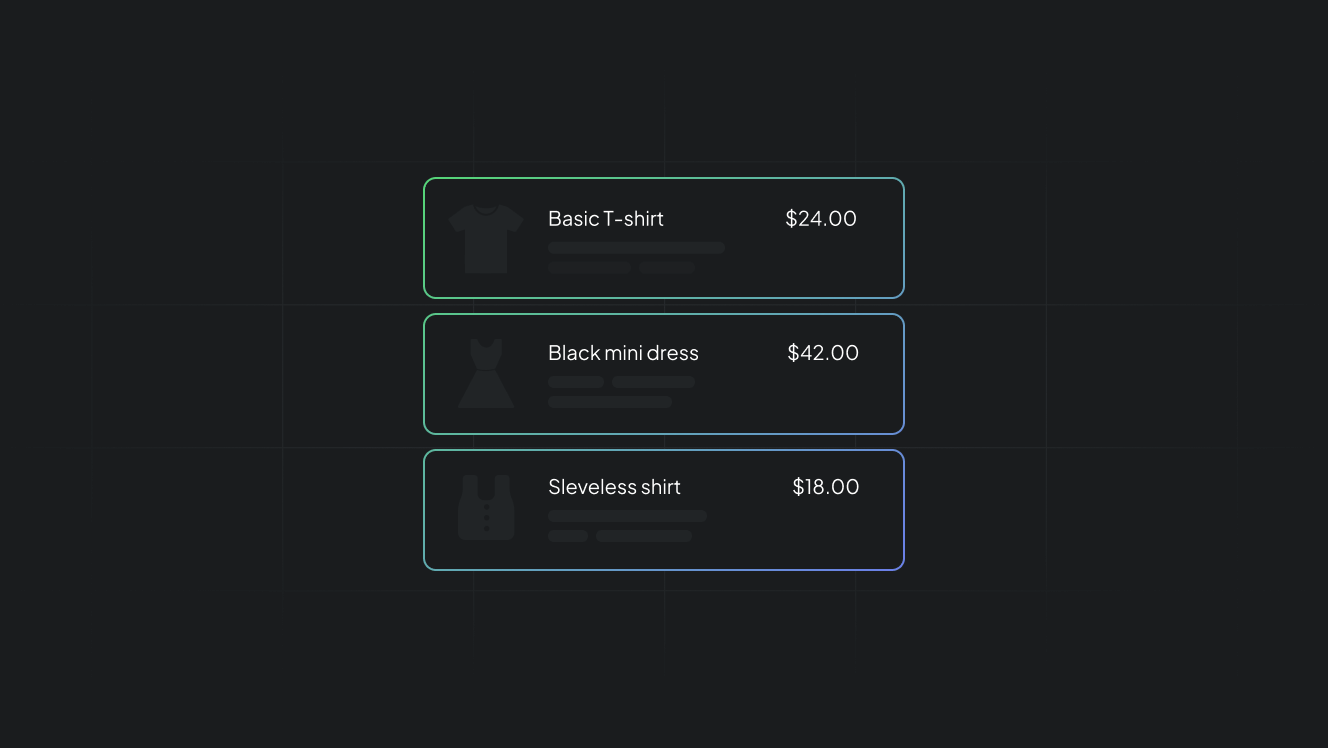
You’ve just decided to start your eCommerce business, or maybe you’ve been in the industry for a few months or years and need to centralize your product information. And, more importantly, improve how you show up across multiple marketplaces.
If this sounds like you, then you need a product feed.
But before we get ahead of ourselves, what is a product feed, why does having one matter, and how can you create one without the technical headaches?
We tell you that and more in today’s guide.
Key takeaways
- A product feed is a structured file (CSV, XML, etc.) that contains all your product information.
- Optimized product feeds improve ad performance, boost search visibility, and prevent costly listing errors.
- You have #3 options for creating a product feed: manual creation (spreadsheets), using your web store’s built-in feed, or investing in feed optimization tools.
What is a product feed?
A product feed, also known as a data feed, is a file that lists all your products alongside the corresponding information structured in a way that marketplaces can read and use for advertising or listings.
In essence, a product feed contains everything buyers need to know. You’ll typically find these #6 attributes in any given product feed, but they are not an exhaustive list:
- Product names
- Descriptions
- Image URLs
- Brand or manufacturer information
- Product IDs
- Availability status
A product feed is mostly created in CSV, TXT, XML, or JSON formats.
But don’t worry about figuring out which format to use.
Most platforms will provide a template to guide you on what information to include in your data feed.
Product feed file formats for popular marketplaces and advertising platforms
| CSV Feed | Best Buy Marketplace, Bol Marketplace, eBay Marketplace, Home Depot Marketplace, Houzz Marketplace, Shopify, Wayfair Marketplace, Wish Marketplace, Google Shopping (Manufacturer Center), Google Shopping (Merchant Center), Kelkoo, Meta Business Suite (Facebook & Instagram ads), Prestashop 1.7, Pricerunner, Snapchat Ads, TikTok Ads, Woocommerce |
| XLS Feed | Etsy Marketplace, Leroy Merlin Marketplace, Miinto Marketplace, Wayfair Marketplace |
| TSV Feed | Miinto Marketplace |
| CSV or XML Feed | Bing Product Ads, Salesforce Commerce Cloud |
Overall, a product feed is super useful if you have an extensive list of products and want to sell across multiple marketplaces without manually uploading products. We’ll get to the importance of having one in a few minutes.
Let’s first look at how a product feed functions.
How exactly does a product feed work?
We’ll assume you’ve created your product feed file with all your product details. You can do this manually or with the help of an automation tool.
Next, you’ll share this file or its URL with each marketplace where you want to sell.
Doing so lets the marketplace import your catalog and show the products to customers.
Let’s look at Google Shopping as an example.
After connecting your feed, Google will download your product information and display your items according to its layout specifications.
The convenience of having a product feed comes with updates.
When you change something in your feed (like pricing or inventory), Google Shopping automatically pulls the new information during its next update.
When your feed follows the marketplace’s specific requirements and maintains consistent formatting, your products display perfectly across all your sales channels without any manual work.
Why do you need a product feed?
If you’re in the eCommerce industry and plan to scale, you 100% need a product feed. And there are plenty of reasons why we’re so confident about that.
One reason that comes to mind is the efficiency a product feed adds to your eCommerce operations.
Creating an optimized product feed will save you time and help you increase your revenue.
How exactly?
Better advertising results. Product feeds make that happen by giving marketplaces the information they need to show your products to the right people.
Even better, product feed management software like Cropink takes that feed and turns it into ready-to-run product ads. So instead of just sending data, you’re sending great-looking (and actually helpful) creative that’s always up to date.
Improved search visibility. An optimized feed boosts your visibility in search results, so more of the right shoppers see your products.
Easier scaling. Growth becomes much smoother when your product info doesn’t live in #5 different spreadsheets. A product feed means you can expand your catalog, add new channels, or enter new markets without adding hours of manual work.
The time-saving aspect cannot be overstated. Case in point: if pricing or stock availability changes, you’ll just update the product feed instead of logging into #5 different platforms to make the same change.
Fewer costly mistakes. Mismatched prices, selling out-of-stock products, or inconsistent descriptions across platforms can seriously hurt trust and sales. A unified feed helps you avoid that and much more.
How to create a product feed for your eCommerce store
You have 3 main options, and we’ll walk you through each so you can pick what works best for your business.
The DIY approach (manual creation)
You can absolutely create your product feed yourself using a spreadsheet. This means building a file (in Excel or Google Sheets) with all your product details and manually uploading it to each sales platform.
It sounds simple enough, but there’s a catch.
Every time you update a price, change inventory, or add new products, you must update and re-upload that file to every platform where you sell.
What starts as a quick fix can (and will) become a major time sink as your business grows.
The only reason to go with a manual product feed is if you have countable products with few variations.
Here are a few product attributes to include in your manual data feed.

And this is how your product feed will look once you’ve inputted all the necessary information.

The last step is to publish your document in CSV format with automatic republishing enabled. From there, you can submit this feed URL to your platform of choice.
Your web store’s built-in feed (content API)
Many eCommerce platforms now offer built-in product feeds that connect directly to major marketplaces like Google and Facebook. This option is super quick to set up and doesn’t require you to be a tech whiz.
So, where does it fall short?
What you see is what you get.
Your product data transfers exactly as is, without any optimization or customization for specific channels.
This might work fine when selling in one or two marketplaces, but you’ll likely outgrow it as your business scales.
Feed optimization tools (the smart choice)
Feed optimization tools are designed to make your life easier. Here’s what you get with these automation tools:
- Automatic updates that sync across all your sales channels without you lifting a finger
- Consistent and accurate product data everywhere you sell
- Easy handling of large product catalogs as your inventory grows
- Custom mapping that gives you control over how each marketplace displays your products
- Pre-built templates that save you hours of setup time
- Smart rules that automatically adjust your feed values based on conditions you set
Features to look for in a product feed management tool
If you decide a feed management tool is right for you (and it probably is if you’re serious about scaling), make sure it offers these features:
- Automated data mapping that understands different platform requirements
- User activity logs to track who made what changes and when
- Product drop protection to prevent listing errors
- Real-time preview and test mode so you can see changes before they go live
- Multiple data format support for all major marketplaces
- Rule-based data management for custom optimizations
- Image resizing and optimization built right in
- Direct integration with your marketing channels
The most common product feed mistakes to avoid
Be wary of these pitfalls when creating your product feed:
- Using the same feed for every sales channel
Each marketplace and ad platform has its own specific requirements and audience expectations. Google Shopping might prioritize technical specifications, while Instagram shoppers respond better to lifestyle attributes.
Using a one-size-fits-all approach means your products won’t shine as they should on each platform.
- Leaving out optional but valuable product details
Sure, you’ve included the required fields, but what about those ‘optional’ attributes?
Information like materials used, pattern, size type, or sale price might seem unnecessary, but they give you a competitive edge.
These extra details help shoppers find exactly what they’re looking for.
Many platforms also use these attributes to determine when to show your products in searches and category pages.
- Managing feeds from disconnected systems
If your product information lives in multiple places, such as…
- your website CMS
- inventory management software
- a pricing spreadsheet
- and various marketplace backends
…you’re setting yourself up for inconsistencies and errors.
- Overlooking helpful internal data sources
Most businesses have valuable data scattered across their systems that never makes it into their product feeds.
For instance, your inventory management, customer feedback, sales records, and even social media engagement contain information that makes your product listings more compelling.
When you fail to pull this information into your feed strategy, you miss the opportunity to highlight what makes your products unique.
FAQs
A product feed is an overarching list of your products and their corresponding information. It lists essential details like product names, descriptions, image URLs, brand information, product IDs, and availability status.
Product feeds can be created in several formats, such as CSV, TXT, XML, JSON, XLS, and TSV. Different marketplaces and advertising platforms have specific format preferences. For example, Google Shopping Merchant Center accepts CSV and XML, while TikTok Ads prefer CSV feeds.
Building a product feed helps to efficiently manage and distribute your product information across multiple sales channels and advertising platforms.
Final thoughts
Running an eCommerce business is no small feat. You have to constantly think about inventory management, customer service, and, on top of that, creating ads that actually bring in revenue.
Every minute saved on manual processes is a minute you can invest in growing your company. That’s why setting up your product feed is one of the smartest moves you can make.
But don’t stop there.
Go further and leverage our product feed management tool to quickly create dynamic ads with all the information your customers want to see.
Book a free demo today to see how Cropink eliminates the hassle of managing product ads so you can focus on growing your business.
Sources
- Cropink. Product Feed Management Best Practices
- Plytix. Channel Guide Ebook
- Plytix. What Are Product Feeds
- Cropink. Product Feed

Damaris is a Digital Marketing Specialist who writes about digital marketing and performance marketing. At Cropink, she creates data-driven content to help businesses run better ad campaigns for better performance and ROI.

Leszek is the Digital Growth Manager at Feedink & Cropink, specializing in organic growth for eCommerce and SaaS companies. His background includes roles at Poland's largest accommodation portal and FT1000 companies, with his work featured in Forbes, Inc., Business Insider, Fast Company, Entrepreneur, BBC, and TechRepublic.
Related Articles




How Can Cropink Help?
Start with Cropink is easy and free
No credit card required