Facebook DPA Design: 13 Customization Tips to Boost CTR & ROAS
Boost Facebook DPA performance with 13 proven design tips—brands have seen up to 76% higher order value, 47% lower CPA, and 55% better ROAS. Learn how smart design can turn bland templates into high-converting ads.


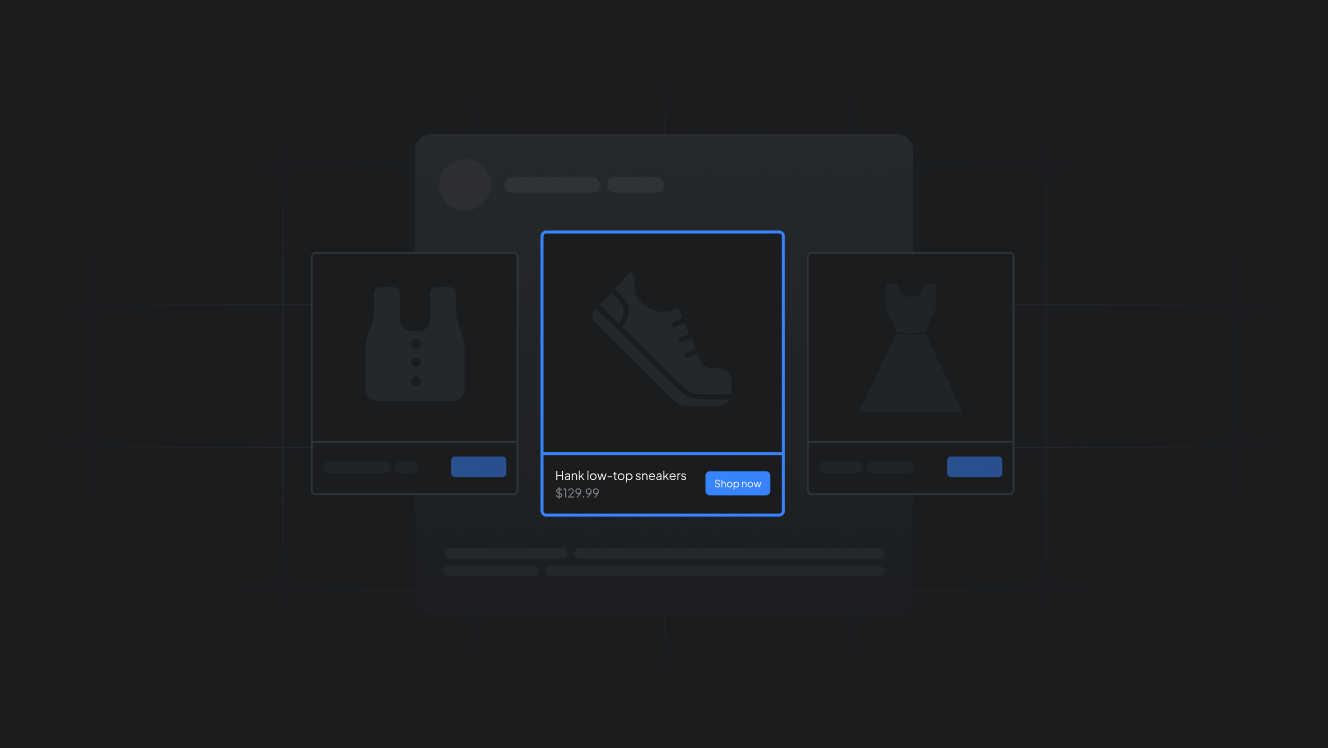
Most brands using dynamic ads rely on default templates that blend in and fail to convert.
That’s a costly mistake—Facebook DPAs have driven up to 76% higher order values, 47% lower CPAs, and 55% better ROAS in recent studies.
If your facebook dpa design isn’t optimized, you’re missing out on serious performance gains.
In this guide, you'll learn 13 proven design tactics to boost engagement, lower ad costs, and make your product ads stand out.
Key takeaways
- Default templates blend into the feed. Custom facebook DPA design increases engagement, strengthens branding, and drives better conversion results.
- Studies show DPAs can deliver up to 76% higher order value, 47% lower CPA, and 55% better ROAS when designed strategically.
- Clean titles, high-res images, accurate pricing, and updated availability are essential for your DPA to perform as expected.
- Tactics like price drop badges, countdowns, or low-stock alerts can significantly lift click-through and conversion rates.
- With over 90% of impressions on mobile, your layouts, text size, and visual clarity must be optimized for small screens.
- A/B testing layout, messaging, or branding elements helps identify what drives the best results—and should be part of every campaign.
- With Cropink, you can build feed-based ads for Meta and create branded templates that scale across TikTok, Snapchat, display, and more—faster and with full creative control.
What are Facebook Dynamic Product Ads (DPAs)?
Facebook Dynamic Product Ads (DPAs)—now rebranded as Meta Advantage+ catalog ads—are one of the most efficient and scalable ad formats available to e-commerce brands.
They work by automatically promoting products from your catalog to users who are most likely to buy, based on their browsing or shopping behavior. The ads are assembled in real-time using data from:
- Your product feed
- The Meta Pixel or Conversions API
- A dynamic creative template
Instead of manually designing an ad for each SKU, you set up one feed and one flexible template. Facebook then personalizes the ad experience for each user—showing them the products they’re most interested in across Facebook, Instagram, Messenger, and the Meta Audience Network.
This format isn’t just convenient—it delivers serious results when optimized properly.
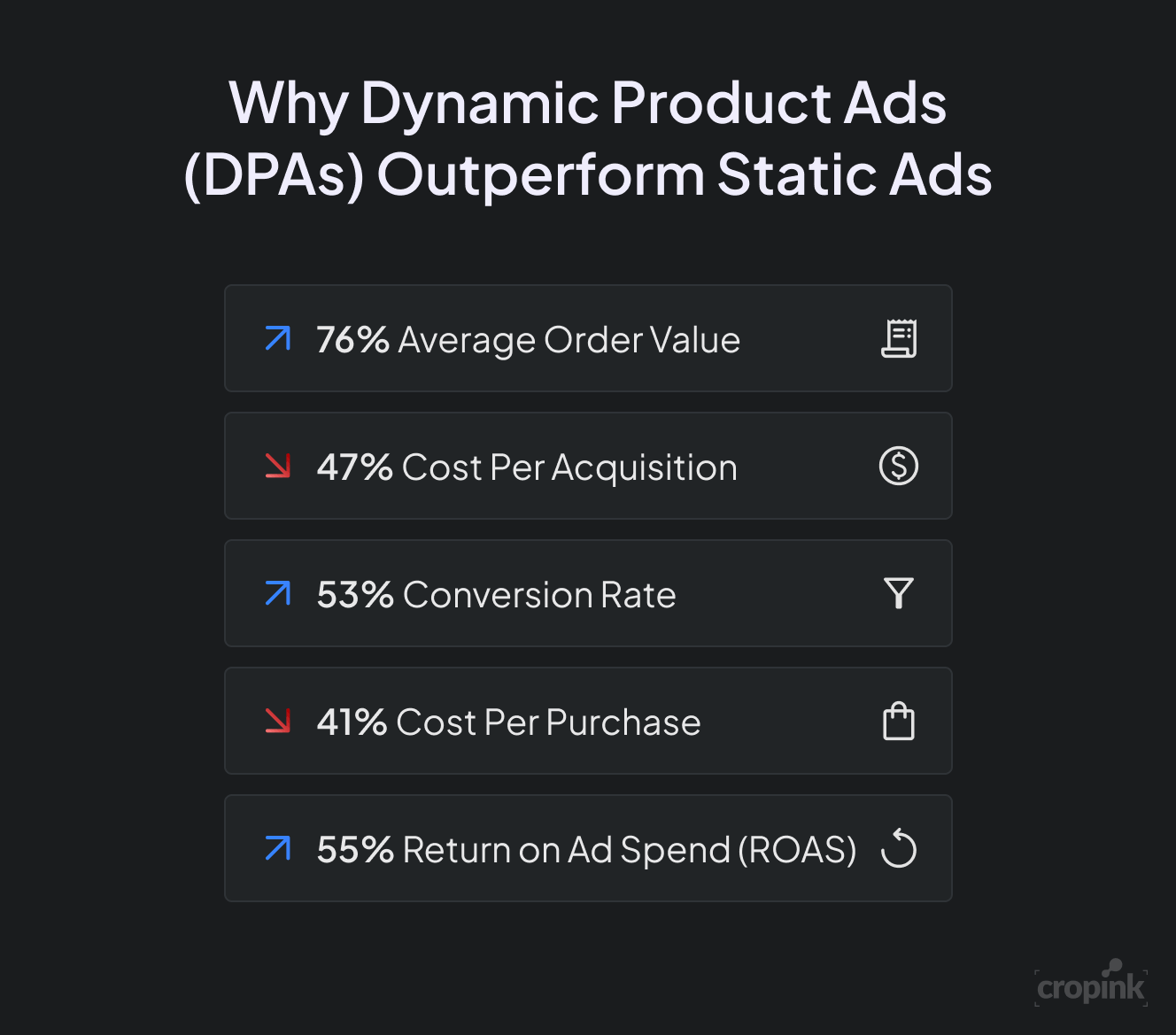
According to recent reports:
- Advertisers using DPAs saw a 76% increase in average order value
- A 47% lower cost per acquisition
- A 53% higher conversion rate than static image ads
- A 41% drop in cost per purchase
- And a 55% higher return on ad spend
The caveat? These results depend on how well you design your DPAs.
Why facebook DPA design matters more than ever
The engine behind DPA performance is automation—but the creative layer is where most advertisers fall short.
By default, Facebook provides simple templates. These show your product image, title, price, and a link. They’re functional—but visually, they’re bland.
With millions of businesses using DPAs, relying on defaults means your ads blend into the feed. They’re forgettable, even irrelevant.
Custom facebook DPA design is what turns automation into performance:
- It increases click-through rate by improving visual contrast and message clarity
- It reinforces brand identity and builds trust
- It communicates urgency, value, and context with precision
- And it helps you stand out in a feed dominated by competitors using cookie-cutter layouts
Now let’s get into the practical side: how to build DPAs that look great, feel on-brand, and deliver measurable results.
How to set up a high-quality product feed
Before you touch your creative, your product catalog must be clean, complete, and updated regularly. The quality of your feed determines how well Facebook can match products to users—and how your ads will look when rendered.
Here’s what to optimize:
1. Product titles
Keep titles concise and informative. Include the brand, product type, variant, or key feature. Avoid overly long or cryptic names.
Example: “Acme Linen Blend Midi Dress – Sand, Size M”
Not: “Women’s Dress”
2. Images
Use square (1:1) or vertical images with at least 1080x1080px resolution. Crop products neatly with no excessive padding or whitespace. Avoid embedded text or borders unless part of a custom template.
3. Price fields
Use both price and sale_price fields, even if your items aren’t on sale. This enables Facebook to display discount messaging dynamically when relevant.
4. Availability
Ensure inventory updates in real time or at least hourly. Out-of-stock items appearing in ads damage trust and increase bounce rate.
5. Categorization and labels
Segment your catalog into product sets (e.g. shoes, jackets, holiday bundles). Add custom labels like “Bestseller,” “Under $50,” or “Spring Launch” to support creative rules later on.
A good feed is essential. Without it, no amount of design will fix poor product data.
13 Facebook DPA design customizations that convert
Now that your data is in place, it’s time to focus on the creative—where performance gains happen. These 13 tactics are based on proven results across real brands and ad tech platforms.
1. Control image cropping to prevent awkward framing
Facebook auto-crops product images in dynamic ads, often cutting off important visual details. For example, shoes may appear with heels missing, or jars of beauty products may be off-center.
With custom design tools, you can control:
- Crop positioning
- Image fit (contain vs. cover)
- Padding and alignment
Proper image framing increases clarity and gives your ads a polished, professional look. It’s especially important on mobile, where small differences impact perception.
2. Add secondary product images to enrich the visual story
Most feeds offer one image per product, but users want context.
By adding a second image—like a lifestyle shot, user-submitted photo, or close-up—you increase product understanding. This is particularly valuable for:
- Fashion (fit and styling)
- Furniture (scale and texture)
- Beauty (real-world use)
Tools like Hunch or Smartly.io let you layer these assets dynamically into your template, giving your ads a premium look with minimal extra setup.
3. Use multi-product layouts to increase basket size
Instead of advertising a single item, try showing:
- Product bundles
- Curated collections
- “Shop the look” carousels
This expands user choice, supports cross-selling, and increases average order value. You can use Meta’s carousel ad format or design custom layouts that include multiple product fields in a single frame.
4. Create design variations for each product category
Product categories perform best when paired with tailored visual styles.
Examples:
- Electronics: Sharp edges, dark backgrounds, spec callouts
- Beauty: Clean white space, delicate fonts, soft gradients
- Home décor: Neutral tones, natural textures, lifestyle integration
Design variation by category ensures that each ad feels intentional and aligned with user expectations.
5. Overlay promotional messaging and time-sensitive offers
Scarcity and urgency trigger action. When ads include copy like “Ends Tonight” or “Only 3 Left,” users are more likely to click and convert.
Use overlays to highlight:
- Limited-time sales
- Seasonal drops
- New arrivals
- Stock warnings
Make sure these overlays are automated and triggered based on feed data (e.g. availability or sale_end_date). False urgency can harm brand trust.
6. Highlight price drops with dynamic discount visuals
Visible savings = better performance.
Dynamic DPAs should show:
- Strike-through original price
- Highlighted sale price
- “Save 20%” or “Now $39.99” overlays
DPA creatives with price highlights outperformed basic ones across retail, beauty, and fashion categories. It communicates value without needing the user to click first.
7. Replace plain backgrounds with branded or contextual visuals
Default white backgrounds are forgettable. Use branded color fields, gradients, or subtle patterns to create contrast in the feed.
Branded design consistency also helps users recognize your ads—even before they see your logo.
In one case study, Van den Assem switched from plain to branded DPA backgrounds and saw a:
- 440% increase in conversion rate
- 51% improvement in ROAS
8. Add customer reviews or star ratings for social proof
Including social proof in your creative reduces hesitation and builds trust—especially with cold audiences.
Ways to integrate reviews:
- 5-star graphic with count (e.g. “Rated 4.9 by 2,100+ customers”)
- Short customer quote pulled from product reviews
- “Top Rated” badge based on your own metrics
Use a clean, consistent format and test review integration with new and retargeting segments.
9. Use rule-based automation for scalable creative logic
Templates should adapt automatically based on product conditions.
Examples:
- If discount > 20%, show “Major Sale” overlay
- If inventory < 5, show “Low Stock” badge
- If custom_label_1 = “new,” add “Just Dropped” tag
Platforms like Socioh and Hunch support these logic-based design rules, letting you scale high-performing creative without manual labor.
10. Add logos, fonts, and frames to reinforce your brand
DPAs without branding risk sending conversions to better-known competitors.
Brandfield tested this and found that branded DPA creatives:
- Increased conversions by 11%
- Lowered CPA by 47%
Use a logo watermark, brand-consistent fonts, and subtle frames. Avoid overpowering the product but ensure it’s unmistakably your ad.
11. Optimize layouts for mobile-first delivery
Over 90% of Meta ad impressions occur on smartphones. Your design must be legible and fast-loading on small screens.
Best practices:
- Text size: minimum 16px for mobile
- Clear visual hierarchy (product > price > message)
- Avoid clutter—stick to 2–3 key elements
- Test your designs on multiple devices before publishing
What looks balanced on desktop might break or feel cramped on mobile.
12. Run A/B tests on creative variations regularly
Split testing is essential for performance gains.
You can test:
- Layout variations
- Badge color or placement
- Discount language
- Image vs. lifestyle image
Meta provides A/B testing tools inside Ads Manager.
Always test one variable at a time. Track results over 7–14 days for accuracy.
13. Design templates for every stage of the customer funnel
Use different designs depending on where the user is in their journey:
Awareness
- Branded, inspirational design
- Lifestyle photos
- Broad product themes
Consideration
- Highlight value, features, or reviews
- Emphasize price and trust signals
- Show comparison or collections
Conversion
- Urgency badges
- Discount overlays
- Trust icons like “Free returns,” “Best seller”
Match your message and design to intent—not every user needs the same layout or offer.
DPA design checklist
Before you publish your Facebook Dynamic Product Ads, make sure each of these core elements is properly in place:
- Your product feed is clean, complete, and updated at least hourly to reflect real-time pricing, availability, and inventory.
- All creative designs are optimized for mobile, with clear text, proper spacing, and visual balance on small screens.
- Templates include consistent branding elements such as logos, fonts, frames, and any category-specific visual cues.
- Overlays such as discount badges or urgency messages are dynamically driven by live catalog data.
- Campaigns are segmented by funnel stage (awareness, consideration, conversion), and each stage uses tailored creative.
- A/B tests are scheduled and structured to isolate specific creative or messaging variables for performance insights.
- Product sets are logically grouped based on business strategy, such as seasonality, price tier, or performance.
- The Facebook Pixel or Conversions API is correctly configured and tracking key events like ViewContent, AddToCart, and Purchase.
When each of these elements is addressed, your DPA campaigns will be positioned for optimal relevance, scalability, and performance.
FAQs
A good Facebook DPA design is one that is visually clear, mobile-optimized, branded, and tailored to each product category. It uses dynamic elements like pricing, inventory, or reviews to increase relevance and includes urgency or promotional overlays when appropriate. The goal is to make the ad feel personalized while maintaining a consistent, high-quality brand presence.
Yes, you can customize Facebook catalog ads using design platforms like Hunch, Socioh, or custom-built templates. These allow you to add overlays, branded elements, rule-based logic, and layout variations beyond Facebook’s default settings. This level of customization helps your ads stand out and perform better.
Yes, overlays affect ad performance significantly. When done correctly, overlays like discount tags, urgency messages, or social proof increase click-through rates and conversions by making the offer clearer and more compelling. However, poorly designed or misleading overlays can hurt trust and reduce effectiveness.
Yes, you can A/B test Facebook dynamic creatives using Meta’s built-in split testing tools or third-party platforms. You can test different design templates, layout elements, color schemes, or messaging variables. Testing should be structured and focused on one variable at a time for accurate results.
Final thoughts
Dynamic Product Ads can do a lot—but only if your creative stands out. The right design helps your products get noticed, clicked, and bought. It's not just about showing up in the feed—it's about showing up well.
If you want an easier way to design better DPAs, Cropink can help. You can create feed-based ads for Meta, image ads for TikTok or Snapchat, banners for display networks, and more—all in one place.
Whether you're building a simple product ad or a full carousel, Cropink makes it fast, flexible, and on-brand. Start for free!
Sources

Ansherina helps brands create powerful digital marketing and performance marketing strategies. With a passion for ad design and audience engagement, she is dedicated to making brands more visible and impactful.

Leszek is the Digital Growth Manager at Feedink & Cropink, specializing in organic growth for eCommerce and SaaS companies. His background includes roles at Poland's largest accommodation portal and FT1000 companies, with his work featured in Forbes, Inc., Business Insider, Fast Company, Entrepreneur, BBC, and TechRepublic.
Related Articles
Discover how real brands win Valentine’s Day with catalog ads that actually convert. This article breaks down proven Valentine’s Day ad examples from top brands, showing how smart product feeds, pricing clarity, and gift-focused structures drive real sales, not just likes.

Discover how Product Listing Ads (PLAs) put your products front and center for ready-to-buy shoppers. Learn why PLAs dominate Google paid clicks and how simple steps can boost your sales and save ad costs. Perfect for any online store looking to grow!

Discover how Dynamic Creative Optimization (DCO) uses real-time data and machine learning to automatically deliver the perfect ad to each viewer. Learn why DCO is the must-have tool for personalized, high-performing ads in 2026.

Creating a successful ad campaign is a science, not a gamble. This comprehensive 8-step guide provides the framework you need to launch your first profitable ad and continuously optimize for maximum return.

That product you looked at once is now everywhere you scroll. It's not a coincidence. This guide shows you how retargeting works, why businesses depend on it, and the steps you can take to stop ads from following you around.

Shoppable ads are interactive ad formats that let people purchase directly from content. In 2023, 1 in 4 UK and U.S. consumers bought from shoppable search results, and 17% purchased from social media. Here are 11 types of shoppable ads in 2026.

Discover 16 of the best fashion ad examples from 2026, in a global market worth $1.84 trillion with over 2.8B users projected by 2029. Learn why these campaigns work — from cinematic minimalism to social-first UGC — and how to apply the same strategies to make your ads stand out.

Discover 10 timeless advertising techniques—from storytelling to social proof—that still drive clicks in 2026. See real examples and learn how to use them to stop the scroll and boost conversions.

Discover how to tap into Facebook Messenger’s 947 million users in 2026. Learn how Messenger ads drive real engagement by starting direct conversations—right where your audience is already active.

Avoid wasted ad spend in 2026—discover the latest YouTube ad sizes, formats, and file specs to design high-impact campaigns that load fast, display perfectly on every device, and never get rejected.

Struggling with Facebook Ads? With an average CTR of just 0.90%, most campaigns flop. Discover 15 proven Facebook Ads strategies to lower costs, boost CTR up to 1.59%, and maximize ROI in 2026—especially with mobile-first video and carousel ads, full-funnel retargeting, and Google Ads synergy.

Almost 80% of TikTok users are more likely to buy after seeing a Catalog Ad. It’s no secret, then, that you're missing out on a huge revenue chunk if you're not using these ads. In this guide, you’ll learn how they work, how to set them up, what formats are available, and how to optimize them for conversions.

How Can Cropink Help?
Start with Cropink is easy and free
No credit card required