Why Your Facebook Ads Are Not Delivering & How to Fix It
Struggling with Facebook ads stuck in review or getting zero reach? You’re not alone—only 2.2% of followers see organic posts. Discover why your ads might be disapproved and how to fix it fast.


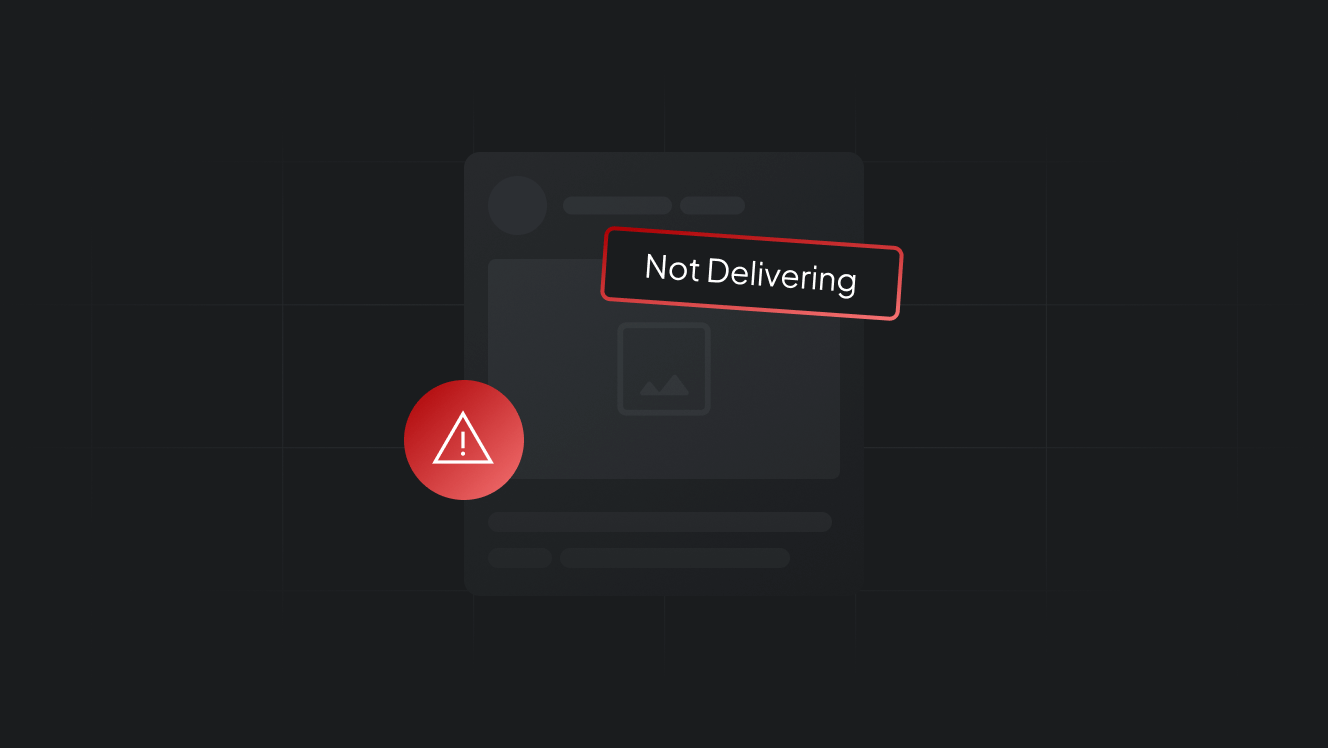
Imagine setting up what you think is the perfect ad—engaging visuals, compelling copy, and a solid budget—only to find it stuck in limbo with zero reach. Frustrating, right?
The truth is, Facebook’s advertising system is a complex beast. Even experienced marketers run into roadblocks, with ads getting stuck in review, failing to reach the target audience, or simply vanishing into the digital void.
In fact, a recent study found that the average Facebook ad reaches only 2.2% of a brand’s followers organically—which makes the paid ads essential, but also tricky to optimize.
If your ads aren’t showing up as expected, don’t panic! There are clear reasons behind it, and once you identify the issue, fixing it is easier than you think. Let’s dig in!
Did Facebook disapprove of your ad?
One of the primary reasons your ads might not be delivered is due to disapproval. Facebook has strict advertising policies, and any violation can lead to ad rejection. Some of the common issues include promoting prohibited content, misleading claims, or inappropriate imagery.

Review the notification from Facebook detailing the reason for disapproval. Adjust your ad content to comply with their guidelines and resubmit for approval. If you believe the rejection was a mistake, you can appeal the decision through the Account Quality section in your Facebook Business Manager.
If your ad is still under review here’s what you should know
Every ad goes through a review process before it starts running. Facebook typically approves ads within 24 hours, but sometimes, it can take longer—especially during peak advertising seasons like Black Friday or Christmas.
Wondering what you can do? Below is what we suggest,
- Check your email or Ads Manager for updates on your ad’s status.
- If it’s taking unusually long, contact Facebook Support through the Help Center.
- Plan ahead and submit ads at least 48 hours before your campaign is set to launch.

Audience size is too small
Facebook requires a minimum audience size to effectively deliver ads. If your audience is too small, your ads may not have enough people to display to, which leads to low or no delivery.
Common mistakes that may be shrinking your audience:
- It is one of the most common mistakes that users make. They have overly narrow targeting (e.g., selecting too many filters like age, interests, and behaviors at once).
- Users often stack exclusions that remove too many people from your audience.
- Do you use custom audiences that don’t have enough matched users? This might harm the results, too.
Now, how to fix it? Here are the quick simple fixes.
- First, you need to broaden your audience by relaxing some demographic filters.
- Use lookalike audiences to expand your reach while keeping it relevant.
- Ensure that your custom audience lists have enough data to match users on Facebook.
- It also utilizes the fact that Facebook suggests having an audience size of at least 1,000 active users for optimal delivery.
Low bid or budget- Review if your budget is enough
Setting a bid or budget that's too low can hinder your ad delivery. Facebook's ad system operates on an auction basis, and insufficient bids may result in your ads losing out to competitors.
Facebook ads run on an auction system, where advertisers compete for ad placements. If your bid is too low, your ad might not win any auctions—leading to zero delivery.
How to check if your budget is too low?
Look at the "Auction Overlap" metric in Ads Manager to see if you're losing due to competition.

Compare your Cost-Per-Click (CPC) or Cost-Per-Impression (CPM) with industry benchmarks.
You can fix these issues by simply increasing your daily or lifetime budget. Adjust your bid strategy to the Highest Value or Lowest Cost for better results.
If using manual bidding, experiment with higher bids to remain competitive.
Learning phase- Is your ad still gathering data?
New ads or those with significant edits enter a learning phase where Facebook's system learns how to optimize delivery. During this period, performance might be unstable.
Whenever you launch a new campaign, Facebook enters a learning phase to figure out the best way to deliver your ad. During this phase, ad performance may be unstable, and low delivery is common.
How to avoid an extended learning phase?
Keep ad frequency in check—high-frequency ads (above 3-4) may indicate your audience is too small. Also, avoid overlapping audiences, as it can confuse the algorithm and slow down learning.
Experts recommend letting your ad run for at least 4-7 days without major changes for better performance.
Overlapping audiences- Are your ads competing against each other?
The solution is easy, just rotate your creatives. You may try different images, videos, or ad formats to keep things fresh. And if the same people keep seeing your ad, it’s time to reach a new crowd.
In campaign settings, tweak the ad delivery frequency to avoid overexposure. It is generally recommended to refresh your ad creatives every 2-3 weeks to keep engagement high!
Are you aware that Facebook can automatically shuffle different headlines, images, and descriptions for variety? Use dynamic formats. It works!
The #1 reason Facebook Ads flop is that marketers confuse reach with relevance. Too many campaigns chase broad impressions instead of refining creative and targeting for real engagement. One quick win: split your budget by funnel stage and tailor creative accordingly, top-of-funnel ads should stop the scroll, not sell the product. Also, always check for audience overlap; it silently cannibalizes your results and spikes CPMs.

CEO at NewswireJet
Technical issues
Let’s face it—sometimes, tech glitches happen, even on Facebook. If your ads suddenly stop delivering, it might not be your fault. Facebook’s platform has had multiple historical outages, affecting ad delivery across industries.
Common technical glitches that mess up ads

- Stuck in “In Review” mode for days. This could be a backend issue with Facebook’s ad approval system.
- Ad Manager not showing correct data. Sometimes, metrics don’t update properly, which makes it seem like ads aren’t delivering when they actually are.
- Payment issues. If your payment method is declined or your account is flagged, Facebook pauses your ads.
- Pixel tracking errors. If your Facebook Pixel isn’t working correctly, conversion-based ads may not deliver.
How to fix It?
- First of all, check Facebook’s Status Page for any ongoing platform issues.
- Try duplicating your ad set—sometimes, re-launching an identical campaign solves delivery issues.
- Review your billing settings to ensure your payment method is active.
- Reinstall or debug your Facebook Pixel if running conversion-based campaigns.
Note that Facebook has an ad delivery diagnostics tool inside Ads Manager—use it to troubleshoot issues.
Are you up-to-date?
Facebook’s advertising policies aren’t set in stone—they change frequently. A rule that worked last month might now get your ad rejected, or worse, limit its reach without warning.
Facebook regularly updates its advertising policies to comply with new regulations.
Certain industries—like finance, healthcare, and crypto—face stricter ad approval processes.
Even small tweaks in wording or imagery can trigger policy violations.
Here is the list of recent Facebook ad policy changes you should know
- Stricter approval for financial ads. Any investment-related ads now require prior verification.
- Restrictions on weight loss & health claims. Phrases like “Lose 10 lbs in 10 days” could get flagged.
- Political & social issue ads need extra verification. If you are running political campaigns, you must register with Meta.
How to stay compliant?
- Check Facebook’s Business Help Center regularly for the latest policy updates.
- Sign up for Meta’s ad policy updates newsletter to get notifications about changes.
- Join Facebook advertising forums and communities—marketers often share real-time insights on sudden ad policy shifts.
- If your ad keeps getting rejected for unclear reasons, submit it for a manual review inside the Account Quality section.
Final thoughts
You cannot go wrong with Facebook ad delivery if you get your basics right. Today navigating the complexities of Facebook ad delivery is more challenging than ever before, so, understanding the common issues and their solutions can significantly improve your campaign performance.
You need to regularly monitor your ads, stay informed about policy updates, and be proactive in troubleshooting to ensure your ads reach their intended audience effectively.
FAQs
Typically, the review process takes up to 24 hours, but it can be longer during peak times.
Yes, if you believe your ad was wrongly disapproved, you can appeal through the Account Quality section in your Facebook Business Manager.
Ad fatigue occurs when your audience sees the same ad too frequently, leading to decreased engagement. To prevent it, regularly refresh your ad creatives and adjust targeting to reach new users.
In Facebook Ads Manager, the Audience Definition gauge provides insights into your selected audience size. Ensure it meets the minimum requirement of 1,000 active users.
Avoid making significant changes to your ads during the learning phase. Allow them to run to gather sufficient data for optimization.
Source
- WordStream. Facebook Ad Benchmarks
- Sprout Social. Best Times to Post on Facebook
- Google PageSpeed Insights. Website Speed Performance
- Facebook Business Help Center. Ad Policies & Learning Phase
- Hootsuite. Facebook Algorithm & Advertising Guide
- Meta (Facebook) Ads Guide. Ad Placements & Optimization
- Facebook Business Help Center. Troubleshoot Ad Delivery: Your Campaign Isn't Running
- Facebook. Troubleshoot ad delivery | Meta Business Help Centre
- Facebook. My campaign hasn't delivered enough since it started
- Facebook. Troubleshoot ad delivery: one of my ad sets isn't running

Manisha is a Data-Driven Marketing Expert who turns numbers into narratives and ad clicks into conversions. With a passion for performance marketing and a sharp eye for analytics, she helps brands cut through the noise and maximize their impact in the digital space.

Leszek is the Digital Growth Manager at Feedink & Cropink, specializing in organic growth for eCommerce and SaaS companies. His background includes roles at Poland's largest accommodation portal and FT1000 companies, with his work featured in Forbes, Inc., Business Insider, Fast Company, Entrepreneur, BBC, and TechRepublic.
Related Articles
Shoppable ads are interactive ad formats that let people purchase directly from content. In 2023, 1 in 4 UK and U.S. consumers bought from shoppable search results, and 17% purchased from social media. Here are 11 types of shoppable ads in 2026.

Discover 16 of the best fashion ad examples from 2026, in a global market worth $1.84 trillion with over 2.8B users projected by 2029. Learn why these campaigns work — from cinematic minimalism to social-first UGC — and how to apply the same strategies to make your ads stand out.

Discover 10 timeless advertising techniques—from storytelling to social proof—that still drive clicks in 2026. See real examples and learn how to use them to stop the scroll and boost conversions.

Discover how to tap into Facebook Messenger’s 947 million users in 2026. Learn how Messenger ads drive real engagement by starting direct conversations—right where your audience is already active.

Avoid wasted ad spend in 2026—discover the latest YouTube ad sizes, formats, and file specs to design high-impact campaigns that load fast, display perfectly on every device, and never get rejected.

Discover how Dynamic Creative Optimization (DCO) uses real-time data and machine learning to automatically deliver the perfect ad to each viewer. Learn why DCO is the must-have tool for personalized, high-performing ads in 2026.

Struggling with Facebook Ads? With an average CTR of just 0.90%, most campaigns flop. Discover 15 proven Facebook Ads strategies to lower costs, boost CTR up to 1.59%, and maximize ROI in 2026—especially with mobile-first video and carousel ads, full-funnel retargeting, and Google Ads synergy.

Almost 80% of TikTok users are more likely to buy after seeing a Catalog Ad. It’s no secret, then, that you're missing out on a huge revenue chunk if you're not using these ads. In this guide, you’ll learn how they work, how to set them up, what formats are available, and how to optimize them for conversions.

Most people judge your ad in just 5.94 seconds—and 50% say design shapes their view of your brand. Learn how to design social media ads that stop the scroll, boost conversions, and build trust in 2026—with tips on visuals, formats, and A/B testing.

Facebook catalog ads use machine learning to show the right products to the right people across Facebook, Instagram, and Messenger. This guide breaks down how they work, how to set them up, and how enriched creatives can drive up to 3x more conversions.

Pinterest is no longer just for inspiration—it’s a performance marketing powerhouse. Discover 7 ad formats, from AR Try On to shoppable Idea Ads, and learn how Pinterest drives high-intent traffic and sales in 2026.

Explore top-performing jewelry ad examples from Facebook and Instagram. Discover creative strategies, dynamic product ads, and tools like Cropink to elevate your jewelry marketing.

How Can Cropink Help?
Start with Cropink is easy and free
No credit card required