5 Channable Alternatives with Easier Setup and Pricing
Channable handles feed management across 3000+ channels, but users consistently mention the complex rule configuration and interface issues. This guide covers 5 alternatives that solve the same problems with simpler setups, better pricing flexibility, and more intuitive interfaces.


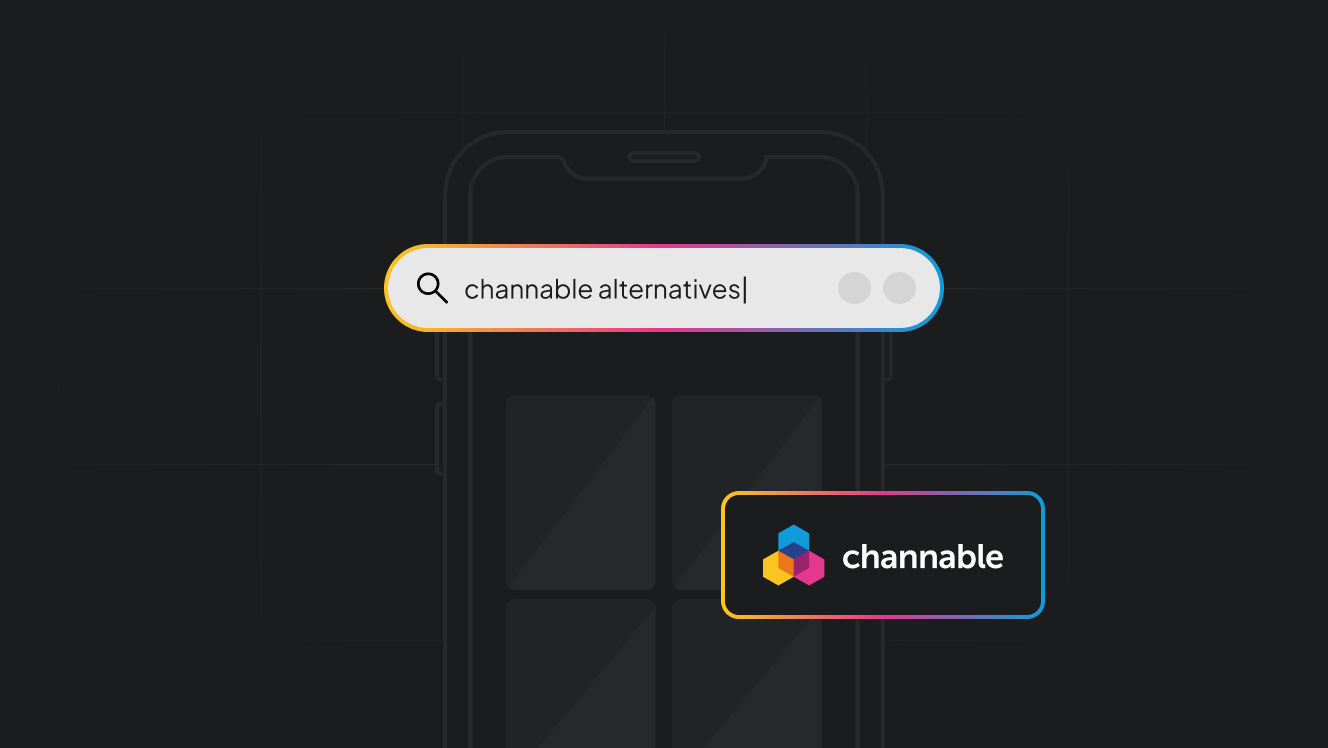
Channable is quite a handy platform for cross-channel product listing, advertising, and product insights.
It also has pretty good product feed features and can connect you with 3000+ markets.
But from several reviews on G2, users mention that Channable's rule configuration and interface can be complex. Support is also limited, according to several users.
Either way, if you need more flexible pricing, better creative features, and a tool that’s easier to work with, these Channable alternatives are worth a look.
Comparison of Channable alternatives
| Tool | Best For | Pricing |
|---|---|---|
| Cropink | Creative teams who want to automate catalog ads from product feed data | Free plan available $39/month |
| Feedink | Non-technical users managing complex data inputs across multiple sources | Free plan available $99/month |
| DataFeedWatch | Shopify users who want to get live quickly with structured feeds | $64/month |
| Feedr | Teams that need instant feed updates and built-in catalog ad design features | €16/month |
| Lengow | Large catalogs, multi-country setups, and campaign performance tracking | No free trial Custom pricing |
1. Cropink
Cropink is a creative-friendly feed platform designed to help you turn plain product data into high-quality catalog content. You can connect your data source, enrich your product catalog, and then publish to any sales or ad channel using a feed URL or downloadable file.
You don’t need to worry about mapping or feed formatting. Cropink uses the Google PLA standard to make sure your inventory is structured and ready to go. We also love the preview feature, which lets you see how your enriched feed looks before pushing it.
If you want to build ads using real-time product data, Cropink makes that easy, too. You can generate product-level creative variations without leaving the platform.
Cropink works best when you want an easy way to clean, format, and promote your catalog across platforms.

Key features
- Connect and enrich your catalog in minutes
- Use Google PLA standard for structured, channel-ready feeds
- Preview how your catalog will appear before publishing
- Create dynamic ads from your product feed
- Export your enriched product feed to any marketplace
- Direct integration with Facebook Catalog ads
- Automatic changes to catalog ads based on scheduled feed updates
Pricing
- Free plan available for your first 25 products
- Paid plans start at $39/month
- Fast to set up, even if you’re not technical
- Clean interface with helpful previews
- Creative tools built right into the feed workflow
- A generous free plan with all features included
- Limited analytics features compared to all-in-one suites
- Fewer platform integrations compared to Channable
2. Feedink
Feedink makes it easy to import and manage product data from almost any source, to name a few, XML, CSV, API, or even automatic site crawling.
One of the things that makes Feedink useful is the rule-based system, which includes over 100 modification types that anyone can use, even without a technical background.
You can map, clean, and enrich your feed with full control, from one dashboard.
Compared to Channable, Feedink leans more toward simplicity and flexibility.
The interface is lighter, and the platform gives you more room to adapt your feed to different data formats.
If a specific sales channel isn’t supported out of the box, Feedink can create a custom integration for you, which isn’t always the case with fixed-channel platforms like Channable.
It doesn’t come with built-in creative automation tools, but if you need that, you can connect Feedink with its creative companion, Cropink, in just a few clicks.
Best if you want a no-fuss feed engine that can work with any data source and adjust to your setup.

Key features
- Automatic mapping of the imported data structure
- Custom product attributes to enrich your listings
- Over 100 types of rules to modify any aspect of your product feed
- An active test environment to preview changes before they go live
- Email notifications and user logs to track every update
Pricing
- Free for up to 100 products
- Paid plans from $99/month
- Works with virtually any data input
- Easy to use even without technical skills
- Custom integrations are available for niche or unsupported channels
- No built-in catalog ad creator, but it works well when paired with Cropink
- Smaller library of ready-made channels compared to Channable
3. DataFeedWatch
DataFeedWatch is built mainly for Shopify users who want a quick way to manage and publish product feeds.
You can create feeds in three steps, apply pre-loaded channel requirements, and even copy configurations across multiple platforms.
Compared to Channable, DataFeedWatch is more focused on feed speed. Channable may give you more granular control through rule logic, but DataFeedWatch makes it easier to get started.
It also includes helpful add-ons like AI-generated titles and descriptions, feed review reports, and the ability to exclude products based on stock or seasonality, which saves time when managing large inventories.
Best if you’re a Shopify seller who wants a simple, structured way to get your feeds live quickly.

Key features
- Create and manage feeds in just #3 steps
- Pre-loaded channel requirements for quick setup
- Duplicate feed settings across platforms
- Exclude products based on profitability, stock, or custom rules
- Generate AI product titles and descriptions
- Built-in feed testing and optimization tools
Pricing
- 15 days free trial
- Paid plans start at $64/month for 1 shop and 1000 products
- Quick to set up, even for non-technical users
- AI tools save time on product feed optimization
- Good fit for Shopify-based teams with limited bandwidth
- Doesn’t offer much creative control for catalog ads
- Less flexibility in feed rules compared to Channable or Feedink
4. Feedr
Feedr helps you clean, customize, and sync your product feed with more speed and visual flexibility than most tools in its class. It’s useful if you're running catalog ads and want more feed control.
Unlike Channable, which updates feeds hourly, Feedr uses on-demand generation, which always keeps your product information fresh when requested.
You also get built-in AI tools like background removal, a full template editor, and options to show or hide design elements based on your catalog logic.
If Feedr doesn’t quite match what you’re looking for, you can also explore a few Feedr alternatives here.

Key features
- Instant feed updates with on-demand generation
- Free AI-powered background removal
- Conditional logic to show/hide elements in your ads
- Template editor for product-level creative control
- Segment and filter products using inclusion/exclusion rules
- A/B test up to 20 creative variants at once
Pricing
- 14 days free trial
- €16 per month for 1 shop and 1000 products
- Always up-to-date product feeds
- Built-in creative tools for catalog ads
- Lower cost entry than Channable
- Great for small teams or solo marketers
- No free plan
- Doesn’t support story ads or video formats
- Limited analytics and reporting features
5. Lengow
Lengow is built for eCommerce teams that want to centralize their product feed, orders, and marketing performance in one place.
It connects with over 400 advertising channels, supports context-aware feeds, and lets you segment your catalog to control what gets published, where, and when.
Compared to Channable, Lengow offers a broader setup for multi-marketplace selling.
While Channable focuses more on feed management and rules, Lengow adds order sync, dynamic pricing, and performance tracking across channels.
It’s also geared toward teams working across multiple countries or currencies, thanks to its international marketplace support.
Best if you want an all-in-one solution for multi-channel sales, catalog control, and campaign performance.

Key features
- 400+ advertising and marketplace integrations
- Centralized feed and order management
- Segment and schedule product feeds for different campaigns
- Context-aware optimization for better product visibility
- Sync stock levels and pricing in real time
- Campaign performance tracking with ROI insights
Pricing
- No free trial
- Custom pricing based on features needed
- Works well for large catalogs and multi-country setups
- Combines feed, order, and performance tracking
- Real-time updates across channels
- Steeper learning curve
- Higher entry-level pricing than most Channable alternatives
Tips to choose a Channable alternative
- Consider the simplicity and flexibility. If you need fast, clean, structured feeds, choose simplicity (e.g., DataFeedWatch). If you need more custom logic or output formatting, Feedink or Cropink offer more flexibility.
- Factor in price vs growth stage. If you're on a tight budget and running smaller catalogs, a tool like Cropink (free tier) or Feedink ($99/month) gives you room to grow. A tool like Lengow might be worth the investment if you're running large-scale, multi-market operations.
- Consider your team's technical abilities. Heavy-duty rule systems like Channable or DataFeedWatch offer power, but can be hard to manage without technical support. On the other hand, lightweight tools like Feedink or Cropink are easier for non-technical users.
Summary and recommendation
Lengow works well if you’re managing a lot of products across different countries and need order syncing built in.
On the other hand, DataFeedWatch is more structured and better suited for Shopify users who want to get their feeds live quickly.
However, if you want a product-feed focused tool that’s easier to start with and flexible enough to grow with your business, Feedink is a better option.
With Feedink, it’s easy to handle complex product data even if you don’t have a technical background. And if you ever need to expand into creative ads, Feedink can connect smoothly with tools built for that.
What if you want creative automation built in?
We recommend Cropink if you want to make the most of your product feed visually. It can help you clean up your catalog, create ads directly from your product data, and test different creative versions from a single dashboard.
Sign up for the free plan to see Cropink in action.
FAQs
Channable is a feed management and PPC tool that helps eCommerce brands send product data to marketplaces, comparison sites, and ad platforms. It also offers rule-based feed optimization and connects with over 3000 channels.
You should look for tools that support your sales channels, are easy to set up, and allow flexible feed editing. Other helpful features to consider are creative automation, real-time updates, and flexible pricing.
Cropink is a free alternative to Channable and offers a free plan with access to all features, so you can test creative automation and catalog feed tools. Feedink also has a free tier for up to 100 products.
Sources

Damaris is a Digital Marketing Specialist who writes about digital marketing and performance marketing. At Cropink, she creates data-driven content to help businesses run better ad campaigns for better performance and ROI.

Leszek is the Digital Growth Manager at Feedink & Cropink, specializing in organic growth for eCommerce and SaaS companies. His background includes roles at Poland's largest accommodation portal and FT1000 companies, with his work featured in Forbes, Inc., Business Insider, Fast Company, Entrepreneur, BBC, and TechRepublic.
Related Articles
Explore the best martech platforms in 2026. From customer data platforms to ad automation tools, discover the top marketing technologies driving growth, personalization, and ROI.

Find 6 reliable Canva alternatives that are uncomplicated, more intuitive, or cheaper. We've selected tools that maintain Canva's ease of use while addressing common frustrations like customer service issues and recent price increases.

Pipiads is great at TikTok ad spying, but what if you want more, like multi-platform research, product insights, or ready-to-go creatives? These #6 alternatives give you exactly that, so you can find what’s trending and turn it into sales faster.

If you're not yet sold on Minea, you have 6 other alternatives you can use to access massive ad libraries (100M+ and counting) so you can uncover profitable products and make your ecommerce business a little easier to run.

We found #5 AdGen AI alternatives that crush it on creative control, workflow automation, and features that AdGen AI simply doesn't offer. Here's which ones are worth your investment.

If Creatopy’s limits are getting in the way, this guide breaks down 7 alternatives that do ad design at scale better. Find out what to expect from each, and how they compare on features, pricing, and flexibility.

Discover the top Flyers AI alternatives that offer better creative automation, feed management, and ad optimization. Compare features, pricing, and benefits to find your best fit.

Looking for Bannerboo alternatives? Discover 7 powerful tools for ad design, creative automation, and campaign efficiency. Compare features, pricing, and pros & cons.

Finding winning products isn't a one-tool job. While Peeksta is a great place to start, it's not the only way to find your next bestseller. We've compiled the top 6 Peeksta alternatives by breaking down the pricing, pros, and ideal use cases for each so you can pick the perfect tool for your business.

If VistaCreate doesn’t check every box for you, you'll find this guide helpful. We’ve rounded up 5 alternatives to VistaCreate with better features, flexible pricing, and workflows built for marketers, e-commerce brands, and busy teams.

Winning Hunter is great to find trending products, but it stops short of managing the full ad process. In 2026, brands need tools that handle product discovery, design, feed optimization, and campaign automation in one place. The 7 options in this guide cover every step, from source products to launching high-converting ads.

Clients measure you by results, not effort. Discover the best PPC tools for agencies so you can spend less time managing tasks and more time making performance improvements that your clients will appreciate.

How Can Cropink Help?
Start with Cropink is easy and free
No credit card required