Top 7 Creatopy Alternatives AI Ads [2026 Picks]
If Creatopy’s limits are getting in the way, this guide breaks down 7 alternatives that do ad design at scale better. Find out what to expect from each, and how they compare on features, pricing, and flexibility.


![Top 7 Creatopy Alternatives AI Ads [2026 Picks]](https://honest-garden-2954e8e7e9.media.strapiapp.com/creatopy_alternatives_thumbnail_af143b8c5e.png)
One of Creatopy's main selling points is how you can simply paste a URL and instantly generate ad creatives based on the content of that page. Aside from that nifty feature, Creatopy also lets you manage multiple brands, and most users agree that the UI feels clean and easy to work with.
On paper, it checks all the right boxes.
However, if you’ve used it for a while, you may have run into several issues. To name a few, users often report that the free stock assets are pretty limited, exporting creatives is slow and buggy sometimes, and you don't get much control over your ad file sizes.
If that’s been your experience, this list is for you.
We’ve rounded up 7 Creatopy alternatives that might fit better. We'll show you what each tool does, where it performs better than Creatopy, the cons to keep in mind, and who it's best suited for.
Creatopy alternatives at a glance
| Tool | Best For | Pricing |
|---|---|---|
| Cropink | Automated catalog ads at scale | Free plan available $39/month |
| AdCreative | AI scoring and ad testing | $39/month |
| Predis | Social media posts with auto-posting | Free plan available $39/month |
| QuickAds | Multi-format AI creatives | $79/month |
| Madgicx | Full campaign automation | $39/month |
| Adsmurai | Catalog ads with performance tracking | Quote-based |
| Canva | General graphic design | Free plan available$12.99/month |
1. Cropink
There’s a tool for everything these days, and if someone mentioned eCommerce ad automation, Cropink would probably be one of the first names to come up.
Unlike most tools in this list, Cropink focuses specifically on automated product ad creation for eCommerce brands, more so, on catalog ads. It’s the perfect choice if you have multiple SKUs and need to generate ads at scale automatically.
You’ll get access to hundreds of templates across different niches, but if you want more than a template, there’s a Figma plugin that gives you full creative control.
Cropink supports catalog ads across Meta, TikTok, and Snapchat. That said, if you're publishing elsewhere, you can download the enriched creatives and post them manually to virtually any channel and marketing platform.
A big part of what makes Cropink different is how the pricing is structured. Every Cropink plan includes all features.
You get brand templates, version history, team permissions, and everything else, even on the free plan. Compare that to Creatopy, where the $36 plan doesn’t include basic features like brand templates, roles & permissions, or version history.
You’re also not limited by export credits, like Creatopy, where you're only allowed 100–500 export credits/month.
With Cropink, you get unlimited exports and designs. You’re only billed for the products you modify.
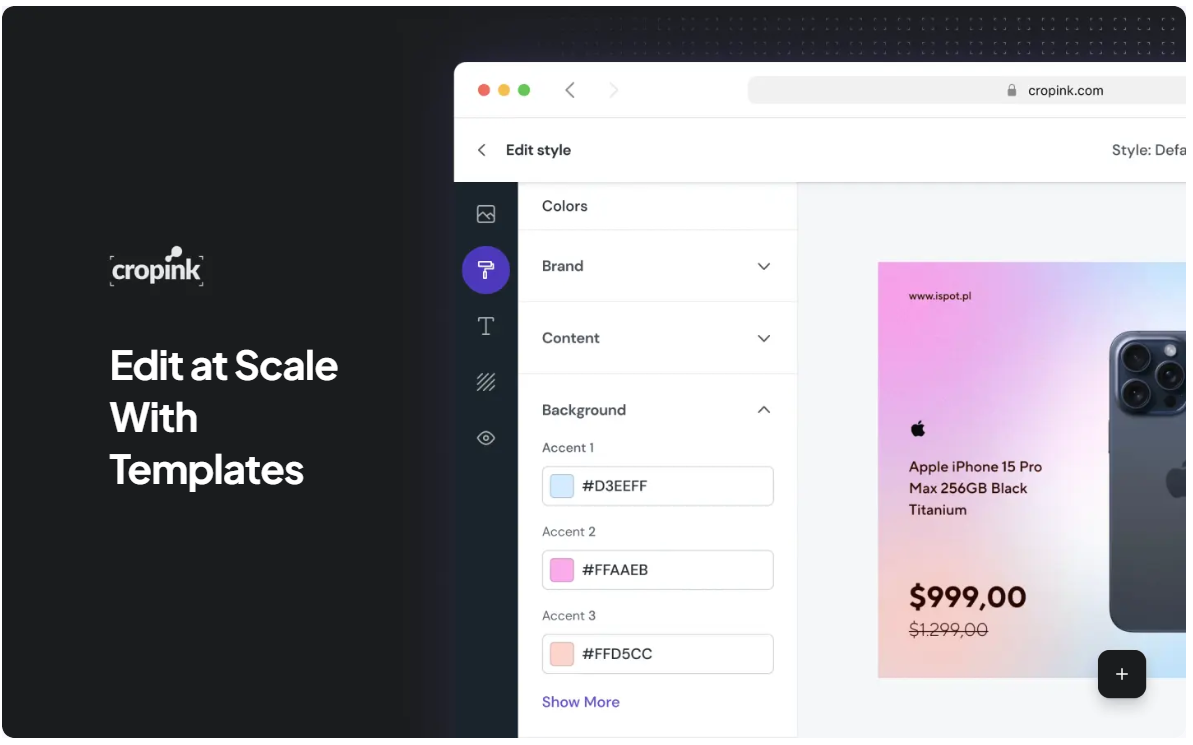
Key features
- Easily sync your catalog via Shopify, Meta, or XML
- Enrich product images with custom backgrounds, pricing, reviews, and callouts
- Apply your brand fonts, colors, and design system to every ad
- A/B test multiple ad versions
- Collaborate with your team, or share previews with non-team members
- Hourly feed syncing so your ads are always up to date
- Use the Figma plugin for extra creative flexibility
- Campaign scheduling so you’re not scrambling during peak seasons
Pricing
- Free plan for your first 25 products
- Paid plans start at $39/month for up to 500 products
- Every plan includes full access to all features
- Unlimited design exports, even on the free plan
- All features unlocked on every plan
- Built-in brand styling, so every ad stays on-brand without extra setup
- Hourly feed syncing keeps your ads updated automatically
- Easy collaboration with shared previews and team asset libraries
- Works across multiple channels, not just Facebook catalog ads
- No support for video catalog ads yet
Creatopy vs. Cropink
The main difference between Creatopy and Cropink is their focus. Creatopy is great for designing all kinds of display ads, while Cropink is made for e-commerce brands that want to create dynamic product ads directly from their catalog. Cropink puts more emphasis on automation and performance.
2. AdCreative.ai
AdCreative.ai leans more into performance than design, but you can still generate banners, ad copy, product videos, and AI photoshoots with just a few inputs.
Unlike Creatopy, it comes with built-in creative scoring to help you see which versions are more likely to convert before you launch anything. It also pulls in competitor insights to give you better ideas about the competition in your niche.
We also like how it connects directly to Meta, Google Ads, LinkedIn, and Zapier, so you can move from creative generation to campaign setup in one flow. Creatopy doesn’t offer that level of integration or predictive scoring.
However, AdCreative’s UI is less intuitive. What’s more, its lowest tier, the $39/month plan, limits you to just 10 downloads a month.
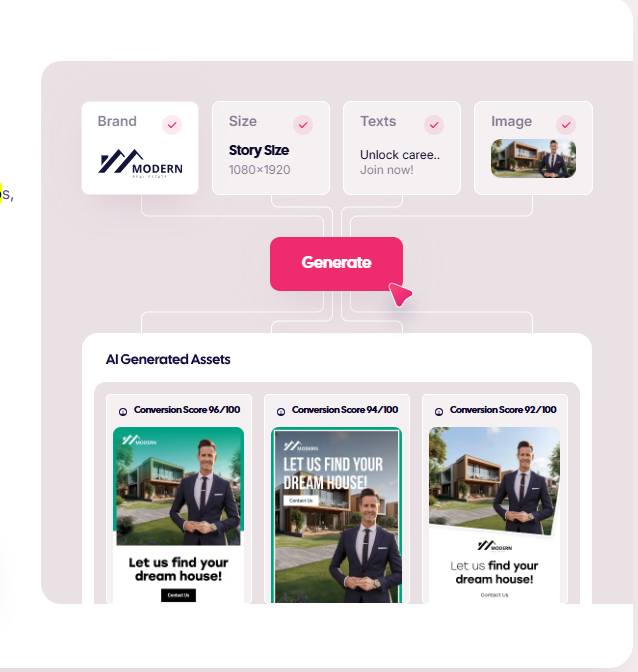
Key features
- AI that scores each creative based on its potential to convert
- Generates product videos from still images without needing a video editor
- Offers AI copywriting tools for headlines, CTAs, and ad descriptions
- Includes a creative compliance checker to flag potential ad policy issues
- Provides competitor ad insights to help you create smarter alternatives
- Integrates directly with Meta, Google, LinkedIn, and Zapier for faster publishing
- Allows custom templates for faster creative reuse across campaigns
Pricing
- 7-day free trial with 10 free credits
- $39/month for 10 downloads
- Built-in creative scoring and conversion predictions
- Robust platform integrations for smoother ad deployment
- Useful for rapid A/B testing and performance-first teams
- 3.7 stars out of #5 compared to creatopy’s 4.7/5 review
- Less intuitive interface than Creatopy
- Lacks advanced brand control tools
Creatopy vs. AdCreative
The main difference between Creatopy and AdCreative is performance. While Creatopy zeros in on creative design and brand consistency, AdCreative goes a step further by adding predictive scoring and competitor insights.
3. Predis
Predis is one of the few AI ad tools that lets you schedule and auto-post content.
If you’re an eCommerce, you can link your Shopify store or product feed and generate a few catalog-style ads.
The issue comes in when you try to scale. Predis’s $39/month plan only gives you 20 exports and supports just one brand, which isn’t enough if you need hundreds of creatives.
You’ll also run into limits with feed integration. Unlike dedicated catalog ad tools, Predis doesn’t let you fully connect and manage product data across a large inventory.
Still, this AI ad generator is simple to use, supports 19+ languages, and offers a few built-in animation styles to help static posts stand out.
There’s also a social media assistant that can suggest post ideas or outline your next content calendar.
Predis is best suited for small business owners or content creators who want lightweight ad creation and built-in auto-posting, not full-scale catalog automation.
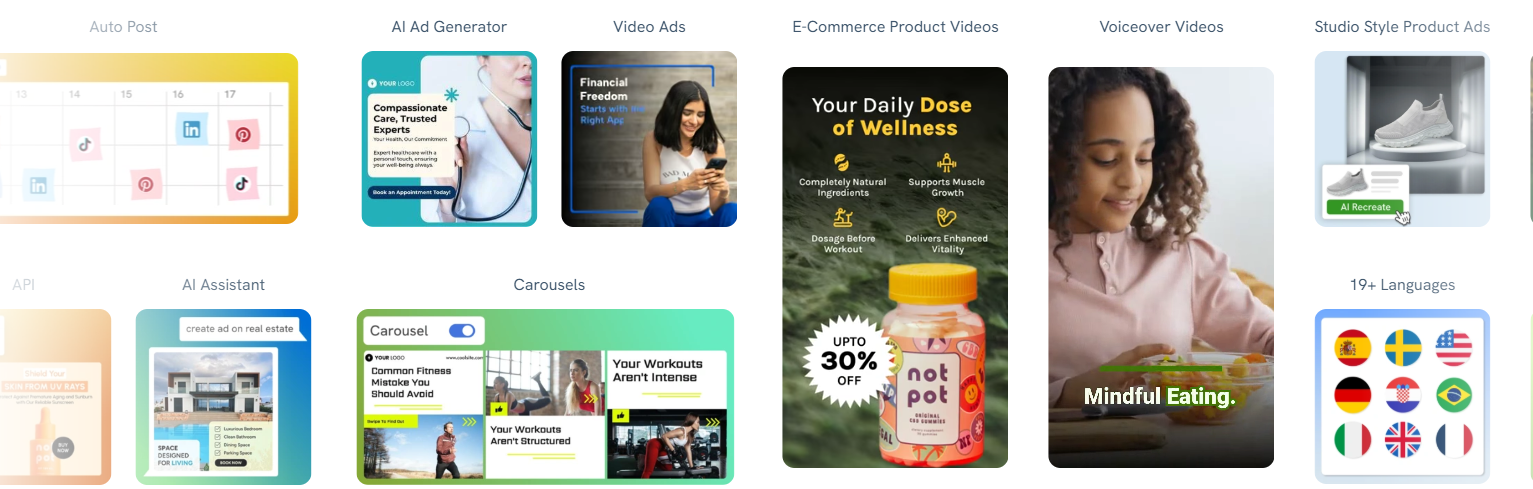
Key features
- Creates simple catalog-style ads from Shopify or other store platforms
- Translates creatives into 19+ languages
- Auto-resizes content for different placements
- Includes animation styles for turning static posts into motion creatives
- Offers a drag-and-drop editor and text-to-ad creative tool
- Built-in AI assistant suggests post ideas and content outlines
- Supports direct auto-posting to social platforms
Pricing
- Limited free plan
- $39/month for 20 exports and #1 brand
- No extra scheduling tools needed
- Simple to use, even for non-designers
- Supports translations and basic animations
- Hard to scale if you have lots of SKUs or need high-volume output
- Limited product feed integration for catalog ads
- Just 20 exports per month on the paid plan
- Recent updates to Predis have introduced limitations on previously available features
Creatopy vs. Predis
The main difference between Creatopy and Predis is automation. While both let you auto-generate ad creatives, only Predis lets you auto-post these graphics across all major social platforms.
4. Quickads
QuickAds lets you generate AI-powered ad creatives, banners, and product visuals for any platform or size.
You can also create AI photoshoots, generate ad copy in over 35 languages, and produce short-form videos optimized for performance. That puts it ahead of Creatopy in terms of creative variety and speed.
QuickAds also provides built-in AI scoring and a massive ad library with over 10 million real examples you can use for inspiration or replication.
But the tool has its downside. You can't connect your product feed directly, which makes it a poor fit for high-SKU eCommerce brands. The first two plans don’t let you run campaigns from QuickAds either; you’ll need to export and upload everything manually.
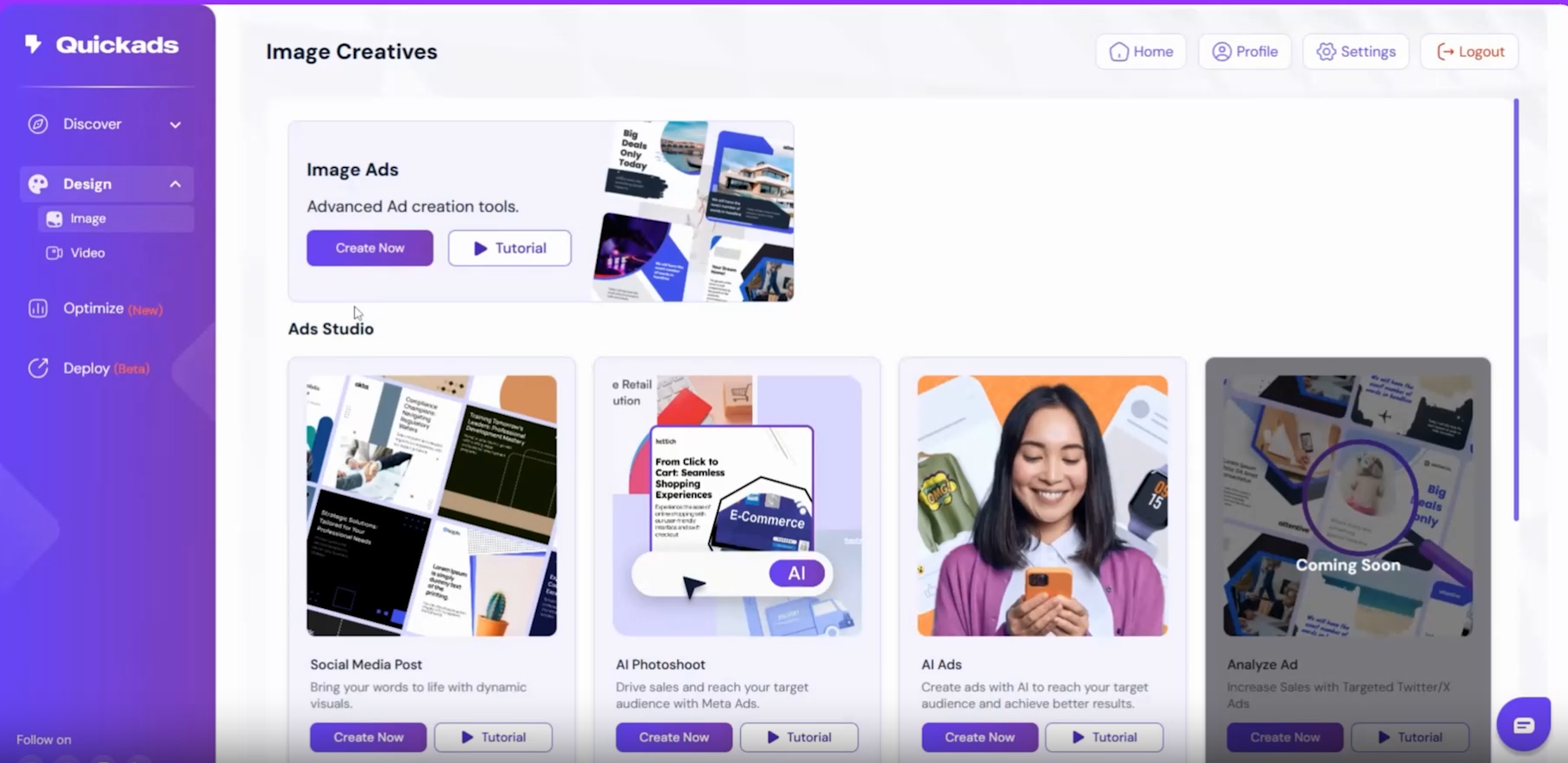
Key features
- Generates static and video ads in all sizes, across multiple channels
- Offers AI-generated product photography and short-form video templates
- Supports 35+ languages for AI-written ad copy
- Includes a brand kit to keep creative assets on-brand
- Scores your creatives based on predicted performance
- Gives access to a 10M+ ad library for competitive inspiration
- Lets you schedule and publish content directly to social channels (on higher plans)
Pricing
- $1 trial for new users
- $79/month for 10 downloads and 10 AI photoshoots
- Fast, multi-format creative generation
- Useful performance scoring and ad library
- Good for ad copy, visual production, and quick video content
- No direct integration with product feeds
- The first two plans don’t support campaign management
- Credit limits make it costly for regular use
- Slow load times and customer support response
Creatopy vs. Quickads
The main difference between Creatopy and QuickAds is the creative format. Creatopy is better in static ad design, while QuickAds gives you better access to AI-powered videos, photoshoots, and multi-language copy in one place.
5. Madgicx
Madgicx is a full-stack ad platform that covers everything from audience targeting and campaign setup to budget optimization and reporting.
You can create ads, launch them, test variations, and monitor performance without switching tools.
While Creatopy focuses on ad design, Madgicx is built for advertisers who want to automate their entire campaign workflow.
However, it’s not as robust on the creative side.
You won’t get the same design flexibility or brand control. The UI can also feel complex if you're new to ads management tools, and the add-on pricing adds up quickly.
For example, the AI ad generator is $21/month extra; if you want one-click reporting, that’s another $29/month.
Madgicx is a better fit for performance marketers who care more about automation, testing, and data, not for teams focused on custom design or brand-heavy campaigns.
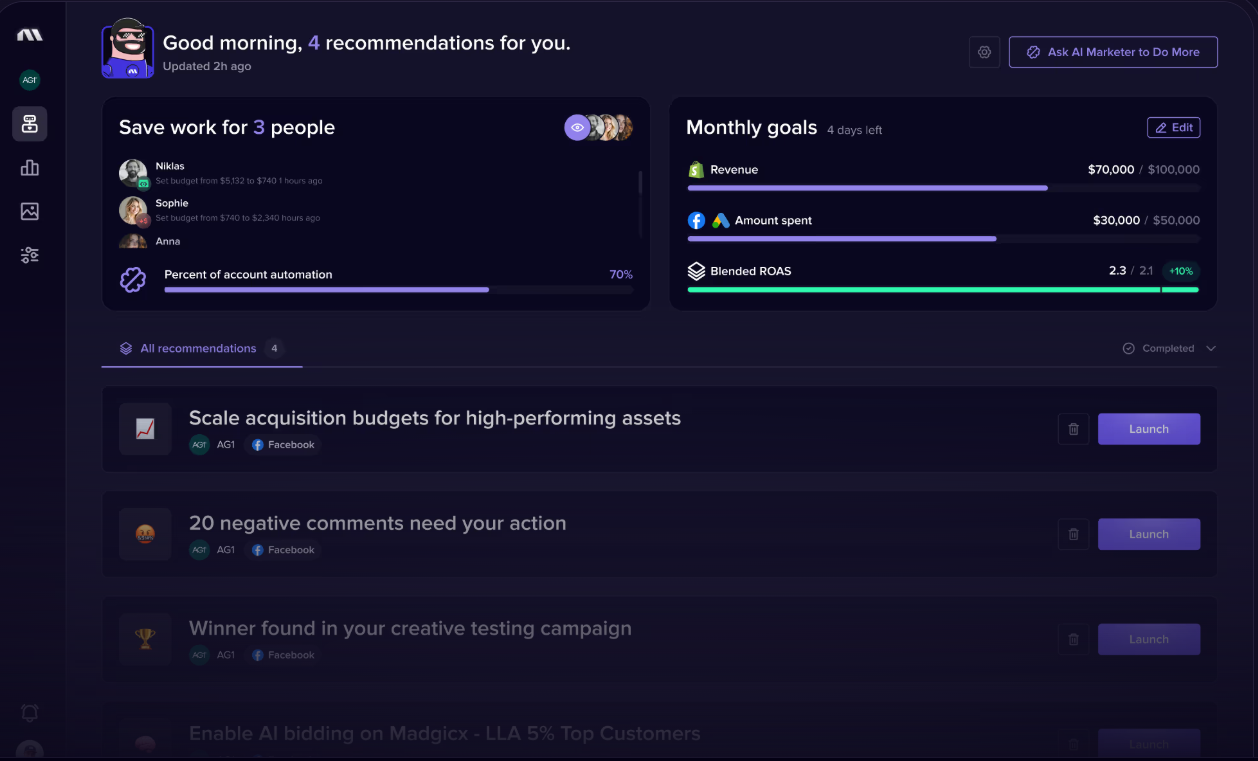
Key features
- All-in-one platform that lets you create, launch, and manage paid campaigns
- Uses AI to generate creatives and test variations across different audience segments
- Includes tools to create custom audiences and optimize budgets automatically
- Offers cross-channel performance reports across Meta, Google, TikTok, and Shopify
- Tracks creative fatigue and gives optimization suggestions in real time
- Provides competitor ads spy tools
Pricing
- 7-day free trial
- $39/month for ad spend under $1,000
- Full campaign lifecycle support from creative to ad optimization
- Smart audience targeting and budget automation controls
- Cross-platform reporting built into the dashboard
- Rated 3.3 stars out of 5 on Trustpilot
- Creative controls are limited compared to Creatopy
- Add-on pricing makes it expensive as you scale
- Works best within Meta's ecosystem
Creatopy vs. Madgicx
The main difference between Creatopy and Madgicx is scope. Creatopy primarily creates ad visuals, while Madgicx is a complete campaign automation platform. If you want to manage audiences, budgets, creatives, and reporting from one dashboard, Madgicx offers more. However, for detailed design control or team collaboration, Creatopy’s UI is more intuitive.
6. Adsmurai
You can connect product catalogs, generate static or dynamic creatives, push campaigns live, and track performance in one place.
One of the things Adsmurai does better is how it links performance data directly to your catalog.
You can connect GA4 to see which products get the most clicks or sales, then adjust creatives or copy based on real-time data.
It also supports dynamic video formats and automatically detects issues in campaign performance.
However, the setup isn’t as simple. Most users say it takes time to get used to, and creative options are more limited compared to design-focused platforms.
It can be suitable for teams that need to manage catalog ads at scale with performance data in one place.

Key features
- Connects your product catalog and allows real-time creative updates
- Links GA4 data to product feeds for performance-based targeting
- Supports both static and dynamic ad formats, including video
- Allows you to customize templates for different platforms and placements
- Offers 9:16 layouts for Stories and Reels
- Monitors campaign performance and alerts you to irregularities
- Centralizes media budgets, KPIs, and creative adjustments in one view
Pricing
- No free plan
- Quote-based pricing only
- Features include integrated performance tracking
- Supports video and dynamic layouts
- Allows real-time creative adjustments
- Detects and flags campaign issues automatically
- Steeper learning curve during setup
- Creative flexibility is limited
- Pricing is not transparent or startup-friendly
Creatopy vs. Adsmurai
The main difference between Creatopy and Adsmurai is performance data. Adsmurai connects your product catalog with GA4 so that you can adjust creatives based on real-time sales data. Creatopy doesn’t offer any built-in performance tracking or catalog syncing.
7. Canva
Canva is one of the easiest tools to use for visual design. It comes with thousands of templates, a drag-and-drop editor, and brand kits that make it simple to create professional-looking graphics without much effort.
It’s more flexible than Creatopy when it comes to general content creation, but it isn’t designed for performance marketing.
You can’t connect a product feed, generate dynamic creatives, or run A/B tests at scale. Every asset has to be created or duplicated manually, which makes it harder to keep up if you’re working with a large catalog.
There are some smart features like resizing, animations, and basic AI support, but they’re still limited if you’re trying to build high-volume ad campaigns.
Canva works best for small teams that need clean visuals quickly, not for marketers looking to scale product ads or automate creative workflows.
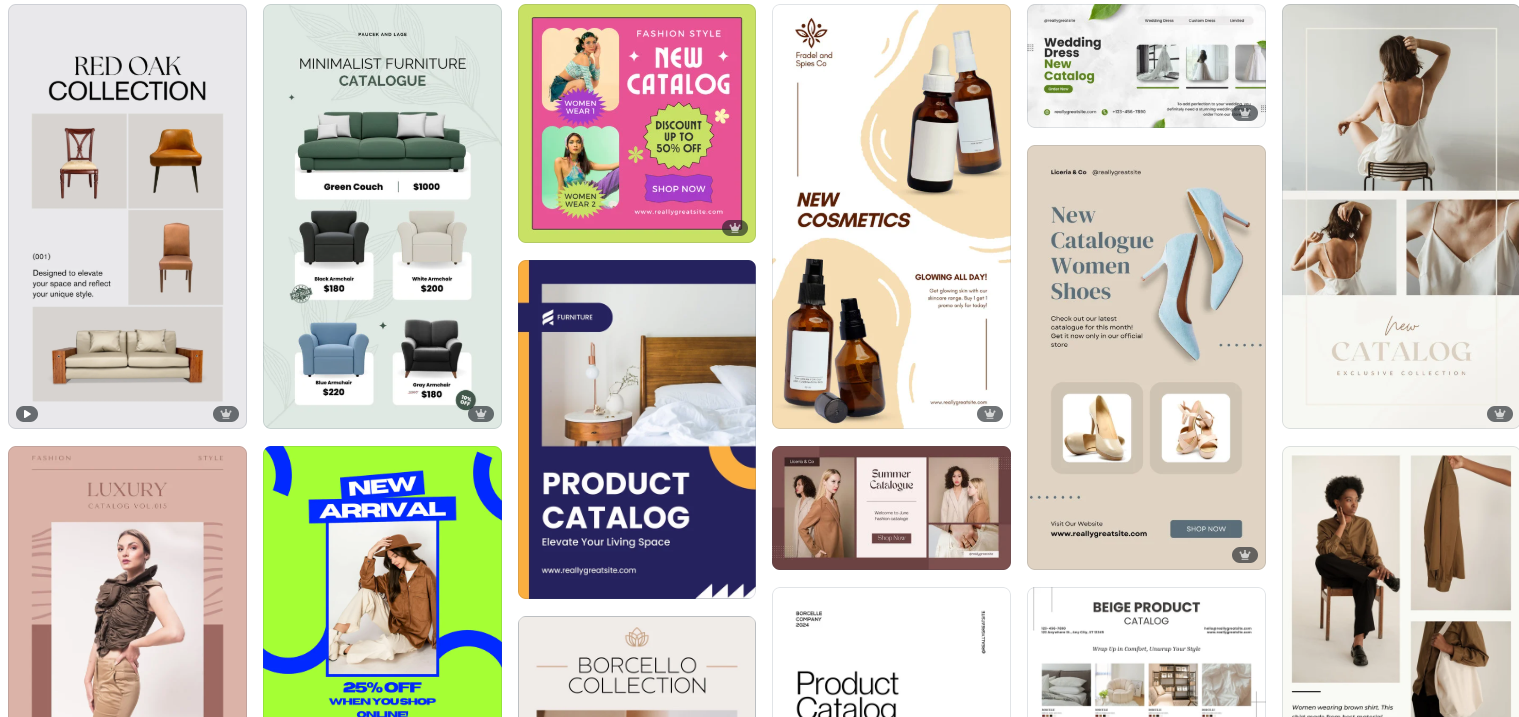
Key features
- Drag-and-drop design editor with a wide selection of templates
- Built-in brand kits for consistent styling across assets
- One-click resizing for different platforms and ad placements
- Basic animation tools for social video content
- AI tools for text generation, translation, and layout suggestions
- Collaboration features for commenting, editing, and file sharing
- Allows bulk creation via XML or Google Sheets workarounds
Pricing
- Free plan available
- Paid plans start at $12.99/month
- Extremely easy to use with minimal setup
- Great for teams creating static or promotional content
- Supports a wide range of design formats and exports
- No product feed support or catalog ad automation
- Not suitable for testing ad variations at scale
- Manual design process slows things down for high-SKU brands
Creatopy vs. Canva
The main difference between Creatopy and Canva is flexibility. Canva is a general-purpose design tool that’s easier to use and better for everyday content. Creatopy, on the other hand, is more structured for ad creation. Canva wins on usability and template variety, while Creatopy has better brand management tools and layout-specific features for ad formats.
Tips to choose a Creatopy alternative
The most promising way to choose an alternative to Creatopy is to look at what Creatopy doesn’t do well and find a tool that does it better.
These are the #3 most critical features to assess:
Prioritize export freedom over credit limits
If you’re producing ads in high volume, tools that cap downloads or charge by export will slow you down and become expensive in the long run. For this reason, it’s better to choose a platform that offers unlimited exports or transparent usage-based billing tied to actual workload.
Don’t trade off speed for surface-level AI
Some tools promise AI-generated creatives but fall short on accuracy or performance. Look for features like creative scoring, performance tracking, or catalog sync that go beyond just templates and visuals.
Check how well it handles real catalog data
Creatopy doesn’t offer native feed integration. Therefore, if you’re running product ads, find a tool that lets you sync your catalog, enrich creatives dynamically, and update them in real time.
Summary and recommendation
Of course, every tool will have overlapping features, but here’s how we’d classify what tool to choose based on your use case.
- Cropink: Best for eCommerce teams that need to generate and test product ads at scale using real-time catalog data.
- AdCreative.ai: Best for marketers who want AI scoring, competitor insights, and quick creative testing across platforms.
- Predis: Best for solo creators or small teams that want lightweight design plus auto-posting for social content.
- QuickAds: Best for fast, multi-format creative generation, including video, with built-in AI scoring and a massive ad inspiration library.
- Madgicx: Best for performance marketers who want one platform to create, optimize, and launch ad campaigns.
- Adsmurai: Best for large teams managing catalog ads, but still need integrated performance tracking and real-time creative editing.
- Canva: Best for small teams or business owners who need simple, polished visuals minus a complex workflow.
If you're leaning toward a tool that handles catalog ads without the usual export limits, Cropink is a good place to start.
You get unlimited designs, all features across every plan, and real-time catalog syncing to keep your catalog ads fresh as your product feed data changes.
Try it free for your first 25 products!
FAQs
What is Ceatopy?
Creatopy is a creative automation tool that lets you create hundreds of ads using AI.
Are there any free Creatopy alternatives?
Cropink and Canva are the only two alternatives to Creatopy that have a free plan. Cropink is better suited for generating catalog ad creatives at scale, while Canva excels more at creating everyday graphics for your social media.
What are the best AI-powered alternatives to Creatopy?
AdCreative and QuickAds have the most advanced AI capabilities, including AI ad copy, AI predictive scoring, and even AI product photoshoots.
What features should I look out for in a Creatopy alternative?
Check for tools that remove creative limits, have excellent catalog support, real-time syncing, and full access to features without costly add-ons. If you're running product ads, feed integration, and A/B testing are also pretty important.
Sources

Damaris is a Digital Marketing Specialist who writes about digital marketing and performance marketing. At Cropink, she creates data-driven content to help businesses run better ad campaigns for better performance and ROI.

Leszek is the Digital Growth Manager at Feedink & Cropink, specializing in organic growth for eCommerce and SaaS companies. His background includes roles at Poland's largest accommodation portal and FT1000 companies, with his work featured in Forbes, Inc., Business Insider, Fast Company, Entrepreneur, BBC, and TechRepublic.
Related Articles












How Can Cropink Help?
Start with Cropink is easy and free
No credit card required