Top Martech Platforms in 2026: Best Tools for Growth & Automation
Explore the best martech platforms in 2026. From customer data platforms to ad automation tools, discover the top marketing technologies driving growth, personalization, and ROI.


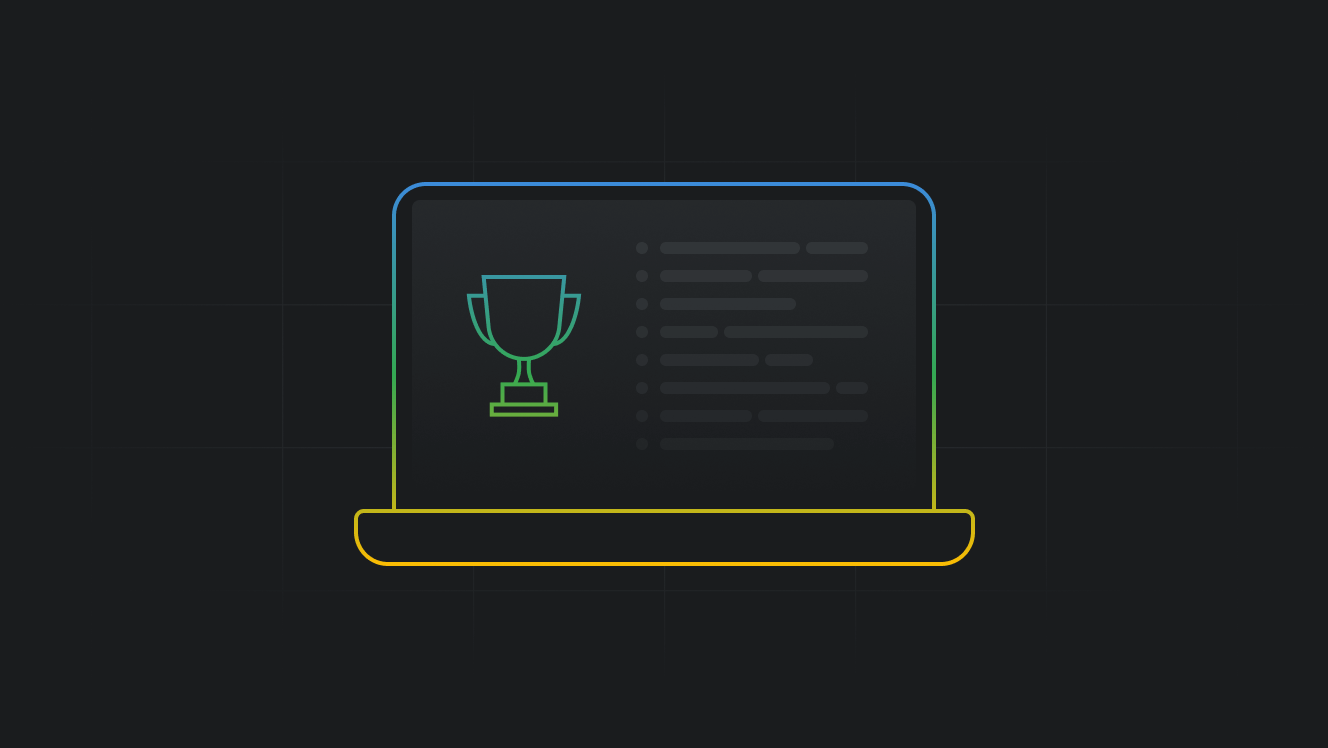
The world of marketing technology (martech) is huge and still growing.
In 2026, there are over 15,000 martech tools available, and that number keeps climbing. With so many options, it can feel overwhelming to decide which ones actually help you grow your business. The right tools can help you automate repetitive work, run smarter campaigns, track results, and improve customer experiences. The wrong ones can waste your time and budget.
So how do you choose? In this guide, we’ll walk through the top martech platforms in 2026. Each tool has its own strength—some are great for ads, some for email, some for automation, and some for analytics.
By the end, you’ll know which tools fit your needs and how to build a smarter marketing stack.
Quick comparison table
| Tool | Best for | Pros | Cons |
|---|---|---|---|
| Cropink | Catalog ads for e-commerce | Easy setup, great ad automation | Focused mainly on ad creatives |
| HubSpot | All-in-one marketing + CRM | Complete suite, strong integrations | It can get pricey as you scale |
| Salesforce Marketing Cloud | Large enterprises | Powerful, scalable, advanced features | Expensive, complex to set up |
| Marketo (Adobe) | B2B lead nurturing | Strong automation, lead scoring | Steep learning curve |
| Mailchimp | Small business email & ads | User-friendly, affordable | Limited advanced automation |
| Hootsuite | Social media management | Manage multiple accounts easily | Analytics not as deep as rivals |
| Semrush | SEO & content marketing | All-in-one SEO toolkit | Higher pricing for premium plans |
| Zapier | Workflow automation | No coding needed, 5,000+ apps | Can get costly with volume |
| Google Analytics 4 | Website & app tracking | Free, deep insights | Steeper learning curve than the old GA |
| Klaviyo | E-commerce email + SMS | Powerful segmentation, Shopify native | Higher cost for large lists |
1. Cropink – Best for automated catalog ads
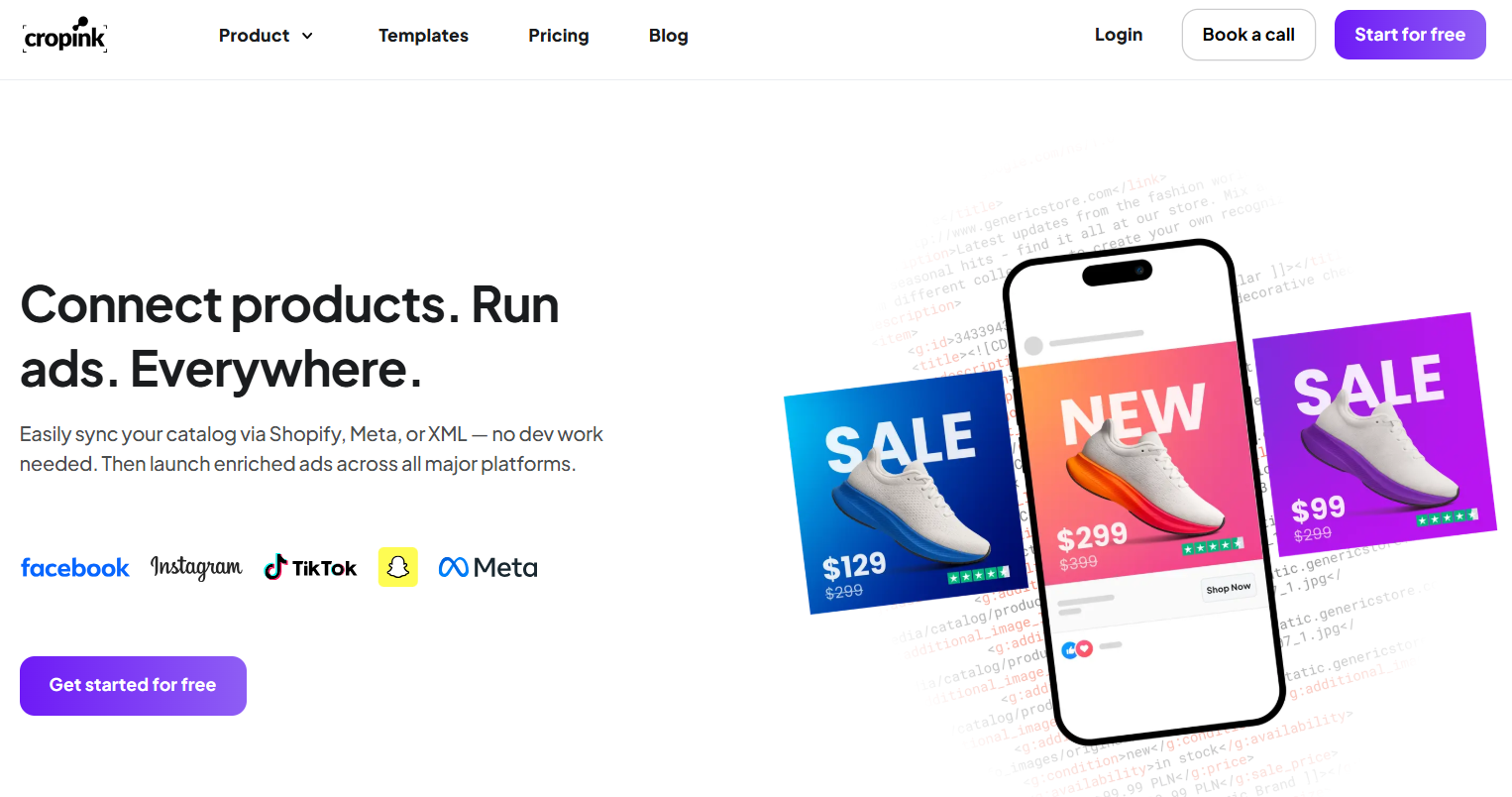
Overview: Cropink is designed for e‑commerce brands that run product ads. If you have ever felt your catalog ads look boring or too plain, Cropink solves that by helping you create branded, eye‑catching catalog creatives directly from your product feed. It makes your ads look professional without needing a designer.
What you get with Cropink:
- It connects you with Shopify, Meta, or XML product feeds.
- It has ready‑to‑use templates that add branding, colors, and styles.
- Easy Figma plugin for designers who want more control.
- Automation features to refresh ads as products change.
Best for: E‑commerce brands that rely on catalog ads for sales.
- This tool covers creative automation and catalog-driven ads in one place.
- You get branded templates, feed sync, and campaign export in a single workflow.
- Teams can move from idea to live ads without juggling extra tools.
- Advanced template logic takes a little time to master.
- The template library focuses on commerce use cases rather than general design.
Why does it stand out? Compared to design tools like Canva, Cropink is more specialized for ads. It focuses on transforming product feeds into polished creatives, which is something general design tools often struggle with.
2. HubSpot – Best all‑in‑one marketing platform
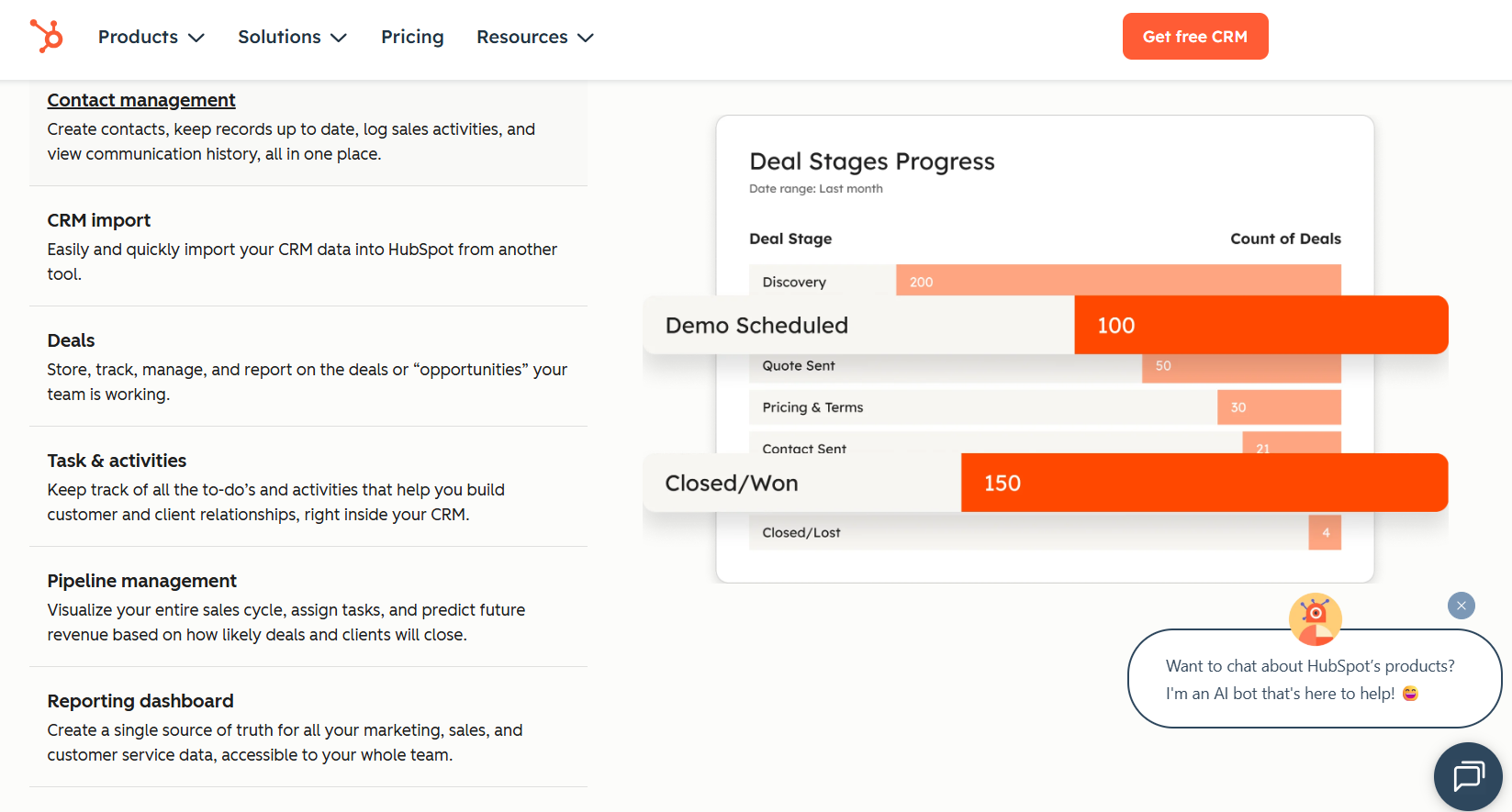
Overview: HubSpot is one of the most popular marketing tools for businesses of all sizes. It combines CRM, email, automation, landing pages, and analytics in one platform. This means you don’t need five different tools to handle the basics.
What you get with HubSpot:
- Free CRM to track all your leads and contacts.
- Email marketing with automation workflows.
- Landing page builder to capture leads.
- Analytics dashboard to measure performance.
- This tool works smoothly with HubSpot’s CRM, which makes things seamless.
- The interface feels simple and welcoming for beginners.
- You also get strong automation to cut down manual work.
- Advanced tools are locked behind higher plans.
- Some features feel limited if you stay on the basic plan.
Why it stands out: HubSpot is easier to use than complex enterprise tools like Salesforce, but it is still powerful enough to scale as you grow.
3. Salesforce Marketing Cloud – Best for enterprises
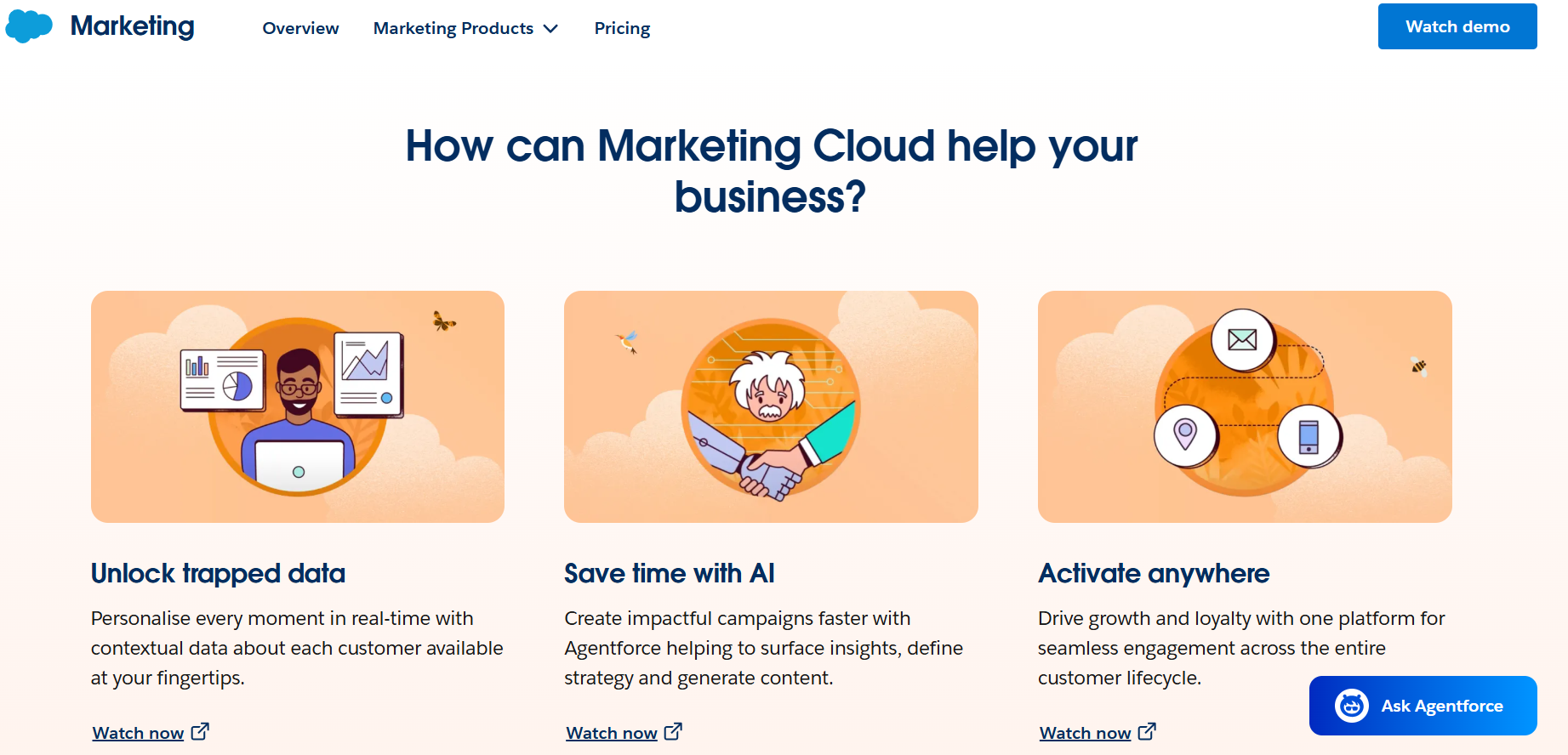
Overview: Salesforce Marketing Cloud is a heavyweight tool used by large enterprises. It’s built for companies that manage huge customer databases and multi‑channel campaigns. If you want personalization at scale, Salesforce has the power to do it.
What you get with Salesforce Marketing Cloud:
- A Customer Data Platform (CDP) that pulls all your customer info together.
- AI personalization through Salesforce Einstein.
- Multi‑channel marketing across email, SMS, social, and apps.
- Strong analytics for tracking ROI.
- It is very powerful and highly customizable.
- It is designed to handle complex campaigns easily.
- It is a comparatively expensive tool.
- It takes time to set up.
Best for: Enterprises with global operations and big budgets.
Why it stands out: While HubSpot is better for smaller businesses, Salesforce is built for companies with thousands of contacts and the need for deep personalization.
4. Adobe Marketo Engage – Best for B2B marketing
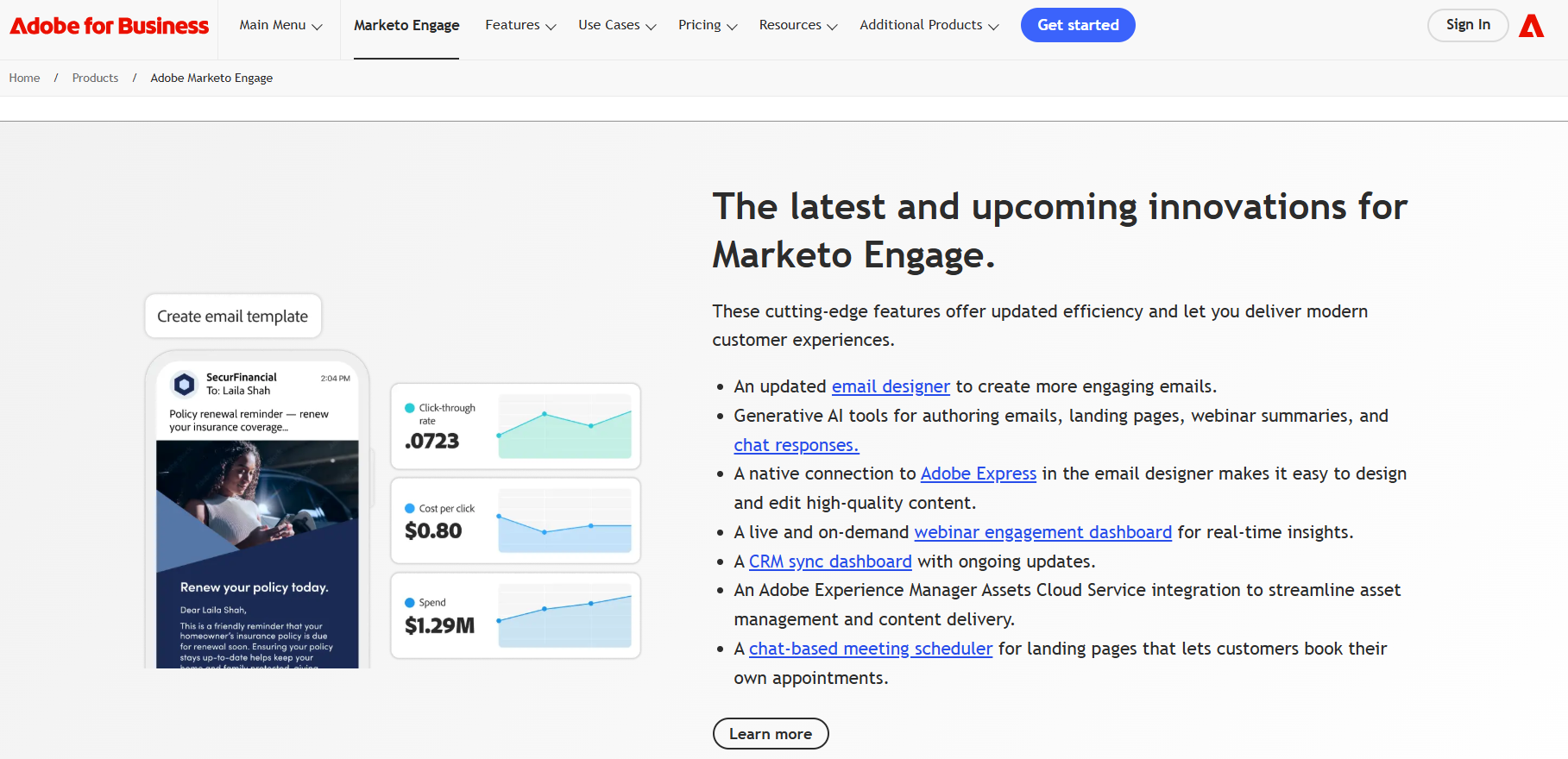
Overview: Marketo is built for B2B companies that need to nurture leads over long sales cycles. It’s known for its automation and ability to run account‑based marketing (ABM) campaigns.
What you get with Marketo:
- Lead management and scoring tools.
- Automated email nurture campaigns.
- Account‑based marketing features.
- CRM integrations, especially with Salesforce.
- This platform shines at lead management and nurturing.
- Reporting and analytics give you deep insights.
- It scales really well if your business grows into a large enterprise.
- Pricing sits on the higher side.
- The interface can feel a bit heavy and complex when you first use it.
Best for: B2B businesses with long, multi‑step buyer journeys.
Why it stands out: Marketo goes deeper into lead scoring and ABM than general tools like HubSpot, which makes it ideal for companies selling to other businesses.
5. Mailchimp – Best for small business email marketing
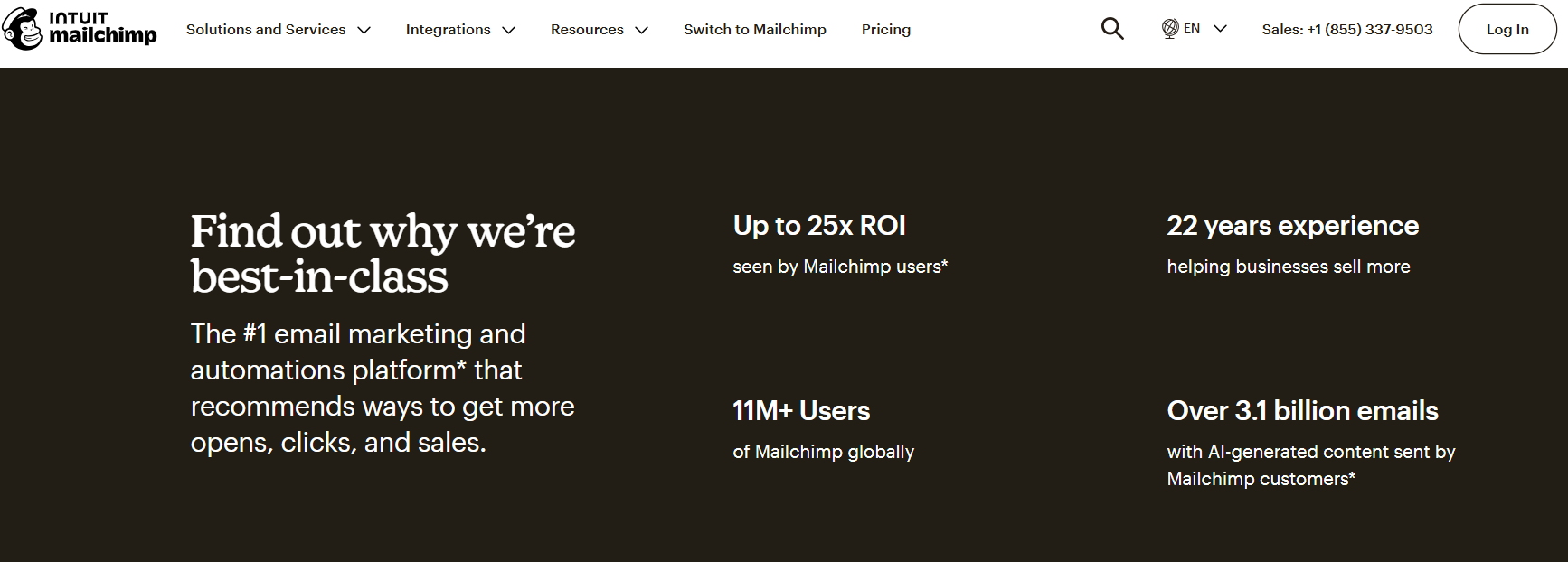
Overview: Mailchimp is one of the easiest tools for beginners. It started as an email platform, but now it offers automation, websites, and landing pages. Small businesses love it for its simplicity and affordability.
What you get with Mailchimp:
- Drag‑and‑drop email builder.
- Automation, like welcome emails and cart reminders.
- AI subject line testing.
- Landing pages and basic websites.
- You can start free, which is a big plus.
- The drag-and-drop editor is super simple.
- Templates cover a wide variety of use cases.
- Costs can rise quickly as your list gets bigger.
- Advanced automation is not as strong as its competitors.
Best for: Small businesses, freelancers, and beginners.
Why it stands out: Mailchimp is much easier to use than advanced tools like Klaviyo, but it lacks the deep personalization that e‑commerce brands might need.
6. Hootsuite – Best for social media management
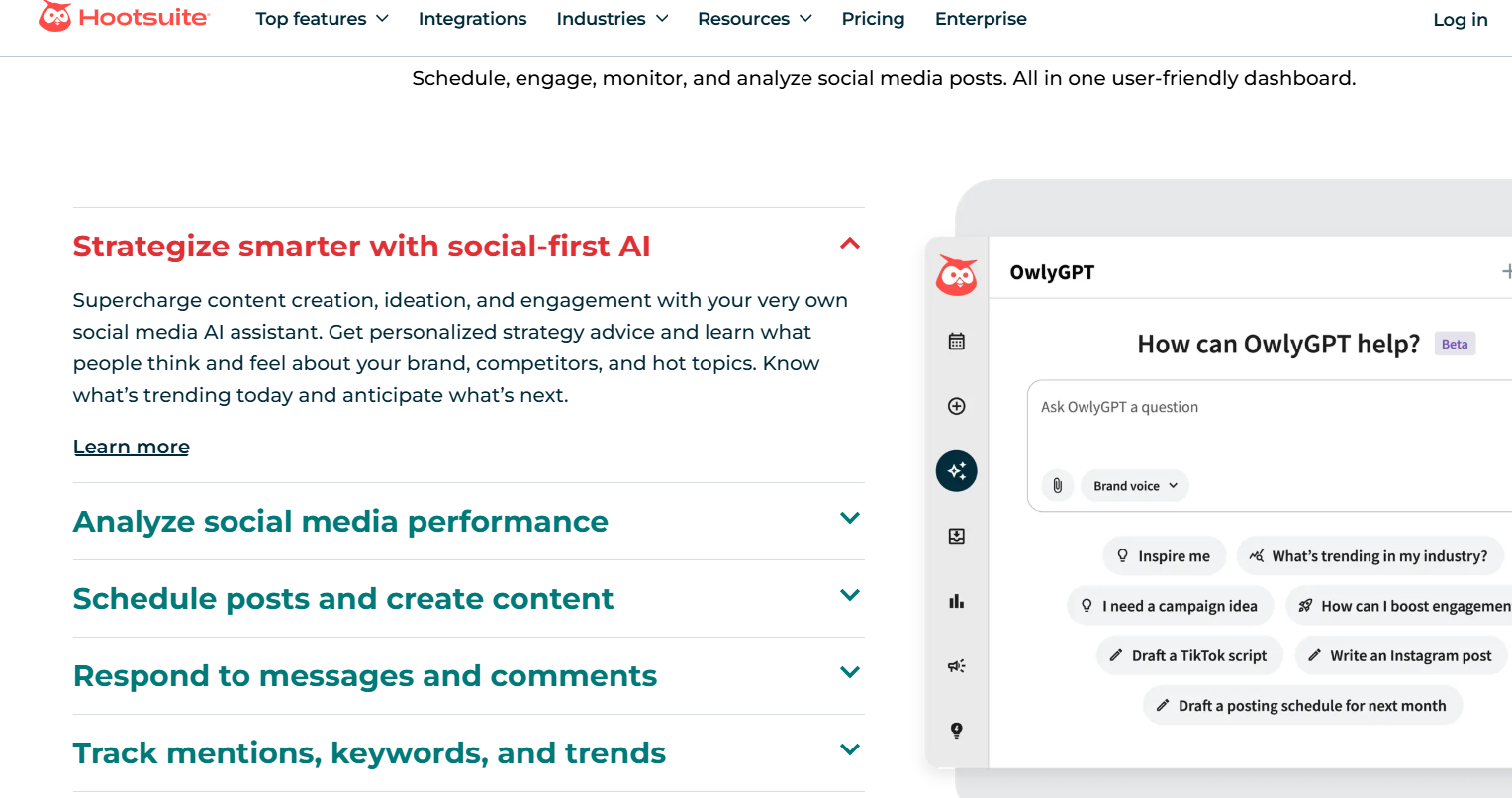
Overview: Hootsuite helps you manage all your social media accounts in one place. Instead of logging in to each app, you can schedule and track everything from a single dashboard.
What you get with Hootsuite:
- Schedule posts across platforms like Facebook, Instagram, LinkedIn, and TikTok.
- Analytics to see what’s working.
- Social listening to track mentions and trends.
- Team collaboration tools.
- This platform covers scheduling, analytics, social listening, and engagement in one dashboard.
- You can manage messages in a unified inbox and tap built-in AI helpers.
- A 30-day trial helps teams test the workflow.
- Plans are paid after the trial; an ongoing free plan is not listed on the official pricing page.
- Feature depth varies by plan, so teams should confirm the exact tier that fits.
Best for: Brands and agencies managing many accounts.
Why it stands out: Hootsuite is more advanced than Buffer in analytics and collaboration, which makes it a better choice for teams.
7. Semrush – Best for SEO and content marketing
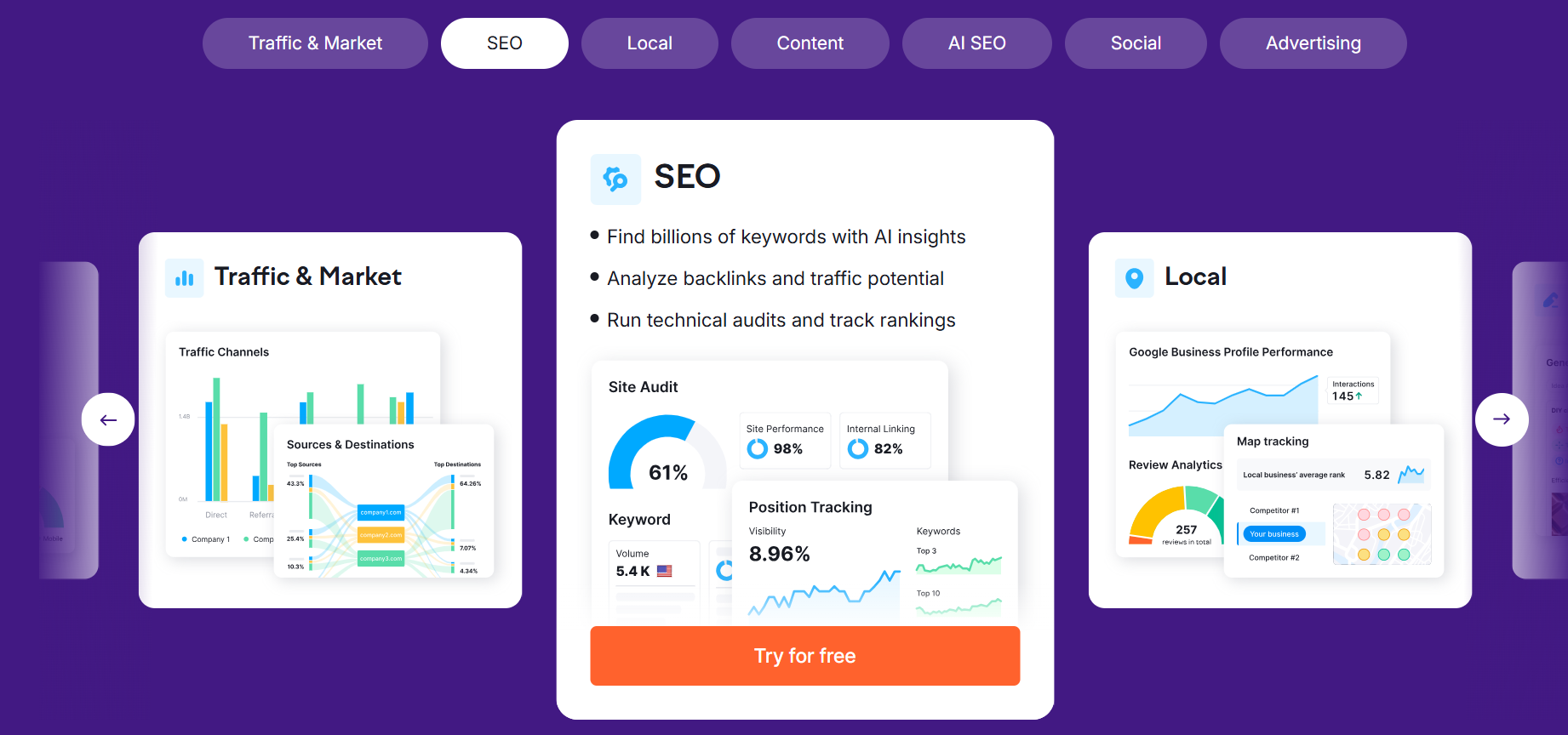
Overview: If you care about ranking on Google, Semrush is a must‑have. It’s an all‑in‑one SEO and content platform that helps you find keywords, analyze competitors, and optimize your content.
What you get with Semrush:
- Keyword research and rank tracking.
- Site audit to find SEO issues.
- Competitor analysis and backlink tracking.
- Content optimization suggestions.
- This suite covers keyword research, site audits, competitor analysis, and more.
- Plan options include Pro, Guru, and Business, so teams can choose depth and scale.
- Paid subscriptions only; pricing tiers rise with features like historical data and advanced limits.
- Project and limit caps differ by plan, so larger teams should review quotas before buying.
Best for: SEO specialists, content teams, and agencies.
Why it stands out: Compared to Ahrefs, Semrush covers more ground (including PPC and content), while Ahrefs focuses mainly on backlinks.
8. Zapier – Best for automation between tools
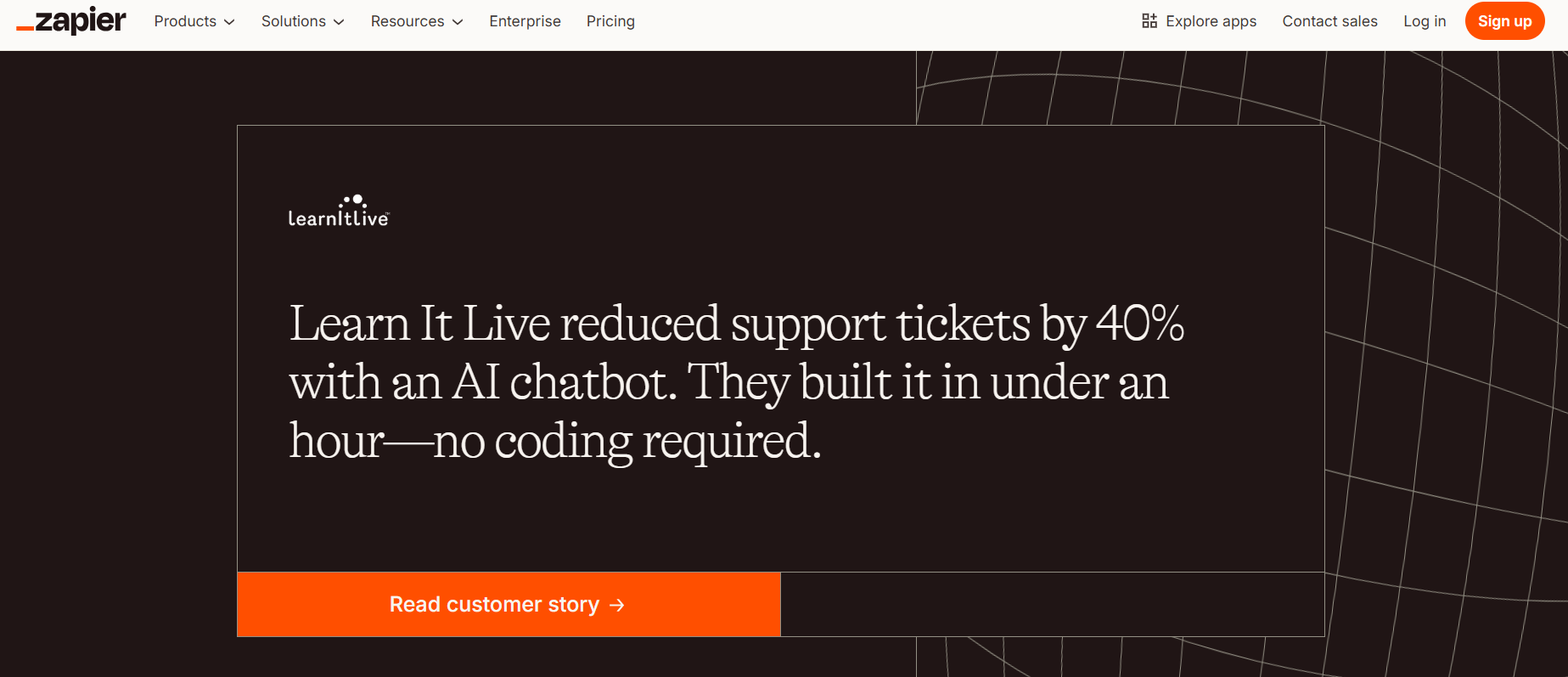
Overview: Zapier connects your apps so they can talk to each other.
For example, you can automatically add new Shopify customers to your Mailchimp list or send Slack alerts when you get a new lead.
What you get with Zapier:
- 5,000+ app integrations.
- Multi‑step automation workflows (called Zaps).
- Filters and conditions for advanced flows.
- This tool connects thousands of apps and lets you build workflows with no code.
- Multi-step Zaps, conditional paths, and webhooks sit in paid tiers.
- A free plan exists for light use.
- The free plan allows up to 100 tasks a month and two-step Zaps, so larger automations need a paid plan.
- Usage-based task limits mean high-volume workflows can raise costs.
Best for: Teams that want automation without needing developers.
Why it stands out: Zapier is more beginner‑friendly than Make (formerly Integromat), though Make offers more customization for advanced users.
9. Google Analytics 4 (GA4) – Best for web and app analytics
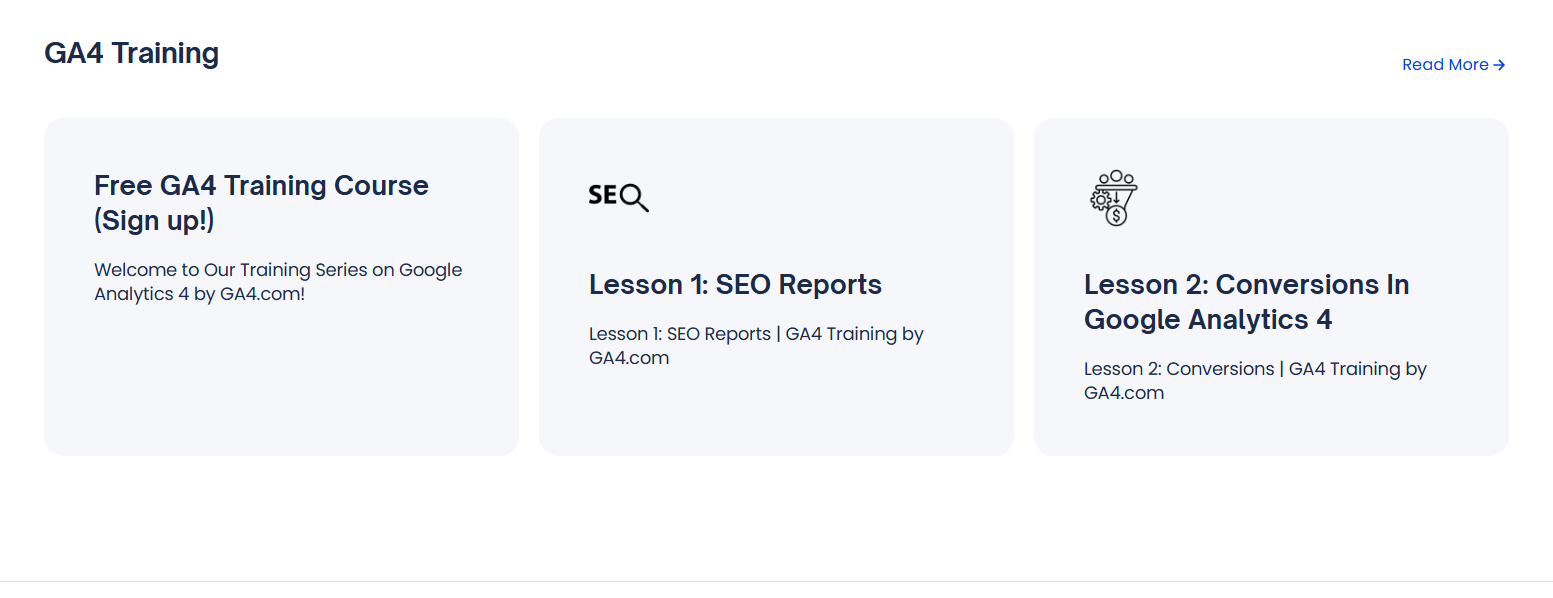
Overview: GA4 is the latest version of Google Analytics. It tracks how users interact with your website and apps, and ads, which gives you insights to improve your marketing.
What you get with GA4:
- Event‑based tracking (more flexible than old GA).
- Cross‑device tracking for websites and apps.
- Predictive insights, like which users might leave soon.
- Strong integration with Google Ads.
- GA4 uses an event-based model, so you can measure actions with flexible “events.”
- It integrates with Google Ads and other Google products.
- Consent and privacy controls exist through features like data thresholds.
- Quotas apply to the Analytics Data API, so heavy exports need planning.
Best for: Any business that wants to track digital performance.
Why it stands out: GA4 is more advanced than privacy‑focused tools like Matomo, though Matomo gives you more control over your data.
10. Klaviyo – Best for e‑commerce email & SMS
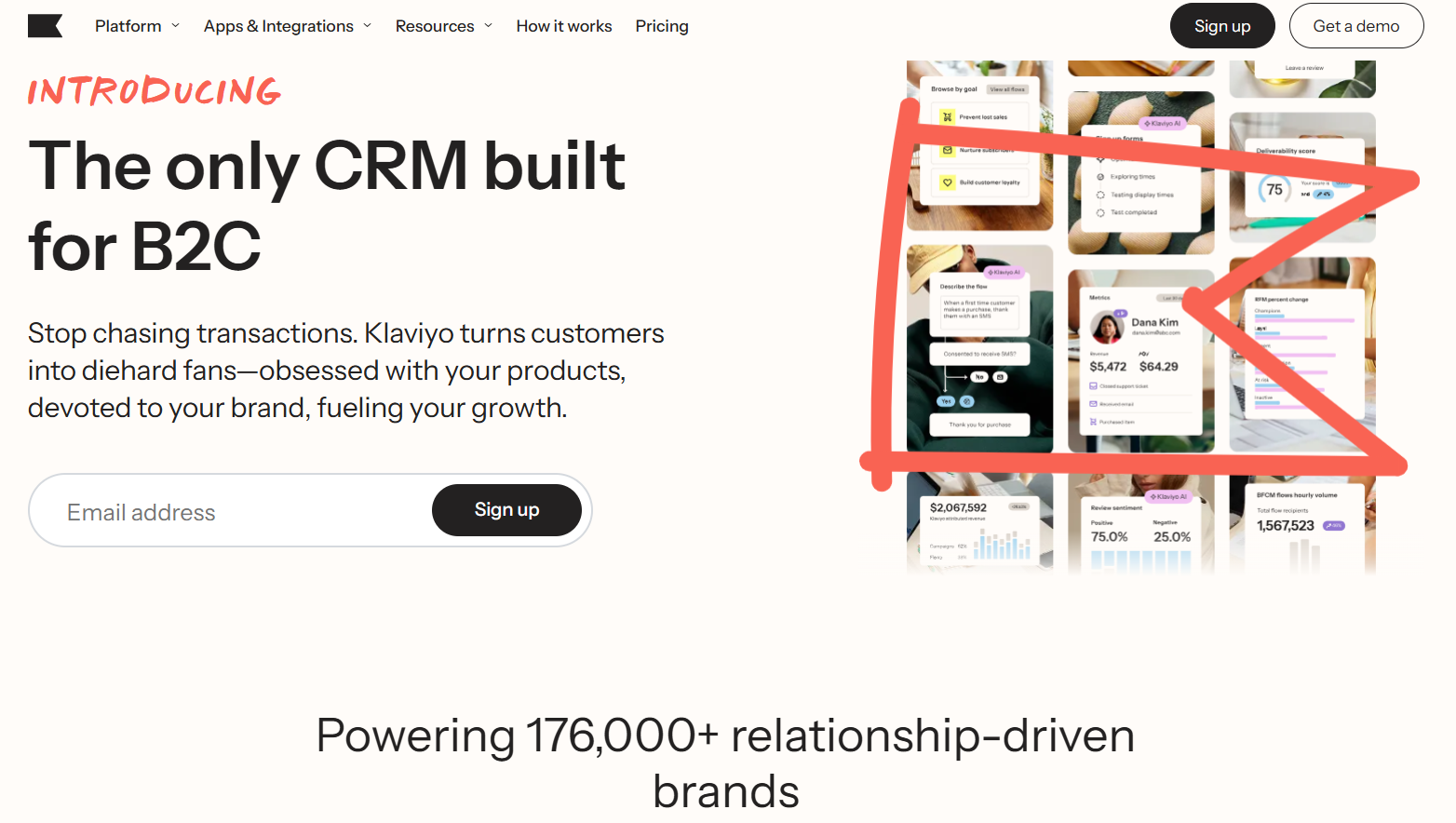
Overview: Klaviyo is designed for e‑commerce brands. It focuses on email and SMS marketing with deep personalization. If you run a Shopify or WooCommerce store, Klaviyo is a powerful way to boost sales.
What you get with Klaviyo:
- Advanced customer segmentation.
- Automated flows like cart recovery and product recommendations.
- Strong integration with Shopify and other e‑commerce platforms.
- Detailed analytics on ROI.
- This tool is built especially for e-commerce brands.
- Integration with Shopify feels smooth and effortless.
- Segmentation helps you target customers in a very detailed way.
- More expensive than simpler email tools like Mailchimp.
Best for: Online stores and DTC brands.
Why it stands out: Klaviyo is the go‑to tool for e‑commerce marketers. It offers deeper personalization than Mailchimp but comes with a higher price tag.
Martech isn’t about having the most tools—it’s about having the right tools that fit your workflow. A simple, well-integrated platform often beats a complex system that your team struggles to use.

CEO Cropink
Tips to choose the right martech platform
Here are some practical tips to choose your next best platform:
- Define your goals first. Are you trying to grow your email list, personalize ads, or manage customer data? Your goal decides your tool.
- Check integrations. Does the platform connect with your CRM, analytics, or e-commerce system?
- Think about scale. A tool that works for 500 contacts might fail at 50,000. Pick one that can grow with you.
- Budget realistically. Don’t just look at the starting price—see how costs rise as your usage grows.
- Test before committing. Always take a free trial or demo to see if it fits your workflow.
FAQs
Start with your main goal. Like, know if you want more leads, better ads, or stronger customer relationships. Once you know your priority, pick the tool that solves that problem best instead of trying to get everything at once.
Yes, many tools like Google Analytics, Mailchimp (free tier), and Hootsuite offer free plans that are great for starting out. They usually come with limits, but you can test the tool before upgrading.
HubSpot is easier to use and better for small to mid-sized businesses. Salesforce is more powerful and customizable, but it is usually a better fit for big companies with large budgets.
Not always. Some platforms like HubSpot combine both. But if you want very advanced email automation (like Klaviyo), you may still want to pair it with a CRM.
No, they make marketing easier, but don’t replace people. You still need a team or at least someone to set up, manage, and optimize the tools for the best results.
Final thoughts
We understand that it is difficult to choose the right martech platform. But your decision should depend on your goals. If you run an online store, tools like Cropink and Klaviyo will give you the biggest lift. If you need all‑around marketing, HubSpot or Salesforce may be a better fit. For SEO, Semrush is the leader. And if you just want to save time, Zapier will be your best friend.
The good news? Many of these tools offer free trials, so you can test before you commit. The key is to start with your most urgent need—ads, email, social, or analytics and build your stack from there.
Source

Manisha is a Data-Driven Marketing Expert who turns numbers into narratives and ad clicks into conversions. With a passion for performance marketing and a sharp eye for analytics, she helps brands cut through the noise and maximize their impact in the digital space.

Leszek is the Digital Growth Manager at Feedink & Cropink, specializing in organic growth for eCommerce and SaaS companies. His background includes roles at Poland's largest accommodation portal and FT1000 companies, with his work featured in Forbes, Inc., Business Insider, Fast Company, Entrepreneur, BBC, and TechRepublic.
Related Articles
Find 6 reliable Canva alternatives that are uncomplicated, more intuitive, or cheaper. We've selected tools that maintain Canva's ease of use while addressing common frustrations like customer service issues and recent price increases.

Pipiads is great at TikTok ad spying, but what if you want more, like multi-platform research, product insights, or ready-to-go creatives? These #6 alternatives give you exactly that, so you can find what’s trending and turn it into sales faster.

If you're not yet sold on Minea, you have 6 other alternatives you can use to access massive ad libraries (100M+ and counting) so you can uncover profitable products and make your ecommerce business a little easier to run.

We found #5 AdGen AI alternatives that crush it on creative control, workflow automation, and features that AdGen AI simply doesn't offer. Here's which ones are worth your investment.

If Creatopy’s limits are getting in the way, this guide breaks down 7 alternatives that do ad design at scale better. Find out what to expect from each, and how they compare on features, pricing, and flexibility.

Discover the top Flyers AI alternatives that offer better creative automation, feed management, and ad optimization. Compare features, pricing, and benefits to find your best fit.

Looking for Bannerboo alternatives? Discover 7 powerful tools for ad design, creative automation, and campaign efficiency. Compare features, pricing, and pros & cons.

Finding winning products isn't a one-tool job. While Peeksta is a great place to start, it's not the only way to find your next bestseller. We've compiled the top 6 Peeksta alternatives by breaking down the pricing, pros, and ideal use cases for each so you can pick the perfect tool for your business.

If VistaCreate doesn’t check every box for you, you'll find this guide helpful. We’ve rounded up 5 alternatives to VistaCreate with better features, flexible pricing, and workflows built for marketers, e-commerce brands, and busy teams.

Winning Hunter is great to find trending products, but it stops short of managing the full ad process. In 2026, brands need tools that handle product discovery, design, feed optimization, and campaign automation in one place. The 7 options in this guide cover every step, from source products to launching high-converting ads.

Clients measure you by results, not effort. Discover the best PPC tools for agencies so you can spend less time managing tasks and more time making performance improvements that your clients will appreciate.

With over 28 million eCommerce sites active in 2026, guessing what to sell is risky. This article breaks down 10 top product research tools to help you spot trending products, validate demand, and understand competitor strategies before investing time or ad spend.

How Can Cropink Help?
Start with Cropink is easy and free
No credit card required