Facebook Lead Generation Ads: How to Get More Leads, Faster
Facebook reaches 2.91B users worldwide—learn how Instant Forms, Automated Chat, and smart targeting help you capture quality leads and cut costs without leaving the platform.


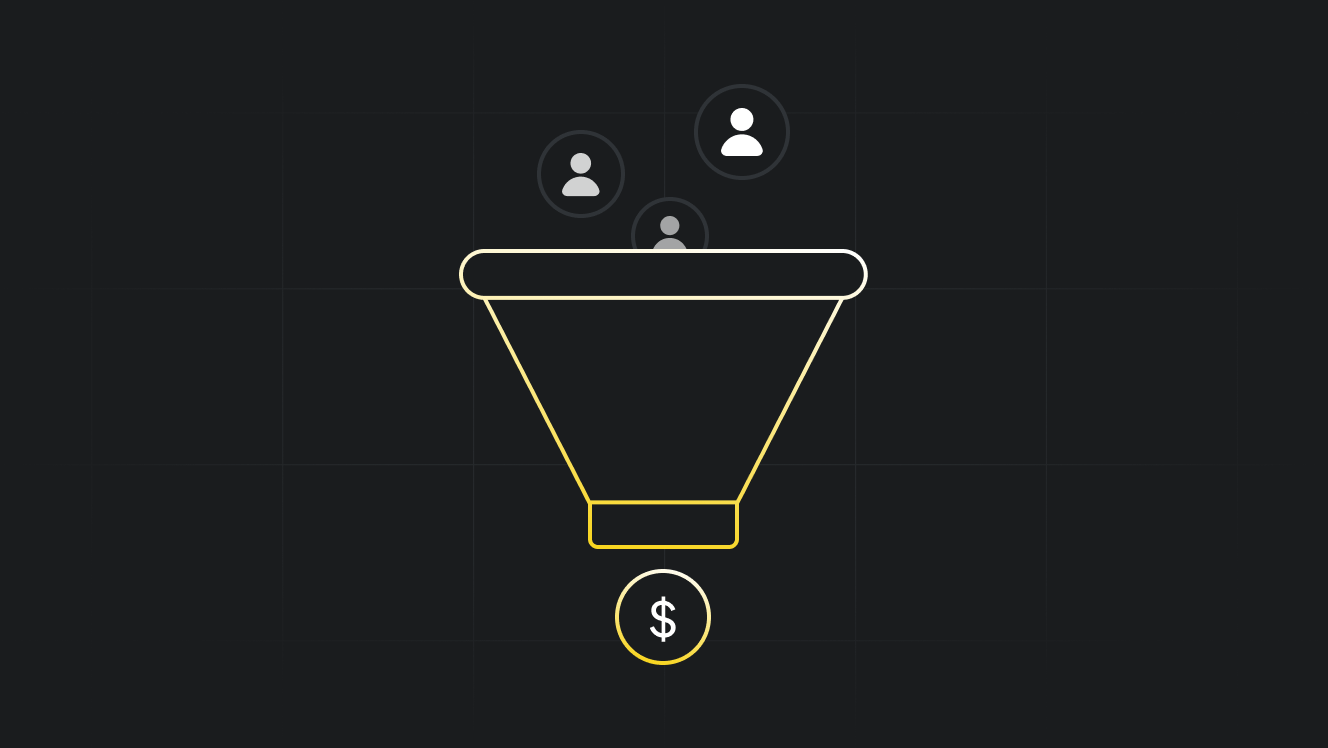
From “FaceMash” to the Metaverse, Facebook has changed a lot in 17 years — but one thing hasn’t: its dominance in global social media.
As of 2021, Facebook has 2.91 billion monthly active users, reaching nearly 59% of the world’s social networking population. That makes it not just a platform for posting — but one of the most powerful tools for generating leads at scale.
In this guide, we’ll break down exactly how to use Facebook lead generation ads to capture more qualified leads, lower your cost per acquisition, and grow your business — without needing to send people off the platform.
Key takeaways
- Facebook lead generation ads remove friction by keeping users inside the platform with prefilled forms that boost conversions.
- There are two powerful formats — Instant Forms for fast lead capture and Automated Chat for conversational, higher-touch lead qualification.
- Smart targeting and CRM integrations let you capture better leads and follow up faster, without needing a landing page or dev help.
- Lead quality matters more than volume — use filters, incentives, and automation to turn clicks into qualified sales opportunities.
What are Facebook lead ads?
Facebook lead ads are a special type of ad format inside Meta Ads Manager. They let you collect leads—like names, emails, phone numbers—without ever sending users to a separate website.
Instead of driving traffic to a landing page, the ad opens a native form inside Facebook or Instagram. This form is called an Instant Form. It’s prefilled with the user’s contact info pulled from their profile. Most of the time, all the user has to do is review and tap submit.
That’s what makes lead ads so powerful. You reduce friction, avoid loading times, and make it easy for users to take action.
These ads can show up in many places inside the Meta ecosystem. That includes the Facebook News Feed, Stories, Instant Articles, Marketplace, Messenger inbox, and Instagram Feed or Stories. You can even run these ads in Reels or in-stream videos depending on your placements.
With traditional lead gen ads, people click and get redirected to an external page. If your site loads slowly or the form is too long, people bounce. But with lead ads, everything stays inside Facebook. That simplicity leads to more conversions.
Facebook lead ad formats explained
There are two primary formats of Facebook lead ads you can choose from in Meta Ads Manager: Instant Forms and Automated Chat.
- Instant Forms
This is the standard format. The ad looks like a regular sponsored post in the user’s feed. When they tap the call-to-action button—like “Get Quote” or “Download”—a form pops up inside the app.
The Instant Form is already filled with the user’s contact info, such as name, email, and phone number. You can customize the form with extra questions, disclaimers, and even intro cards.
Instant Forms are great when you want to capture leads quickly. Ideal for email signups, free quotes, offer redemptions, or event registrations.
- Automated Chat
Instead of opening a form, the ad opens a conversation inside Messenger or Instagram Direct. The user interacts with a simple chatbot flow where you ask for their info step by step.
Automated Chat is useful for high-touch services, appointment booking, or lead qualification flows. The experience feels more like a conversation than a form.
When to use each format
Use Instant Forms if your goal is volume. You want lots of leads, fast, with minimal friction. Use this for newsletters, eBook downloads, or free consultations.
Use Messenger or Instagram DM Chat if you want to qualify leads with a sequence of questions or send them to a scheduler. Good for services like coaching, consulting, or B2B demos.
Both formats live inside the Meta environment. No redirect. No external page. That’s the key advantage.
Why Facebook lead ads work
Here’s a breakdown of why Facebook lead ads consistently outperform traditional landing page funnels.
- Less friction
The user doesn’t leave Facebook. No page load. No redirects. Just a quick pop-up form. Most fields are prefilled. That makes submission easy and fast.
- Mobile-first experience
Facebook and Instagram users are mostly on mobile. According to Meta, 98.5 percent of users access Facebook via mobile. Lead ads are fully optimized for small screens and fast load times.
- You don’t need a landing page
No need to design or host a separate page. You don’t need to build a funnel in your CRM. The entire experience is built inside the ad. That saves time and removes another step in the conversion path.
- Built-in CRM integrations
Facebook integrates directly with CRMs like HubSpot, Salesforce, and Mailchimp. You can connect your form to your CRM using native integration or tools like Zapier or Make. Leads are delivered instantly to your system. No manual downloads.
- Smart audience targeting
Inside Ads Manager, you can target people by location, age, gender, job title, interests, behaviors, and even life events. You can create custom audiences from your website traffic, email lists, or app users. You can also create Lookalike Audiences to find new people similar to your existing leads.
- Better conversion rates
Because the form is faster and easier to complete, you reduce drop-off. More submissions. Lower cost per lead. That means a better return on ad spend (ROAS).
Limitations of Facebook lead ads (and how to fix them)
Lead ads work well, but they’re not perfect. The main issue is lead quality.
When the form is too easy, you may attract users who are not serious. They tap submit without reading or without intent to buy. This can flood your CRM with low-quality contacts.
Here’s how to fix that:
- Add qualifying questions
Inside the Instant Form, you can include multiple choice or conditional questions. Ask about budget, timeline, business size, or needs. This helps filter out unqualified users early.
- Use “Higher Intent” form type
This adds a review step before submission. The user must confirm their details before tapping submit. This reduces accidental submissions.
- Use double opt-in
Send an automated email right after submission. Ask them to confirm their interest. If they don’t click, remove them from your list. This is great for webinars, newsletters, or any email-based funnel.
- Segment leads in your CRM
Based on their answers, sort leads into hot, warm, and cold categories. Only send high-priority follow-ups to serious leads. You can use tools like HubSpot or ActiveCampaign to automate this.
- Retarget drop-offs
Use Facebook’s “Engagement” audience to target people who opened but didn’t submit the form. Show them a different message. This brings back interested users who didn’t convert the first time.
Lead quality can be managed with the right filters and automation. The key is not just to collect leads—but to sort and follow up intelligently.
How to set up a Facebook lead ad (step-by-step)
Setting up your first lead ad inside Meta Ads Manager is simple. Follow these steps.
Step 1: Create a new campaign
Go to Meta Ads Manager. Click “Create.” Choose “Leads” as your campaign objective. This unlocks the Instant Form and Messenger options.
Step 2: Set your budget
You can set a daily or lifetime budget. Use Campaign Budget Optimization (CBO) to let Facebook automatically distribute spend between ad sets based on performance.
Step 3: Define your audience
Choose who sees your ad. You can target by:
- Location: Country, state, city, or radius
- Age and gender
- Language
- Detailed targeting: Interests, job titles, behaviors
- Custom Audiences: Upload a list, use website traffic, or app activity
- Lookalike Audiences: Let Facebook find people similar to your best leads
Step 4: Choose your placements
Let Facebook choose automatically, or manually pick placements.
Test different placements to see what drives the best cost per lead.
Step 5: Create your ad
- Select your Facebook Page
- Upload your media: image, video, or carousel
- Write your headline and primary text
- Choose your call-to-action (like “Sign Up” or “Get Offer”)
Make sure the copy is clear and benefit-driven.
Step 6: Build your form
Click “Create Form.” Choose “More Volume” for a fast form or “Higher Intent” to add a review step.
Customize your form:
- Add an intro card explaining what users will get
- Choose questions: prefilled fields (like email) and custom questions
- Add disclaimers if required
- Link to your privacy policy
- Set up your thank-you screen with a message or link
Step 7: Publish
Review everything. Hit “Publish.” Facebook will review your ad before it goes live.
Monitor your ad in real time inside Ads Manager. Track key metrics like leads, cost per lead, and completion rate. Make adjustments based on performance.
Designing the perfect instant form
The Instant Form is the heart of your lead ad. It’s where people decide whether to give you their contact info or close the form. The design and structure of this form directly impact your conversion rate.
Start by choosing your form type. You’ll see two options:
- More volume: A shorter form with fewer steps. Great for fast lead collection.
- Higher intent: Adds a review screen before submission. Helps filter out low-quality leads.
Next, add a short intro. This is the first thing users see. Include a clear headline and one sentence explaining what they get when they submit. Example: “Get a free quote in 60 seconds.”
Then, customize your form fields. These include prefilled info like name, email, phone number. You can also add custom questions, such as:
- What’s your monthly budget?
- When are you planning to start?
- What service are you most interested in?
Use multiple choice whenever possible. Don’t ask users to type if you can avoid it. Typing increases friction, especially on mobile.
Add a thank-you screen after submission. Use this space to:
- Confirm they’re in
- Give next steps
- Offer a link to your website or calendar
Keep the form short. Three to five fields is ideal. Long forms lead to lower completion rates.
Lead form optimization tips
Here are the best ways to optimize your Instant Form for high conversion and quality.
- Limit short answer questions: Avoid open-text fields unless absolutely necessary. Typing slows people down. Use multiple choice, dropdowns, or checkboxes instead.
- Add an intro card: Use a short intro to explain the benefit of filling out the form. Make it clear what the user will get and how fast they’ll get it.
- Keep it short: More fields mean fewer completions. Ask only what you really need. Name, email, and one qualifier is usually enough.
- Use conditional questions: With conditional logic, you can show or hide questions based on user answers. This helps qualify leads without overwhelming everyone.
- Test different versions: Run A/B tests on form length, question types, and intro copy. Track cost per lead (CPL) and form completion rate. Optimize based on results.
- Make your CTA match the offer: If the offer is “Get a Free Estimate,” the button should say that. Avoid vague CTAs like “Submit” or “Send.”
These small tweaks can lower your cost per lead and improve lead quality at the same time.
Offer incentives to increase form completion
If you want more people to complete your lead form, give them a reason. Incentives work.
Here are incentive types that drive form submissions:
- Discount codes: Offer 10% or 20% off for filling out the form.
- Free consultations: Invite leads to book a quick strategy session or audit.
- Downloadable resources: eBooks, checklists, guides, templates — anything with value.
- Gift cards or samples: Especially effective for product-based businesses.
- Webinars: Free training or events can drive qualified interest.
The key is to make the incentive relevant to your audience. A B2B company might offer a strategy call or toolkit. An eCommerce brand might offer a discount or giveaway.
Always test different incentives with different segments. What works for one audience might not work for another.
Also, highlight the incentive clearly in your ad copy and in your form intro. Make it the main reason to submit.
Matching lead ads to funnel stages
Not all leads are the same. Some people are just discovering you. Others are ready to buy. Use different lead ad setups depending on where someone is in your funnel.
Top-of-funnel (awareness)
Goal: Attract cold leads who don’t know your brand.
Use:
- Messenger lead ads
- Free resources
- Quizzes or giveaways
Keep the form light. Focus on value, not commitment.
Middle-of-funnel (consideration)
Goal: Build trust and qualify interest.
Use:
- Instant Forms with 2–3 qualifying questions
- Offers like free consultations, demos, or product samples
Start filtering for intent here.
Bottom-of-funnel (decision)
Goal: Convert leads into customers.
Use:
- Quote request forms
- Appointment booking flows
- Limited-time offers
Target people who already visited your site or engaged with your previous ads. Use custom audiences to reach them.
Also, map your ad creative to the funnel stage. Top-of-funnel ads should educate. Bottom-of-funnel ads should persuade.
Use Facebook’s custom audience features to move people from one stage to the next based on actions they’ve taken (like watching a video or submitting a form).
CRM integration and lead delivery
Collecting leads is only the first step. You need to get that data into your system fast. Delay kills deals.
Facebook allows you to integrate your lead forms with most major CRMs. Options include:
- HubSpot
- Salesforce
- Mailchimp
- Zoho
- ActiveCampaign
- Keap
- And many others
Use native integrations when available. They sync data in real time, without extra tools.
If your CRM isn’t listed, you can use Zapier or Make (Integromat). These tools let you create automations like:
- New lead in Facebook → Add contact in CRM
- New lead → Send welcome email
- New lead → Assign to sales rep
Make sure your CRM is ready to receive Facebook leads. Map the form fields correctly. Test before launching.
Also, segment your leads as they come in. For example:
- Leads from top-of-funnel ads go into a nurture sequence
- Qualified demo requests go straight to sales
Speed matters. The faster your system delivers the lead to sales or email, the more likely you are to convert it.
Follow-up and lead nurturing strategy
You got the lead. Now what? The real work begins after someone hits submit.
Here’s how to build an effective follow-up process:
- Respond fast: According to research, responding within 5 minutes increases your chance of connecting with a lead by 9 times. Use automation to make this happen.
- Send a confirmation message: Right after submission, send an email or SMS that thanks them and confirms what they’ll get next. This sets expectations and keeps trust.
- Use email or SMS automation: Send a sequence of 3 to 5 messages over a few days. Include:
- Value-driven content (guides, videos, tips)
- Case studies or testimonials
- Clear call-to-actions to schedule, buy, or talk
- Score and segment your leads: Use your CRM to track opens, clicks, and responses. Score leads based on behavior. Focus sales effort on the most engaged.
- Don’t forget cold leads: If someone doesn’t open or click, retarget them with a new ad. Or re-engage them via email 2 weeks later.
Lead nurturing turns cold form submissions into real sales opportunities. It’s where the ROI happens.
Retargeting and lookalike strategies
If you’re not retargeting, you’re leaving money on the table. Retargeting helps you recover leads who didn’t submit your form or nurture those who need more touchpoints.
Start by creating a custom audience based on form engagement. You can segment users by:
- Opened but didn’t submit
- Submitted a lead form
- Clicked your ad but didn’t interact with the form
This lets you run follow-up ads with a stronger offer or a different message. For example, if someone opened your form but didn’t submit, try showing them an ad with a time-limited discount or bonus.
You can also build lookalike audiences based on your highest-quality leads. Facebook will find users who resemble your best converters in terms of behavior, demographics, and interests.
Set your lookalike percentage between 1 and 5 percent. Start small for tighter matches, then scale up once you see results.
Don’t forget to use exclusion audiences. Exclude people who already submitted your form or booked a call so you don’t waste ad spend or annoy them with duplicate offers.
Retargeting and lookalike audiences are essential for scaling lead volume without blowing your budget.
Best practices for high-converting lead ads
Getting leads starts with getting attention. Your creative — image, headline, and copy — must stop the scroll and make the user want to click.
Here’s what works:
- Use high-quality visuals: Your image or video should look native to the platform. Avoid overly designed graphics. Use clear photos, faces, or product visuals that feel organic.
- Write strong headlines: Be direct and promise a benefit. Examples:
- “Get Your Free Custom Quote in 60 Seconds”
- “Download the 2025 Marketing Plan Template”
- “Schedule Your Free Home Evaluation Today”
- Make the copy about them: Focus on solving the user’s problem. Avoid talking about your company. Talk about what they get, how fast, and how easy.
- Use a clear call-to-action: Choose a CTA button that matches the offer. For example:
- “Sign Up” for newsletters
- “Get Quote” for pricing
- “Download” for resources. Generic CTAs like “Learn More” perform worse in most cases.
- Use video when possible: Facebook users engage more with video. A short 15-30 second explainer or testimonial can increase ad recall and click-through rate.
- Keep your message tight: On mobile, most users will only read the first line. Make your hook clear in the opening sentence.
Great creative is the key to making sure your form even gets seen. Test multiple versions and keep your best performer running.
Testing and measuring performance
You can’t improve what you don’t measure. Testing helps you find the best combination of creative, copy, targeting, and form structure.
Start by tracking these key metrics:
- Cost per lead (CPL): How much you’re paying per submission
- Form completion rate: Percentage of users who opened the form and finished it
- Click-through rate (CTR): How often your ad gets clicked
- Conversion rate: How many clicks turn into leads
Use Facebook’s built-in A/B testing tools. You can split-test:
- Ad creatives (image vs. video)
- Headlines or primary text
- Form type (More Volume vs. Higher Intent)
- Number of form fields
- Offer or incentive
Don’t test too many things at once. Change one variable at a time. Let each test run long enough to reach statistical significance.
You can also use Facebook’s Conversion Lift testing tool to measure the real impact of your ad campaign on leads and sales.
Regular testing and tracking helps you lower CPL and find what actually moves the needle for your business.
Common mistakes to avoid
Even with the best setup, simple mistakes can hurt your results. Watch out for these common errors.
- Too many form fields: Asking for too much info kills conversion rates. Stick to 3 to 5 fields max. Prioritize only what you need.
- No lead qualification: If you don’t ask any filtering questions, you’ll get flooded with unqualified leads. Always include at least one question to gauge intent.
- Missing privacy policy: Facebook requires a link to your privacy policy. Forgetting this can get your ad disapproved or flagged.
- Weak follow-up: The lead form is just the start. If you wait too long to follow up, your lead will go cold. Use automation to respond instantly.
- Vague CTAs: “Learn More” or “Submit” doesn’t tell people what they get. Be specific. Use CTAs like “Get My Free Quote” or “Download the Guide.”
- Bad creative: If your ad doesn’t grab attention, the form will never be seen. Always test multiple images and headlines.
Avoid these mistakes, and your lead ads will perform better, cost less, and bring in higher-quality leads.
FAQs
A lead generation ad on Facebook is an ad that lets people share their contact info (like name, email, or phone) directly within Facebook, using a built-in form called an Instant Form.
The cost of a Facebook lead generation ad depends on your targeting, industry, and ad quality, but on average, it ranges from $1 to $20 per lead.
You can generate leads on Facebook by running lead generation ads, using targeted audiences, creating Instant Forms, offering incentives, and following up quickly.
To do lead generation ads, go to Meta Ads Manager, choose “Lead generation” as your objective, set your audience and budget, build your ad creative, and create an Instant Form to collect lead info.
Final thoughts
Facebook lead ads are one of the fastest ways to get more leads — but getting someone to click is only half the job. What happens next matters even more.
If your business sells products and uses Dynamic Product Ads (DPA), your lead gen doesn't stop at the form. It continues in the feed. And that’s where Cropink comes in.
Cropink helps you turn plain product feeds into branded, high-converting catalog ads. You connect your data (from Meta, Shopify, or XML), choose a design, and launch better-looking ads across Facebook, Instagram, TikTok, and more — all in minutes.
Already trusted by over 700 brands, Cropink makes ad creation as easy as Canva, but as powerful as Figma.
Want to try it out? Start for free — no credit card required.
Sources
1. KlientBoost. 24 Facebook Ads Statistics You Need To Know

Ansherina helps brands create powerful digital marketing and performance marketing strategies. With a passion for ad design and audience engagement, she is dedicated to making brands more visible and impactful.

Leszek is the Digital Growth Manager at Feedink & Cropink, specializing in organic growth for eCommerce and SaaS companies. His background includes roles at Poland's largest accommodation portal and FT1000 companies, with his work featured in Forbes, Inc., Business Insider, Fast Company, Entrepreneur, BBC, and TechRepublic.
Related Articles
Facebook's advertising platform can be quite overwhelming due to its auction system, targeting options, and campaign structure. Not anymore! We're showing you the mechanics behind Facebook ads, from how to win the auction to the best way to structure your campaigns.

Enriched catalog ads turn ordinary product listings into high-converting ads. Learn how they drive more clicks, increase ROI, and simplify campaign management for ecommerce brands.

A lot of Facebook ad templates look polished, but can’t keep up when you need to create ads at scale. They don't connect to product feeds, support dynamic content, or handle the constant updates ecommerce brands need. Get 5 free templates that work with your catalog data and adapt automatically as your inventory changes.

Boost conversions in 2026 with Facebook Collection Ads – interactive, mobile-first mini storefronts that let customers watch, tap, swipe, and shop without leaving Facebook. Perfect for product launches, flash sales, and re-engaging past visitors.

Discover how Facebook Personalized Ads in 2026 boost engagement by up to 40% with AI-driven targeting based on user activity, shopping behavior, and interests—turning ads into curated suggestions that convert.

Discover how Partnership Ads on Meta (formerly Branded Content Ads) help brands boost reach by promoting creator posts as paid ads—combining authenticity with the power of Meta Ads targeting in 2026.

Discover 11 tested ways to customize your Facebook Dynamic Product Ads for better performance. Learn how you can create DPAs that draw attention and increase conversions effortlessly.

Learn the Meta ads targeting options that truly work in 2026. Broad targeting paired with first-party signals cuts CPA by 32%. 65% of advertisers now scale profitably using Advantage+ campaigns. Includes playbooks, pitfalls, and setup checklists.

With global ad spend set to reach $1.1 trillion by 2026 and 73% of revenue driven by digital ads, brands need smarter tools. Discover the best alternative to Meta Overlays for product ads, from Cropink to Smartly.io, to scale catalog campaigns, improve performance, and stand out in competitive feeds.

With 3 billion+ users and detailed targeting, Facebook is still a powerful B2B channel. This guide breaks down winning ad formats, funnel tactics, and real-world results, including a 492% CTR lift, and why Facebook may outperform LinkedIn for many B2B brands.

This guide walks you through how to use Meta Ads Manager to create and manage Facebook and Instagram ads. Perfect for eCommerce brands looking to move beyond the boost button and get better results from their ad spend.

Struggling with Facebook ads? You're not alone—despite reaching 62% of the U.S. population and generating $164.5B in ad revenue, most campaigns fail due to fixable issues. Discover 19 reasons your ads underperform—and how to fix them fast.

How Can Cropink Help?
Start with Cropink is easy and free
No credit card required