What Is the 9x16 Aspect Ratio? Guide for Social Media & Ads
The 9×16 aspect ratio has become the go-to format for TikTok, Reels, Shorts, and vertical ads—filling the screen, boosting engagement, and driving better results. This guide explains why it works, when to use it, how to design it right, and the tools that make creating standout vertical content simple.


The 9x16 aspect ratio is everywhere today. You see it on TikTok, Instagram Reels, YouTube Shorts, and even in vertical ads that take over your phone screen. This tall format fills the display from top to bottom, which means no empty space and no distractions.
More than 60% of all global web traffic now comes from mobile devices, and people hold their phones vertically 94% of the time. That is why 9x16 has become the default for short videos, stories, and product showcases. Brands that adapt to it get more views, better engagement, and higher ad performance.
If you want to grab attention and keep it, 9×16 is your best bet. Let’s explore why.
Key takeaways
- Full-screen wins attention. Vertical video fills the screen completely, it removes distractions and creating a more immersive viewing experience.
- TikTok, Instagram Reels, YouTube Shorts, Snapchat, and Facebook Stories all prioritize 9×16 as their default.
- It is best suited for certain content types. Product demos, storytelling clips, tutorials, and ad campaigns perform best in vertical format.
- It is designed for vertical from the start. Center key subjects, use bold readable text, optimize for mobile speed, and hook viewers in the first 3 seconds.
- Avoid common mistakes- do not crop landscape videos into vertical frames, avoid clutter, ensure text is legible, and skip black bars that signal repurposed content.
- Canva, CapCut, Adobe Premiere Pro, and Cropink help create polished 9×16 creatives quickly.
- Expect more shoppable and interactive formats in verticals, driven by social media’s mobile-first approach.
What does 9×16 mean?
Aspect ratio describes the proportional relationship between a video’s width and height. In the 9×16 format:
- 9 is the width (short side)
- 16 is the height (long side)

This creates a tall, vertical frame that perfectly matches how we hold our phones.
Quick comparison:
- 16×9 → Standard horizontal video for TVs and YouTube.
- 1×1 → Square format for Instagram feeds.
- 9×16 → Vertical, full-screen mobile experience.
Why 9×16 works so well on mobile
- It's natural for our hands and eyes
Have you ever flipped your phone mid-video? It’s annoying, right? With 9×16, there's no need. Users view your content upright—where attention sticks.
- It captures the entire screen
When your visual fills the phone screen, there are virtually no distractions. No thumbnail suggestions or sidebar text—just your message, fullscreen.
- It holds attention (and people watch longer)
Vertical videos get the attention edge—some studies show up to a 90% higher completion rate compared to horizontal video on mobile. It’s just more immersive.
- It aligns with platform formats. Every major platform now designs for vertical storytelling.
Platforms that favor 9×16 in 2026
Here’s where you’ll see this aspect ratio dominate:
- TikTok – Fully vertical feed with 9×16 as the default.
- Instagram Reels & Stories – Optimized for vertical content.
- YouTube Shorts – Designed for quick, mobile-first videos.
- Facebook & Messenger Stories – Full-screen ad and story formats.
- Snapchat – Entire platform built around vertical video.
When to choose 9×16: Smart use cases
But is this format the best choice for your content? The following formats work best in 9x16:
- Product demos that zoom in to show detail
- Story-driven posts, like quick behind-the-scenes clips
- Tutorials or how-tos, because you can go step-by-step without horizontal constraints
- Ad campaigns, because full-screen feels immersive and intentional
If you are creating anything from this list, 9x16 is for you. And know that when your goal is impact, vertical grabs attention faster, especially when you design with movement and emotional connection.
How to create good vertical content
The vertical content dominates today’s social media feeds. From Instagram Reels to TikTok, people scroll through countless videos every day—so yours needs to grab attention fast and look perfect on any device. The secret? Start to design with verticals in mind from the very start.
Here’s how to make your vertical content stand out.
- Center your subject: Don’t crowd the edges. Keep your person or product in the center—safe from being cropped on different devices.
- Use bold text, but keep it smart: Highlight your main point—like “SALE: 50% OFF”—in large, readable fonts. Put it in the middle or lower third so it’s clear when people scroll.
- Optimize for mobile speed: If your video loads slowly or buffers, people scroll away. Keep resolution and file sizes smart. Build for smooth playback.
- Hook fast: Your first 2–3 seconds need to grab attention—start with movement, vivid color, or a quick question (“Need skincare that glows in 5 minutes?”).
Common mistakes to avoid in vertical content
Even with the best ideas, a few missteps can make your vertical content fall flat. Below are the most common pitfalls to steer clear of.
- If you try to squeeze a horizontal (landscape) video into a vertical frame, it often looks cramped and awkward. Instead, film vertically from the start for a natural fit.
- Too many elements on the screen can overwhelm your audience. If your content feels chaotic, people will scroll past before understanding your message. Keep it clean and focused.
- If viewers can’t read your text at arm’s length or from the backseat of a bus, it’s too small. Always check your design for mobile readability.
- Are you trying to reuse horizontal content by slapping big black bars on top and bottom? It may feel lazy and send the signal that the content wasn’t made for the platform.
Design vertically from the get-go, not as an afterthought.
The 9×16 format is no longer just about looks; it is a proven way to boost performance. Full-screen vertical content removes distractions, holds attention where it matters most, and can significantly increase engagement. Brands that plan for vertical from the start create content that feels natural to how people actually experience media today.

CEO & Co-founder at cropink.com and feedink.com
Tools to help you create 9×16 content
Good vertical content doesn’t have to be a complicated task. The right tools can save you time, make your videos look professional, and keep them ready for every platform.
Here is what you can try:
- Canva. A favorite for quick designs. It has lots of ready-made templates in the 9×16 format, so you can just drop in your images or video clips and be done in minutes.
- CapCut. Perfect if you want to edit on your phone. It’s fast, easy to learn, and has trendy effects, captions, and music that can make your videos more eye-catching.
- Adobe Premiere Pro. Best for those who want advanced editing. You get full control over every frame, sound, and effect—but it comes with a learning curve.
- Cropink. It is ideal if you run product-based ads. It’s made for catalog campaigns in the 1:1 Ratio formats, so your products always look sharp and scroll-stopping. You can crop and resize images for different placements, keep your branding consistent, and even test multiple versions to see which gets the best clicks. It’s like having a creative ad specialist in your pocket.
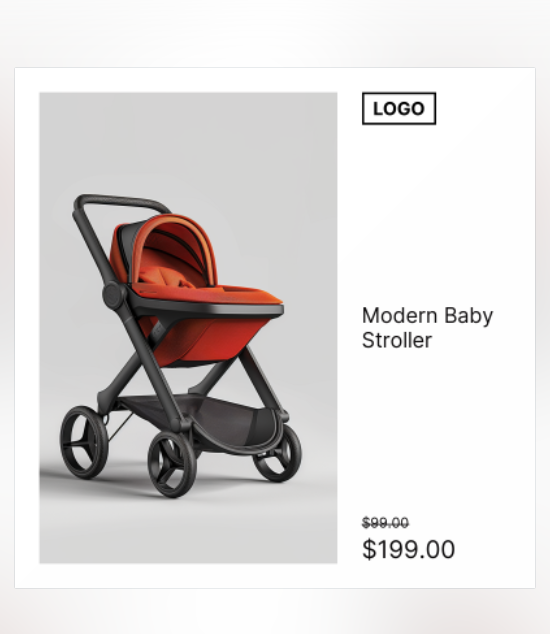
The future of vertical
As more creators, consumers, and brands are now leaning into 9×16, it’s clear that vertical is here to stay. You can expect more immersive formats—like shoppable videos or AI-enhanced interaction. It is all built in that tall frame you already hold.
FAQs
Nope. For longer webinars, group presentations, or scenes meant for horizontal viewing—that’s still valid. But for social, go vertical.
Not really—they force vertical for Shorts. Horizontal still works for regular YouTube, but you’ll miss out on the new growth stream.
Yes. Generic horizontal footage struggles in vertical formats. Frame with mobile in mind.
Rotate clips every few weeks. A/B test visuals and messages. Smart tracking keeps your content fresh.

Manisha is a Data-Driven Marketing Expert who turns numbers into narratives and ad clicks into conversions. With a passion for performance marketing and a sharp eye for analytics, she helps brands cut through the noise and maximize their impact in the digital space.

Leszek is the Digital Growth Manager at Feedink & Cropink, specializing in organic growth for eCommerce and SaaS companies. His background includes roles at Poland's largest accommodation portal and FT1000 companies, with his work featured in Forbes, Inc., Business Insider, Fast Company, Entrepreneur, BBC, and TechRepublic.
Related Articles








How Can Cropink Help?
Start with Cropink is easy and free
No credit card required