How Does Shopify Work? A Guide for Beginners [2026]
Shopify powers 2.5M+ active stores worldwide. This article breaks down how Shopify works, from setup to checkout, explaining how sellers manage products, accept payments, lower cart friction, and grow ecommerce businesses without technical skills.


![How Does Shopify Work? A Guide for Beginners [2026]](https://honest-garden-2954e8e7e9.media.strapiapp.com/how_does_shopify_works_thumbnail_b34aded08b.png)
Global eCommerce is booming, with $4.32 trillion in revenue expected this year and 3.6 billion people shopping online by 2029. But launching a store can feel overwhelming.
From 70% cart abandonment rates to rising fraud and ad costs, it’s easy to get stuck.
This guide breaks down how Shopify works—so you can build, launch, and grow with confidence, even as a beginner.
Key takeaways
- Shopify is an all-in-one platform that lets you build, launch, and manage an online store, no coding required. It powers over 2.5 million live stores globally as of 2025.
- Setting up your store is fast and beginner-friendly—from signing up and choosing a theme to adding products, enabling payments, and going live in a few clicks.
- Shopify supports everything from dropshipping to digital products, and includes mobile-optimized themes, secure checkout, SEO tools, and real-time analytics.
- Plans start at just $5/month, with a free trial and massive discounts (up to 25%) on annual billing. You can start selling with just a product and an internet connection.
- It’s built to scale, whether you’re a solo seller or a global brand like Allbirds. Advanced plans offer full customization, automation, and wholesale/B2B support.
What is Shopify?
Shopify is an all-in-one eCommerce platform that lets you create and manage an online store without needing to know how to code. It handles everything—website design, payments, inventory, shipping, and marketing—in one place.
Unlike other platforms where you juggle hosting, plugins, and tech updates, Shopify gives you a ready-to-use store as soon as you sign up. No software installation, no servers—just start adding products and selling.
More than 4 million businesses worldwide use Shopify, including solo entrepreneurs, local retailers, and massive global brands. Brands like Gymshark, Allbirds, and Heinz all run their online stores on Shopify.
It's not just for physical products either. You can sell digital goods, subscriptions, services, and even dropship with third-party apps. Whether you're selling T-shirts or eBooks, Shopify is built to support it.
For small businesses, Shopify Basic offers simple tools to list products, process payments, and fulfill orders. For large companies, Shopify Plus supports advanced features like B2B pricing, custom checkouts, and enterprise analytics.
Shopify isn’t just a website builder—it’s a full commerce platform. From the drag-and-drop design to built-in marketing and analytics, everything is designed to help you grow your business faster.
If you want to see how massive Shopify’s impact really is, check out these Shopify statistics that will change how you see e-commerce—you’ll understand why it’s trusted by millions.
With Shopify, you're not just building a website—you’re launching a business with tools made to scale. Whether you're starting from scratch or growing a brand, it gives you everything you need to sell online and in person.
Want to see how mobile fits in? Shopify also plays a huge role in mobile commerce—explore these mobile commerce trends for 2025 to see what that means for your business.
How to set up a Shopify store (step-by-step)
If you’re just getting started and wondering how to set up a Shopify store, this walkthrough gives you everything you need—step by step. You’ll see what each screen looks like and exactly what to do at every stage.
1. Start your free trial
Go to shopify.com and click “Start Free Trial.” You’ll land on a signup form where you enter your email, create a password, and name your store.
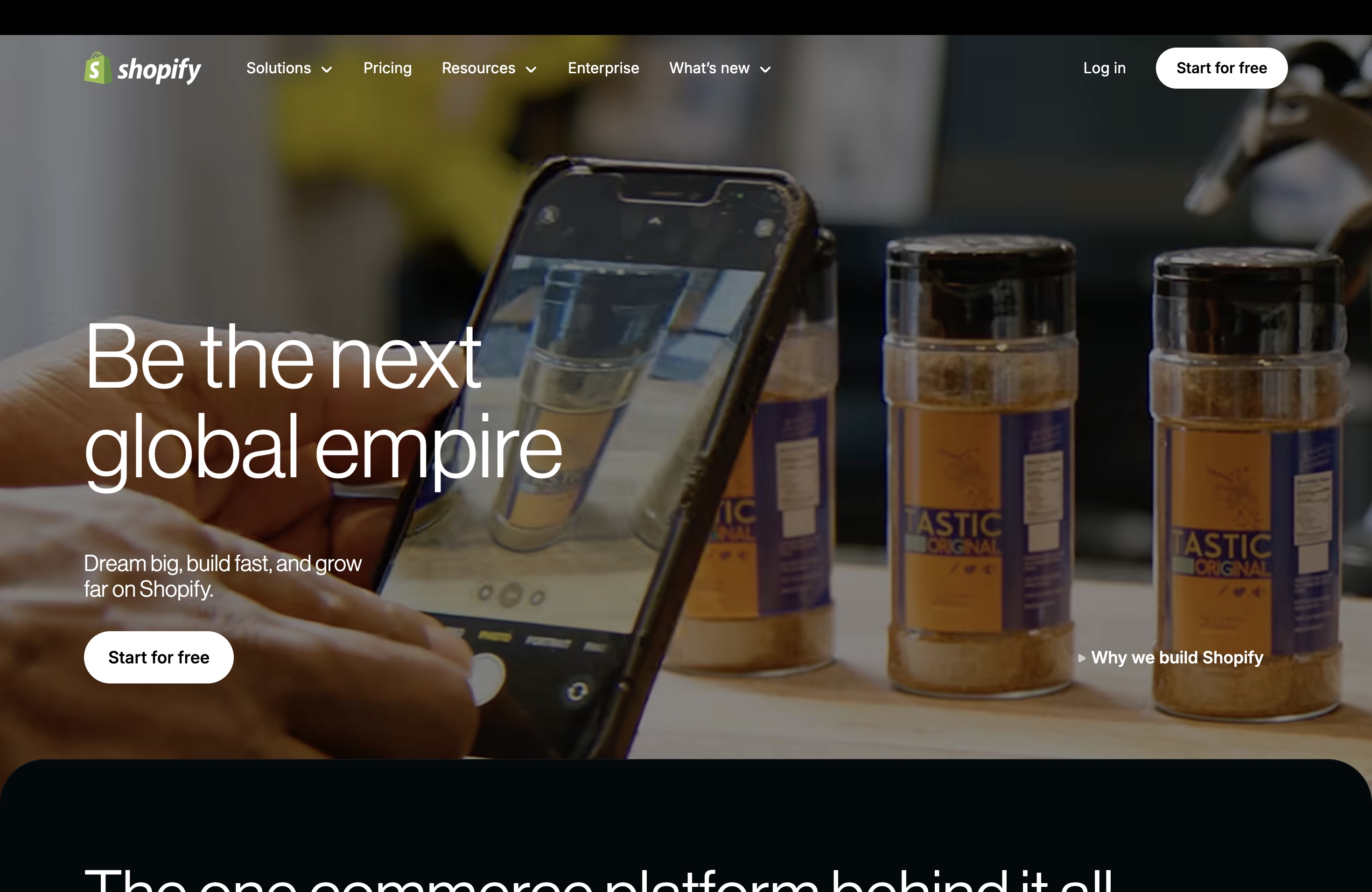
Once you click “Create your store,” Shopify sets up your dashboard instantly. You don’t need to install anything or connect hosting—it’s all done for you in the cloud.
2. Pick your store name
You’ll be asked to name your store during signup. This name becomes your temporary store URL (storename.myshopify.com), but you can update it later.
Choose a name that reflects your brand and is easy to remember. If the name’s taken, Shopify will suggest available variations.
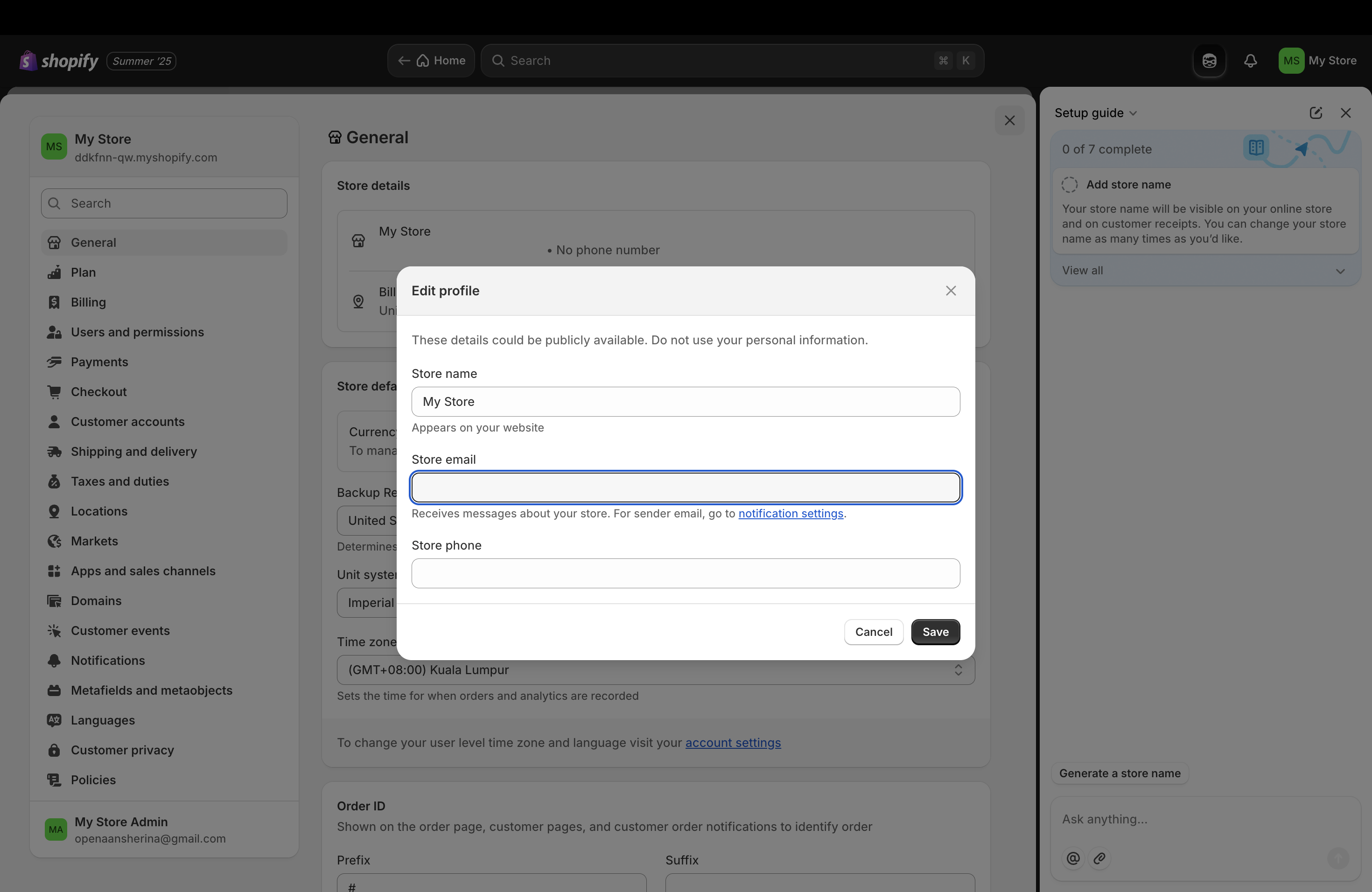
3. Choose a theme (free or paid)
Go to Online Store > Themes from your dashboard, then click “Visit Theme Store.” You’ll see over 100 free and paid themes filtered by industry and style.
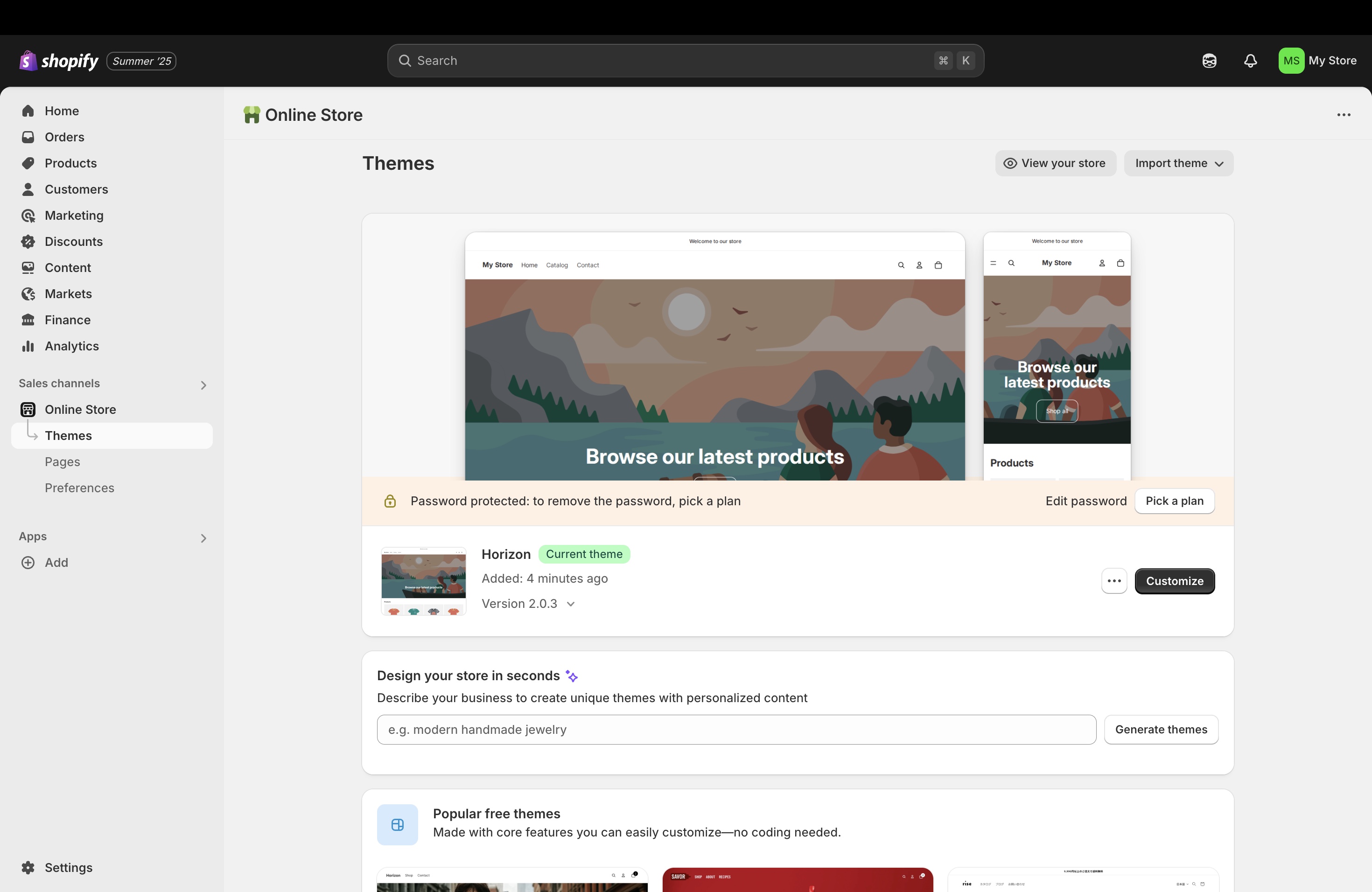
Click any theme to preview it live. When you find one you like, hit “Try Theme” to install it. You can customize it later using Shopify’s drag-and-drop editor.
4. Add products with images and details
From the admin panel, click Products > Add Product. This is where you enter your product title, description, images, price, SKU, and stock quantity.
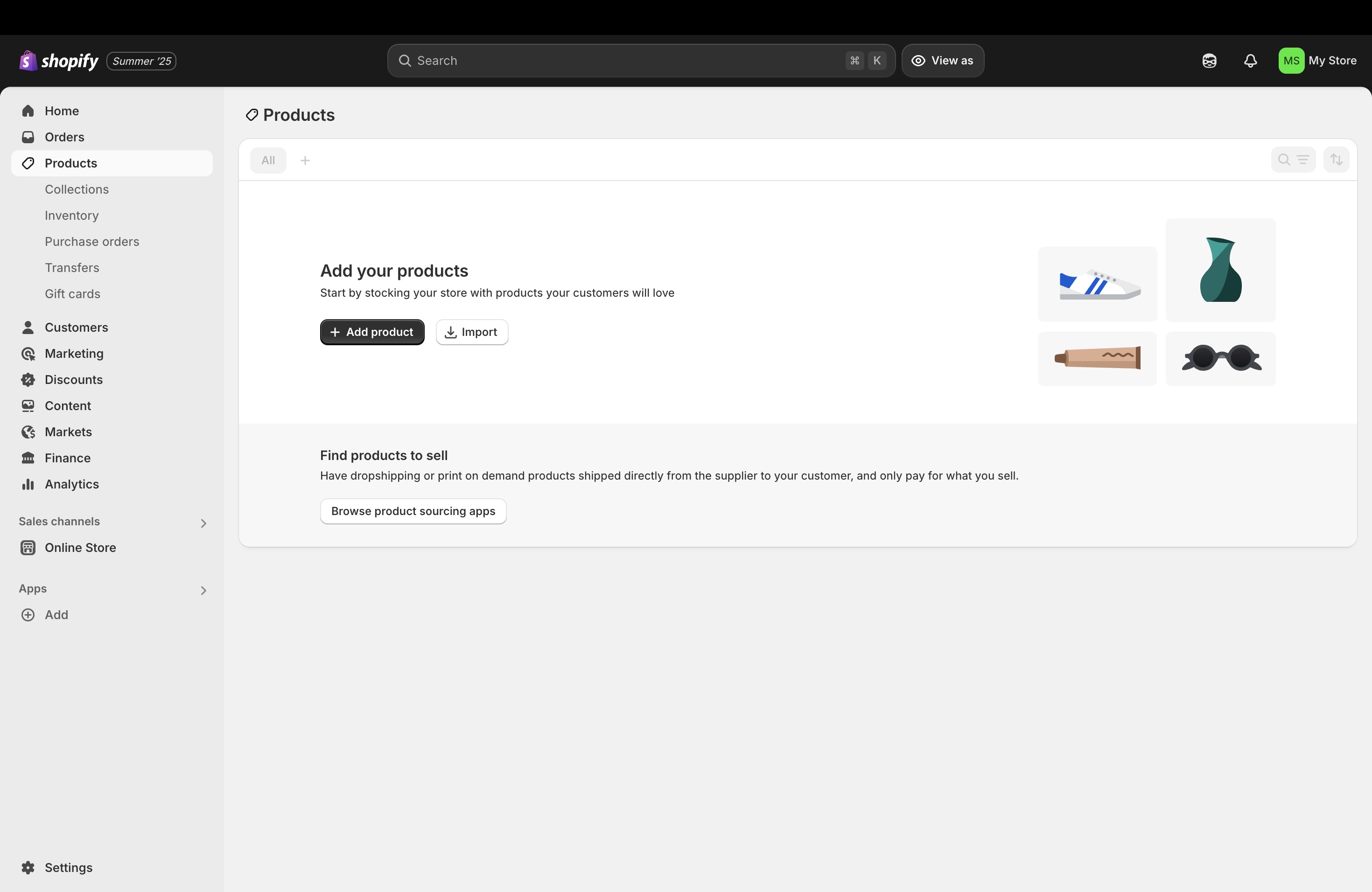
Write clear, benefit-focused descriptions and upload at least 3–5 product photos per item. You can also create variants like sizes or colors.
If you need help writing, click “Use Shopify Magic” to generate a product description automatically based on your title and keywords.
5. Set up payments (Shopify Payments, PayPal, etc.)
Click on Settings > Payments. You’ll see the option to enable Shopify Payments, which lets you accept major cards, Apple Pay, Google Pay, and more.
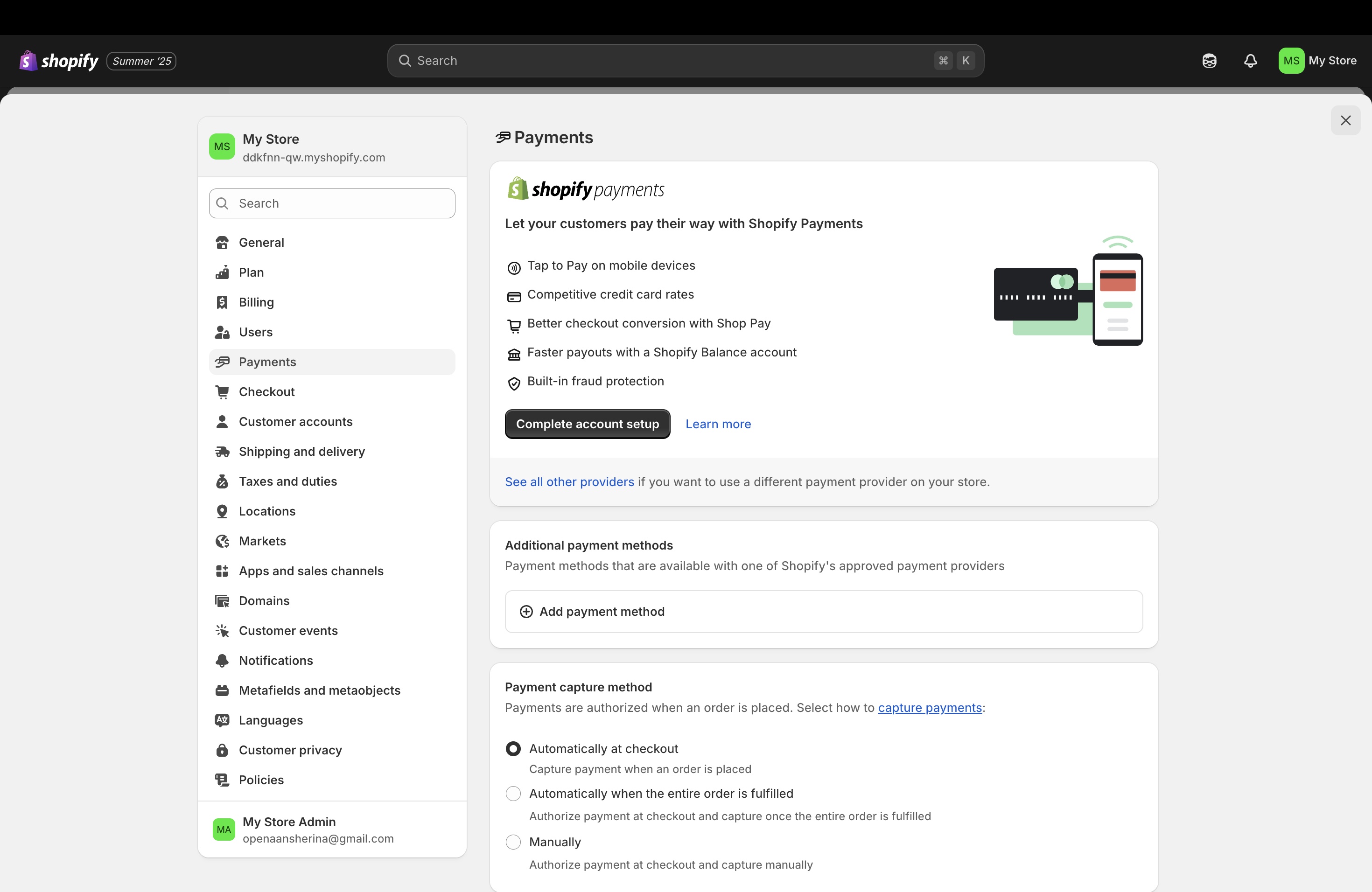
You can also add PayPal, Stripe, or other providers. Shopify supports over 100 gateways—just click “Add payment method” and follow the prompts.
Enabling Shop Pay here is a must—it’s Shopify’s one-click checkout tool that boosts conversions by up to 11% on mobile.
6. Add shipping options
In Settings > Shipping and Delivery, you’ll set up your shipping zones—like domestic and international—and assign rates to each.
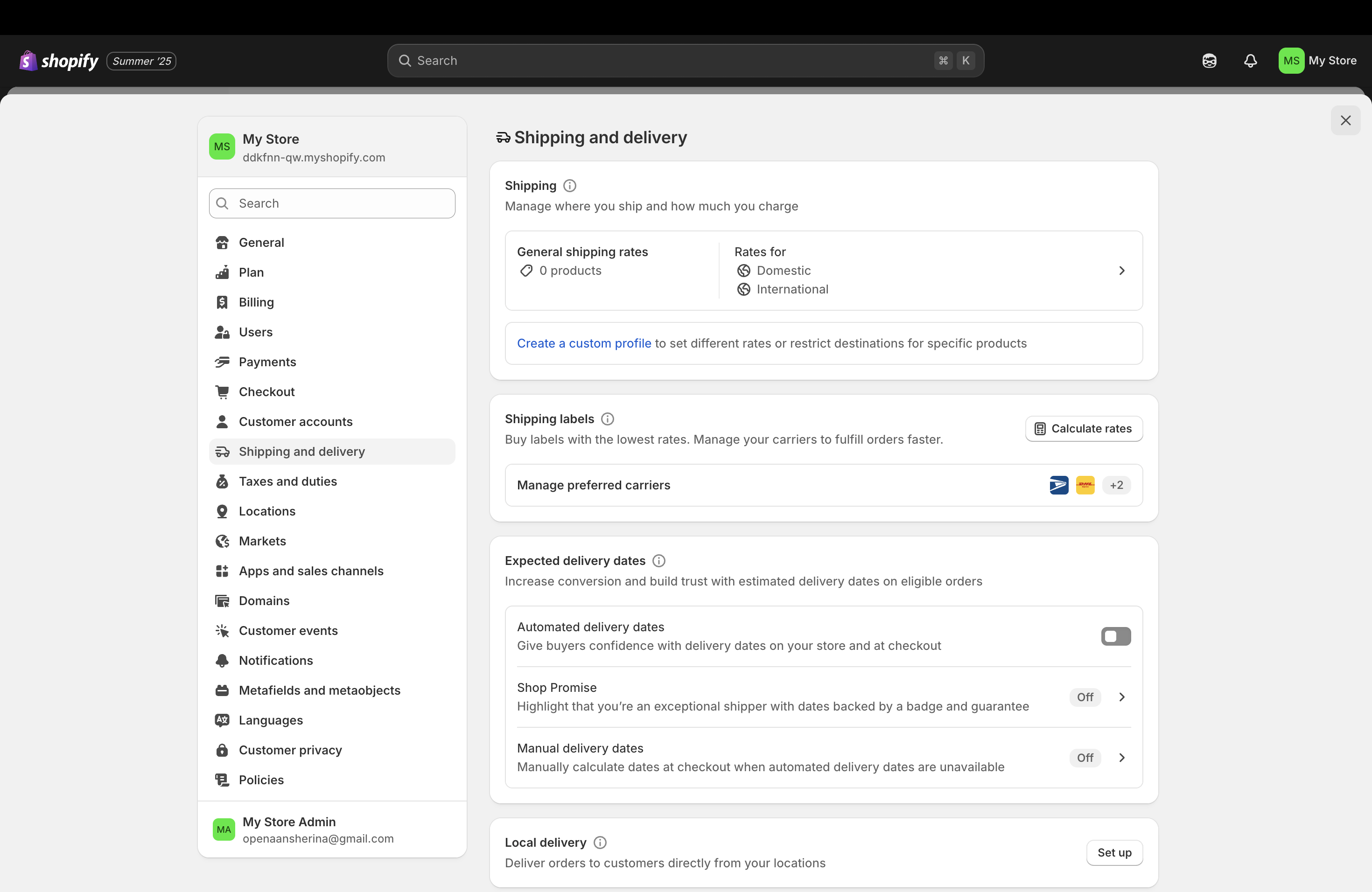
You can offer free shipping, flat rates, or use live carrier-calculated rates with Shopify Shipping. Shopify gives discounts of up to 88% on USPS, UPS, and DHL.
This screen is also where you set up local delivery or in-store pickup, if needed.
7. Connect your custom domain
Go to Settings > Domains. Shopify gives you two options: Buy a new domain through Shopify (easiest), or Connect an existing one from another registrar.
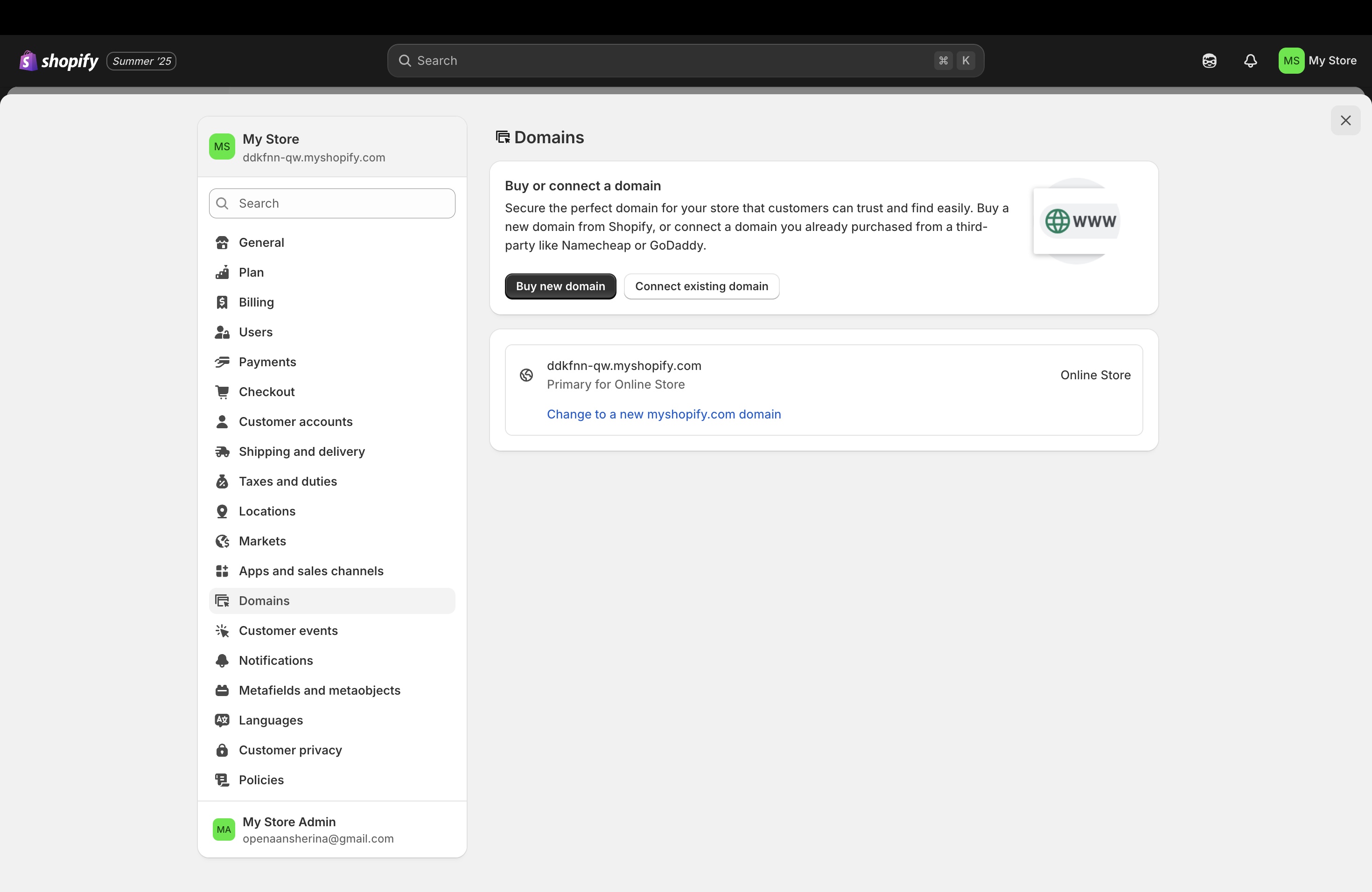
When you buy through Shopify, it sets up everything—no DNS hassle. If you’re connecting one manually, Shopify gives step-by-step instructions.
Having a branded domain (like yourstore.com) builds trust and is essential for marketing and SEO.
8. Launch your store
Once your store is ready, go to Online Store > Preferences. Scroll down and disable the Password Protection toggle.
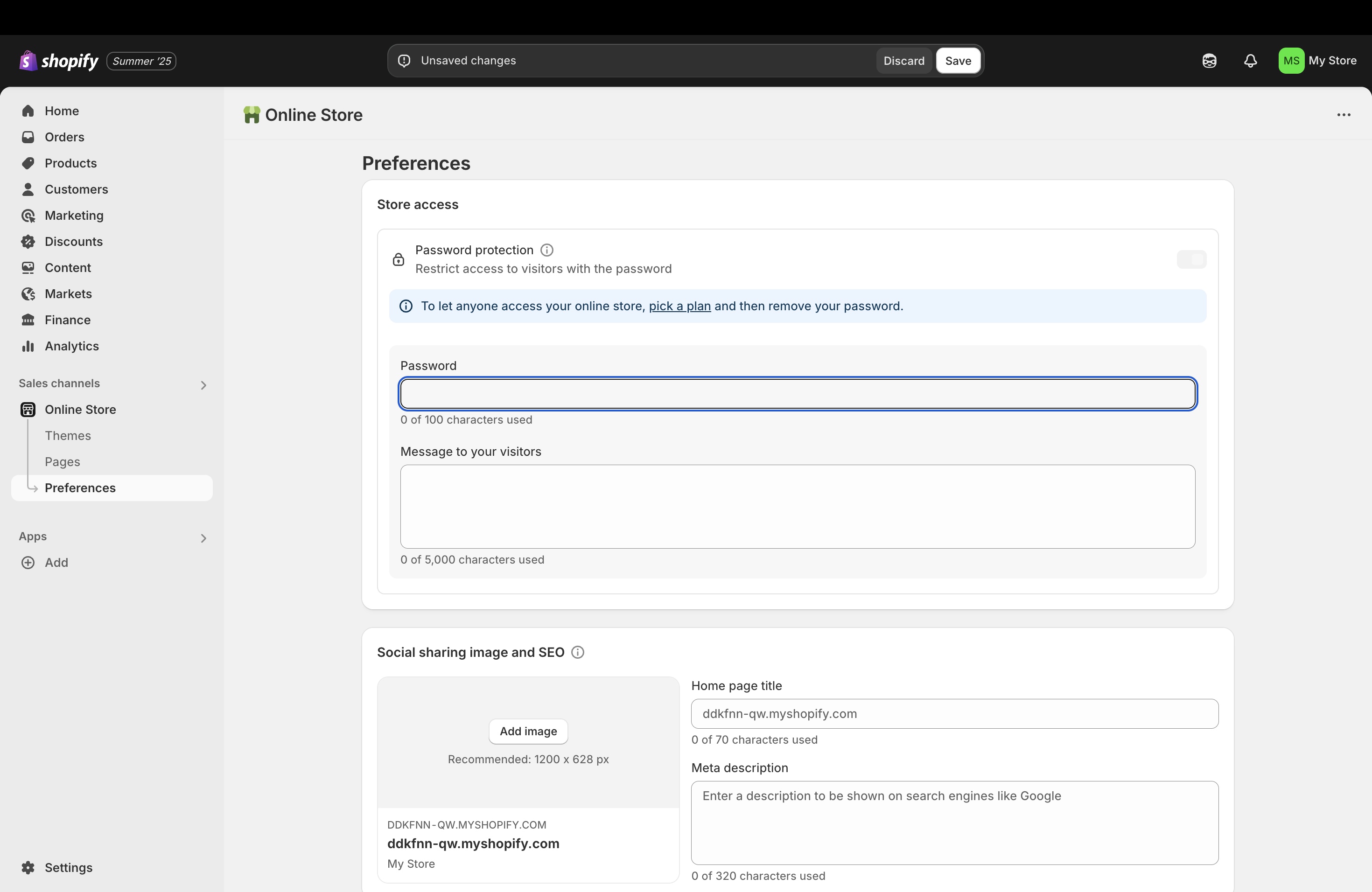
Before launching, preview your homepage, product pages, and checkout flow. Do a test purchase using Shopify’s “Bogus Gateway” to make sure it all works.
Once you remove the password, your store is live and open for business.
9. Track performance with Shopify analytics
After launch, go to Analytics on your dashboard. You’ll see real-time data: sales numbers, traffic sources, top products, and conversion rate.
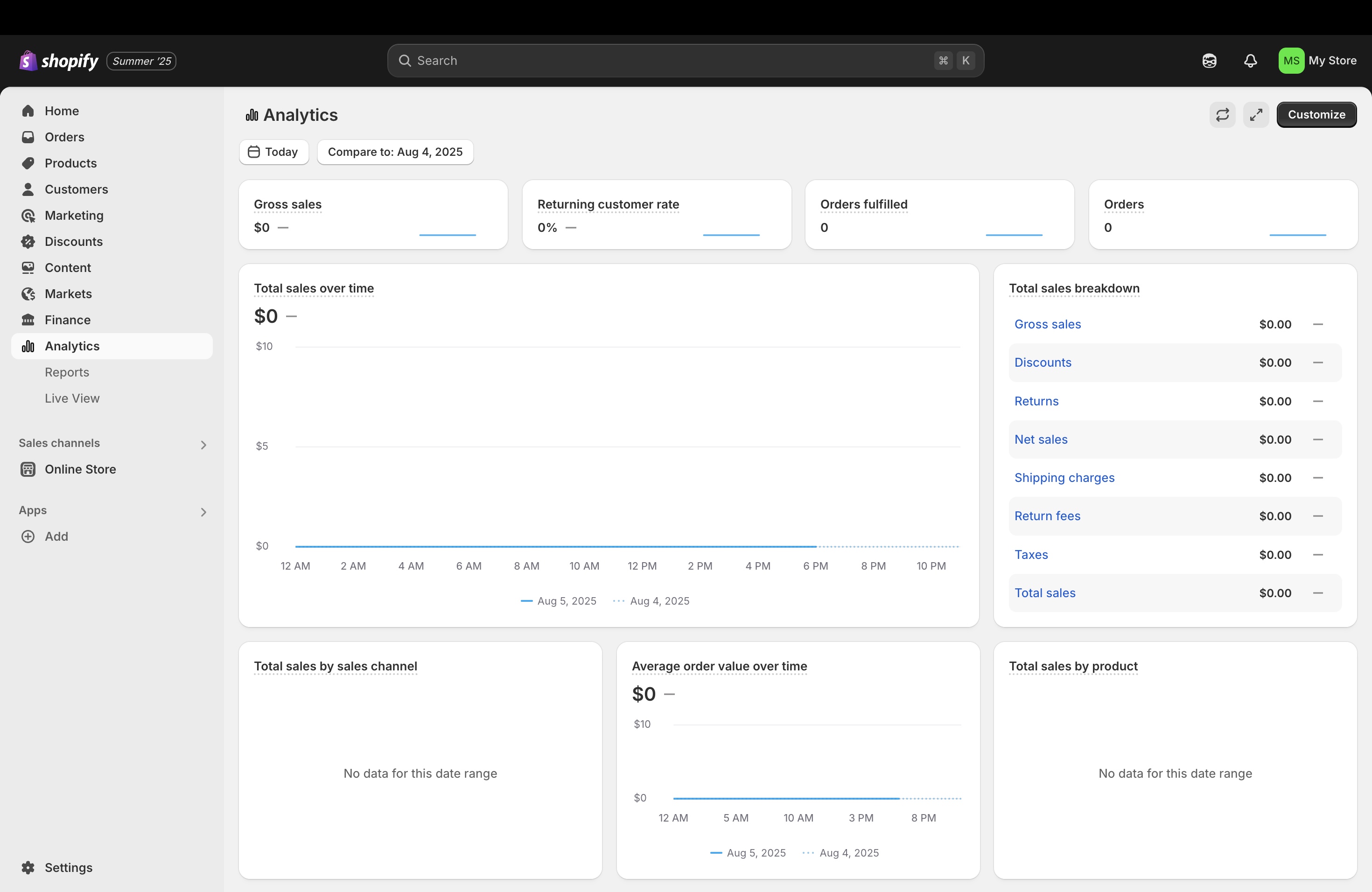
Use this data to optimize your marketing. For example, if Instagram is driving traffic but not converting, you’ll know to fix your landing page.
Once your store is live, it’s time to bring in customers. Use our guide on how to get customers on Shopify to start building traffic and making sales.
Want to see how top stores do it? Check out 30+ best Shopify stores to inspire you in 2025 for real examples and layout ideas.
Shopify features you need to know
If you're serious about selling online, you need a platform that can do more than just host a website. Shopify comes with all the essential features that help you run and grow your store without needing extra tools or tech skills.
- Drag-and-drop store design
Shopify’s editor lets you build your storefront visually by dragging and dropping sections like banners, product grids, and testimonials into place. You can create a clean, professional design without ever touching code.
- Mobile-friendly themes
All Shopify themes are responsive and optimized for mobile devices out of the box. With over 75% of ecommerce traffic coming from mobile in 2025, this is critical for sales and SEO.
- Product and order management
You can add, edit, organize, and track products and orders from a single dashboard. Shopify keeps everything synced in real time across your online store and connected sales channels.
- Secure, high-converting checkout
Shopify’s checkout is PCI compliant and includes SSL encryption by default. Activating Shop Pay can reduce friction and help boost conversion rates with one-tap checkout on mobile.
- SEO and blogging tools
You can set meta titles, descriptions, URLs, and alt text for every product and page. Shopify also includes a built-in blog editor to help improve search visibility and drive organic traffic.
- Marketing and promotion tools
You can run discounts, email campaigns, and connect your store to Instagram, Facebook, TikTok, and other platforms. Shopify’s app store gives you access to advanced marketing tools when you're ready to scale.
Want to understand what’s happening in Shopify’s market today? See this breakdown of how many Shopify stores are active in 2025 and what the numbers reveal about competition and survival.
You can run discounts, email campaigns, and connect your store to Instagram, Facebook, TikTok, and more. Shopify’s app store gives you access to advanced marketing tools when you're ready to scale.
Shopify isn’t just a store builder, it’s a full marketing engine. From built-in email and discount tools to seamless social channel integrations, it lets brands launch targeted campaigns fast and scale what works.

CEO & Co-founder at cropink.com and feedink.com
How easy is Shopify to use?
Shopify is intentionally built to make ecommerce simple for anyone. Whether you're launching your first product or managing hundreds, the platform removes most of the technical barriers and walks you through every step.
| Feature | Description |
|---|---|
| Designed for beginners | The Shopify dashboard includes a simple checklist to help you set up your store step by step. Everything is labeled clearly so you always know what to do next, even with no experience. |
| No coding required | Every section of your store can be customized visually using the theme editor. You don’t need to write any code to launch or manage your website unless you want to go further. |
| Built-in help and training | Shopify gives you access to 24/7 live support, a Help Center with step-by-step guides, and Shopify Learn with free ecommerce training. You can always find help within minutes. |
| Optional advanced customization | If you need full control, Shopify lets you edit your theme with Liquid, its custom templating language. This is useful for developers or stores looking to scale with custom features. |
Want more data on what’s driving ecommerce success in 2025? Explore these 99+ ecommerce statistics to learn what’s working across industries right now.
Shopify pricing plans (2026 Guide)
If you're trying to choose the right Shopify plan, here's a simple breakdown of the current options in 2025. Whether you're just starting out or already scaling, Shopify has pricing tiers to fit your business size and goals.
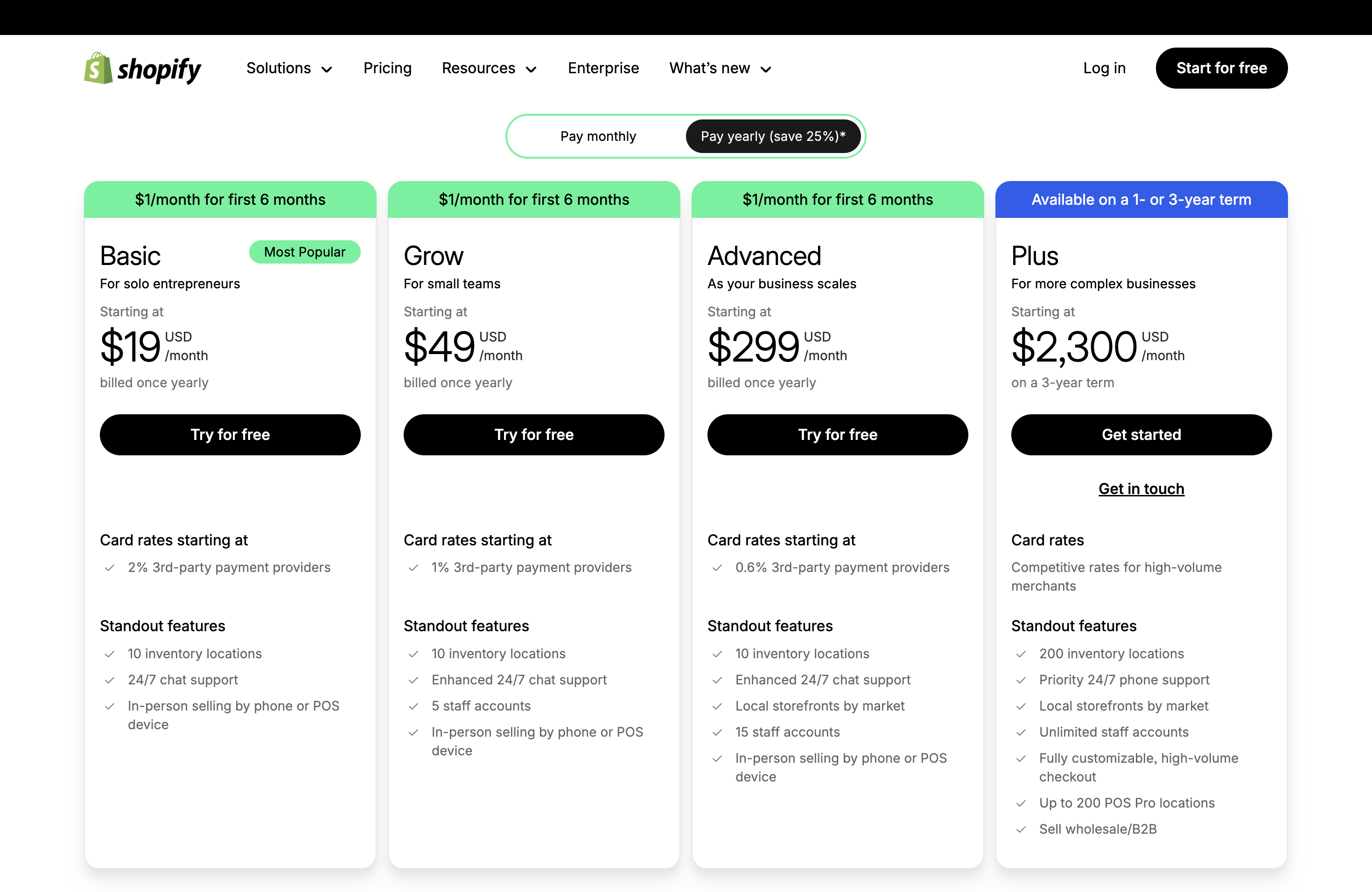
Starter – $5/month
This plan is for selling directly through links, messaging apps, or a basic online storefront. It doesn’t include a full website editor, but it’s ideal for testing products or launching on social. It’s the most affordable way to start selling with Shopify.
Basic – $25/month (or $19/month billed yearly)
Best for solo entrepreneurs or small businesses. You get a full online store, 10 inventory locations, unlimited products, and standard features like 24/7 chat support and basic reporting. Ideal if you’re launching your first store.
Shopify (Grow) – $65/month (or $49/month billed yearly)
This is made for small teams needing more support and control. It includes everything in Basic plus 5 staff accounts, better reporting tools, and lower third-party transaction fees. It’s the most popular choice for growing brands.
Advanced – $399/month (or $299/month billed yearly)
For scaling businesses needing local storefronts, advanced analytics, and up to 15 staff accounts. You also get access to real-time carrier shipping rates and even lower transaction fees. Good if you're selling in multiple markets.
Shopify Plus – Starts at $2,300/month (3-year contract)
This is a full enterprise solution with unlimited staff, 200 inventory locations, advanced checkout customization, and high-volume API access. Large brands like Allbirds and Crate & Barrel use this to manage complex operations at scale.
Monthly vs Annual Billing
Shopify offers up to 25% savings when you choose annual billing. For example, the Basic plan drops from $25 to $19/month if billed yearly. This discount applies to all plans except Plus.
Free Trial Details
You can start with a 3-day free trial, followed by 6 months for just $1/month on select plans. No credit card is required to sign up, and you’ll get access to the full dashboard and features to test the platform before committing.
For full plan details, check here.
FAQs
Shopify works for beginners by providing a user-friendly platform where you can create an online store, add products, set up payments, and start selling—without any coding or technical skills needed.
Shopify works in the Philippines just like it does globally. Merchants can build an online store, accept payments through local or international gateways like PayPal or PayMongo, and ship products domestically or worldwide.
How much Shopify takes from a $100 sale depends on your plan and payment method. If you're on the Basic plan using Shopify Payments, Shopify takes 2.9% + 30¢, which is about $3.20. If you use a third-party gateway, an extra 2% fee applies.
Shopify is an all-in-one commerce platform that lets you build an online store, sell products, manage orders, track inventory, process payments, and run marketing—all from one dashboard.
Final thoughts
Shopify is one of the most complete ecommerce platforms available in 2025. It’s beginner-friendly, scalable, and gives you all the tools to build, run, and grow your online store—without the tech overwhelm. From secure checkout to mobile-ready themes and built-in marketing tools, it’s designed to help you succeed.
And if you ever need help bringing your Shopify store to life with design, strategy, or custom features, that’s where Cropink comes in. We help brands create Shopify experiences that look great and convert better—so you can focus on what you do best: selling.
Get in touch with Cropink today to start your project.
Sources
- Cropink. 99+ Ecommerce Statistics
- Pagefly.io. How Does Shopify Work? What Most New Sellers Get Wrong
- Shopify. What Is Shopify and How Does It Work?
- Coursera. What Is Shopify and How Does It Work?
- Crazyegg. The Complete Guide to How Shopify Works

Ansherina helps brands create powerful digital marketing and performance marketing strategies. With a passion for ad design and audience engagement, she is dedicated to making brands more visible and impactful.

Leszek is the Digital Growth Manager at Feedink & Cropink, specializing in organic growth for eCommerce and SaaS companies. His background includes roles at Poland's largest accommodation portal and FT1000 companies, with his work featured in Forbes, Inc., Business Insider, Fast Company, Entrepreneur, BBC, and TechRepublic.
Related Articles












How Can Cropink Help?
Start with Cropink is easy and free
No credit card required